Documents: Go to download!
- Owner's manual - (English)
- PRODUCT OVERVIEW
- USAGE
- CARE
- TROUBLESHOOTING
- SPECIFICATIONS
Table of contents
User manual Mini Air Cooler
PRODUCT OVERVIEW
PACKAGE CONTENTS
•Mini evaporative air cooler
•USB power cable
•User guide
PARTS

USAGE
CONTROL PANEL OVERVIEW
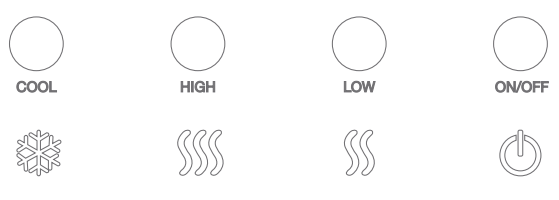
USING THE COOLER
Filling the Water Tank
1, Pull the water tank out from the back of the unit.
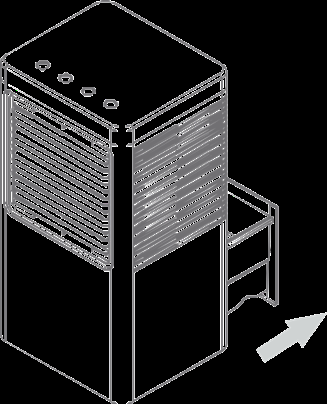
2 Use a water bottle or similar container to pour water into the tank until the water level reaches the fill line. Do not exceed the fill line.
3. Push the water tank back into the unit.
Powering the Cooler On/Off
1. Connect the USB power cable to the USB socket at the rear of the unit, and to a power adapter.
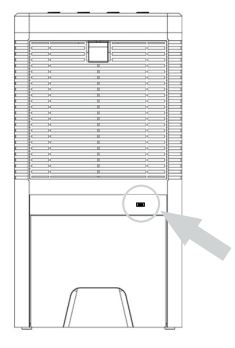
2. Press the  ON/OFF button on the top of the unit to turn it on.
ON/OFF button on the top of the unit to turn it on.
3 Press the  ON/OFF button on the top of the unit to turn it off.
ON/OFF button on the top of the unit to turn it off.
Selecting a Function/Fan Speed
1. Press the  LOW button on the top of the unit to set the fan speed to low.
LOW button on the top of the unit to set the fan speed to low.
2. Press the  HIGH button on top of the unit to set the fan speed to high.
HIGH button on top of the unit to set the fan speed to high.
3. Press the  COOL button on top of the unit in conjunction with either fan speed to activate the pump inside the water tank and saturate the cooling pad inside the unit. Heat flowing through the cooling pad will exchange with the water and cause the surrounding air to decrease in temperature as it passes through the cooling pad.
COOL button on top of the unit in conjunction with either fan speed to activate the pump inside the water tank and saturate the cooling pad inside the unit. Heat flowing through the cooling pad will exchange with the water and cause the surrounding air to decrease in temperature as it passes through the cooling pad.
If the water tank is running low, the COOL status indicator light will blink red, and the water pump will automatically stop. Refill the water tank and press the  COOL button to re-enter COOL Mode.
COOL button to re-enter COOL Mode.
CARE
CARE & MAINTENANCE
To disassemble and clean your evaporative cooler, follow these steps:
- Unplug the USB cable from the socket at the rear of the unit.
- Remove the back grille, then remove the cooling pad by pulling it toward you as shown.
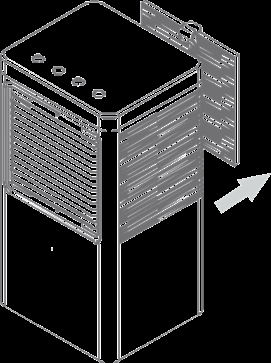
- Remove the water tank by pulling it toward you and away from the unit, and drain any old/dirty water. Clean and dry the water tank.
- Clean the cooling pad by running it under water and removing the dirt with a soft brush.
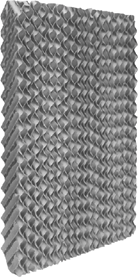
TROUBLESHOOTING
Problem | Cause | Corrective Action to Take |
The evaporative air cooler isn’t functioning, and doesn’t respond when you press the buttons. | Blackout or faulty power connection. | Make sure the unit is connected to a power adapter that is receiving power and providing the correct voltage. |
The AC fuse is damaged or the circuit has stopped functioning to prevent a power overload. | Try restarting the unit or replacing the fuse. Contact Ivation® customer care if the unit still does not power on. | |
Control panel is damaged. | Contact customer care about a replacement control panel. | |
Unit turns on, but no air is coming out. | Motor is damaged. | Repair or replace the motor with another of the same model – contact Ivation® customer care for a replacement part. |
A motor connection is loose or faulty. | Check whether or not the motor connections are secure. | |
The thermal protection has kicked in because the motor is too hot. | Leave the cooler off until the motor has had sufficient time to cool down. | |
The pump functions, but air is not cool enough. | The cooling pad is clogged or dirty. | Clean or replace the cooling pad. |
The cooling pad is dry or receiving insufficient moisture while the air cooler is working. | Check to make sure there is not a clog leading from the water tray at the bottom of the unit. Contact customer care. | |
The ambient relative humidity is excessively high. | If the air cooler has been running for an extended period of time, it can raise the humidity level of the room, which makes it harder to reduce the temperature as significantly as when the humidity level is lower. Turn off the cooler for a while and allow the humidity level to return to normal, and then try again. |
The pump fails to function and the cooling function does not work. | Pump is damaged. | Contact customer care to replace the pump
|
| A motor connection on the pump is loose. | Tighten the connection. | |
The pump functions, but does not circulate water, or the cooling pad contains too little water. | Clogged water tray. | Clean the water tray and check for clogs, remove if necessary. |
The water supply hose or pump strainer is clogged. | Clean the water hose or remove any clogged particles at the pump strainer. | |
Water is spitting from the cooler. | The cooling pad is not positioned correctly. | Adjust the position of the cooling pad. |
The water distribution tray is clogged. | Remove clog and clean the water tray. | |
The unit is producing an unpleasant odor. | Either the unit is placed in an area where unpleasant odors are present, or there is algae/ bacteria in the water tank. | Move the unit, dump and replace the water in the water tank, and fully clean and sanitize the water tank. |
White sediment is present in the water tank. | The water tank has a high salt content. | Drain the water tank and make sure to frequently clean the cooling pad. |
SPECIFICATIONS
Dimensions: 6.7" x 5.9" x 12.6" (17 x 15 x 32 cm)
Weight (with water tank empty): 2.9 lbs. (1.3 kg)
Weight (with water tank full): 5.7 lbs. (2.6 kg)
Fan Speeds: 2 (High/Low)
Rated Input: DC 5.0 V / 2 A
Rated Power: 8 W
Water Tank Capacity: 44 oz. (1.3 L)
Continuous Run Time: 3-5 hrs.
Evaporation Rate: 10.1 - 16.9 oz/hr. (0.3 - 0.5 L/hr.)
Area of Coverage: 21.5 ft2 (2 m2)
See other models: IV-BWCC461DSS IV-BWBCC403DSS IVAPAC12BTU IVADH70PWP2 IVALDH95PWWP
