Loading ...
Loading ...
Loading ...
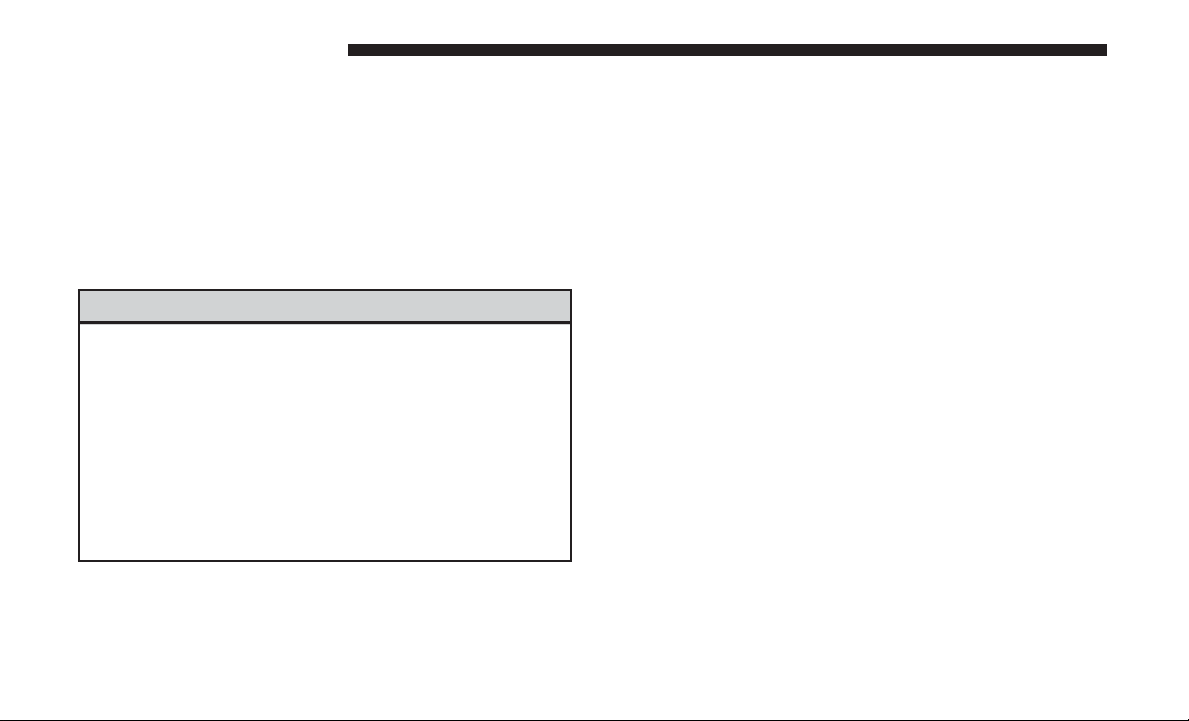
Track Mode — If Equipped
Track Mode has no traction control and has reduced
stability control. To enter the “Track Mode” mode, push the
“ESC” switch twice. The “ESC OFF” telltale will illuminate,
and the “ESC TRACK” message will display in the vehicle
cluster (left of the odometer). Refer to “Instrument Cluster
Display” in “Understanding Your Instrument Panel” for
further information.
WARNING!
When in Track Mode, the TCS functionality of ESC,
(except for the limited slip feature described in the
TCS section), has been disabled, the “ESC Track Light”
will illuminate, and the “ESC TRACK” message will
display in the vehicle cluster. When in Track Mode, the
engine power reduction feature of TCS is disabled, and
the enhanced vehicle stability offered by the ESC
system is greatly reduced. Track Mode is intended for
off-highway or off-road only.
Rain Mode
Rain mode offers increased traction control and stability
control for low traction conditions such as wet roads, dry
roads during cold temperatures, or when the driver wants
enhanced stability due to lack of familiarity or experience
with the vehicle’s response. To enter the “Rain Mode”
mode, push the “ESC” switch three times. The “ESC Rain
Light” will illuminate, and the “ESC RAIN” message will
display in the vehicle cluster (left of the odometer). Refer to
“Instrument Cluster Display” in “Understanding Your
Instrument Panel” for further information.
NOTE: Some models may not offer “Sport” or “Track”
Mode.
220 STARTING AND OPERATING
Loading ...
Loading ...
Loading ...