Loading ...
Loading ...
Loading ...
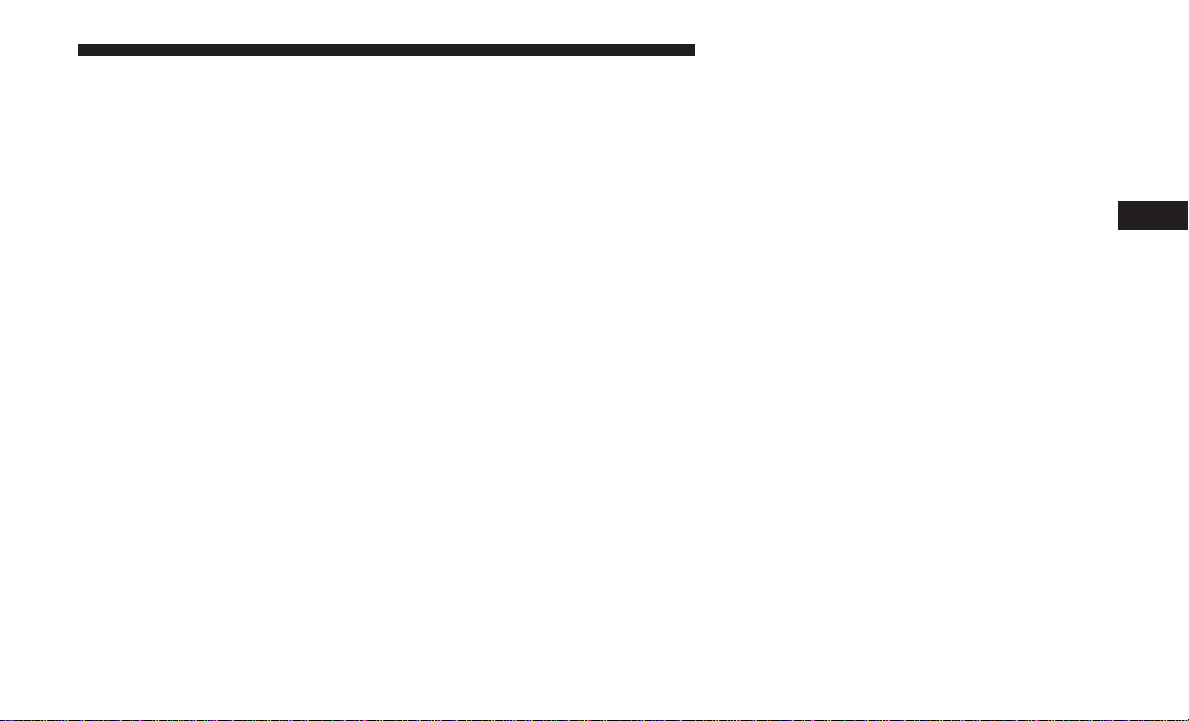
Push and release the up or down arrow button until the
SRT icon is highlighted. Push and release the right arrow
button, and 0–60 MPH Duration will be displayed. Push
and release the left and right arrow button to scroll
through the following information sub-menus:
0–60 Time
Push and release the left or right arrow button until the
last 0–60 MPH information is displayed.
Braking Distance
Push and release the left or right arrow button until the
last Braking Distance information is displayed.
1/4 Mile Elapsed Time
Push and release the left or right arrow button until the
last 1/4 Mile Top Speed & Duration information is dis-
played.
1/8 Mile Elapsed Time
Push and release the left or right arrow button until the
last 1/8 Mile Top Speed & Duration information is dis-
played.
G-Force Instant
Push and release the left or right arrow button until the
Current G-Forces are displayed.
G-Force Peak
Push and release the left or right arrow button until the
Peak G-Forces are displayed.
Diagnostic Codes
Push and release the up or down arrow button
until the Diagnostic Code icon is highlighted.
Push and release the right arrow button to
display any present diagnostic trouble codes
along with a brief definition.
Vehicle Hibernation
To Activate Hibernation Mode
1. Cycle the ignition switch to (ACC).
2. Select Hibernation mode within the instru-
ment cluster display.
4
UNDERSTANDING YOUR INSTRUMENT PANEL 145
Loading ...
Loading ...
Loading ...