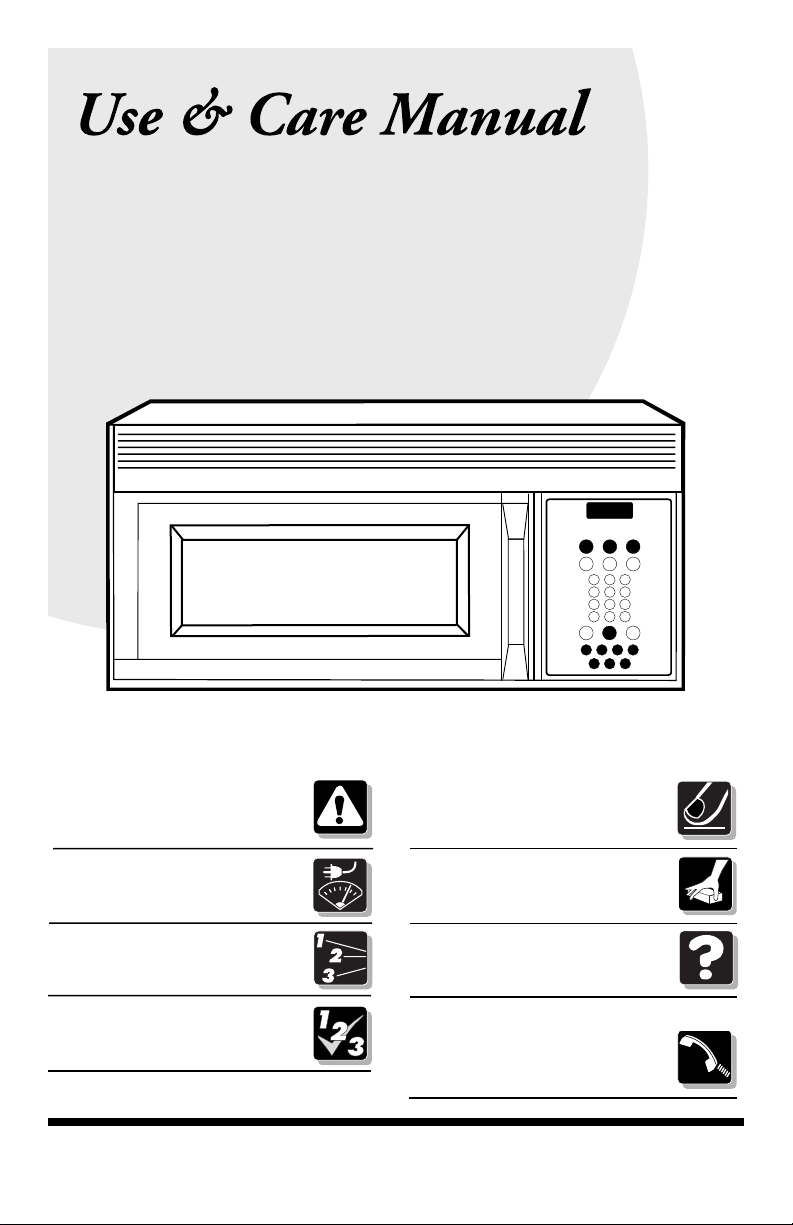#3 How do I clean my microwave?
t's easier than you might think to keep your microwave clean and looking new.
First, unplug the power cord. Clean the outside surface with mild soap and water, then rise and dry with a soft cloth.
Wipe the window on both sides of the door with a soft cloth. Cleanliness is easier to maintain if this is done frequently.
If your model has a Smudge-Proof stainless steel finish, clean it with mild dish soap and warm water, or a 50/50 solution of water and vinegar. Rinse and dry with a soft cloth. Do not use store-bought stainless steel cleaners.
Simply wipe the touch control panel with a damp cloth, and dry it off. Be sure not to scrub.
Use a damp cloth to carefully wipe spatters off the wave guide cover as soon as they happen. Do not remove this cover for any reason.
Most of the time, the interior can be cleaned with just warm water and a soft cloth. For heavier soil, you can use baking soda or a mild soap.
Need to remove a cooking odor? Combine 1 cup of water, the grated peel and juice of 1 lemon, and several whole cloves in a 2-cup glass measuring cup. Boil for several minutes at 100% power. After it cools, wipe the interior with a soft cloth.
The turn table and turn table support are removable for easy cleaning. You can wash them in mild sudsy water, or place them in the upper rack of your dishwasher. The wire rack and shelf can also be cleaned with hot soapy water.