Loading ...
Loading ...
Loading ...
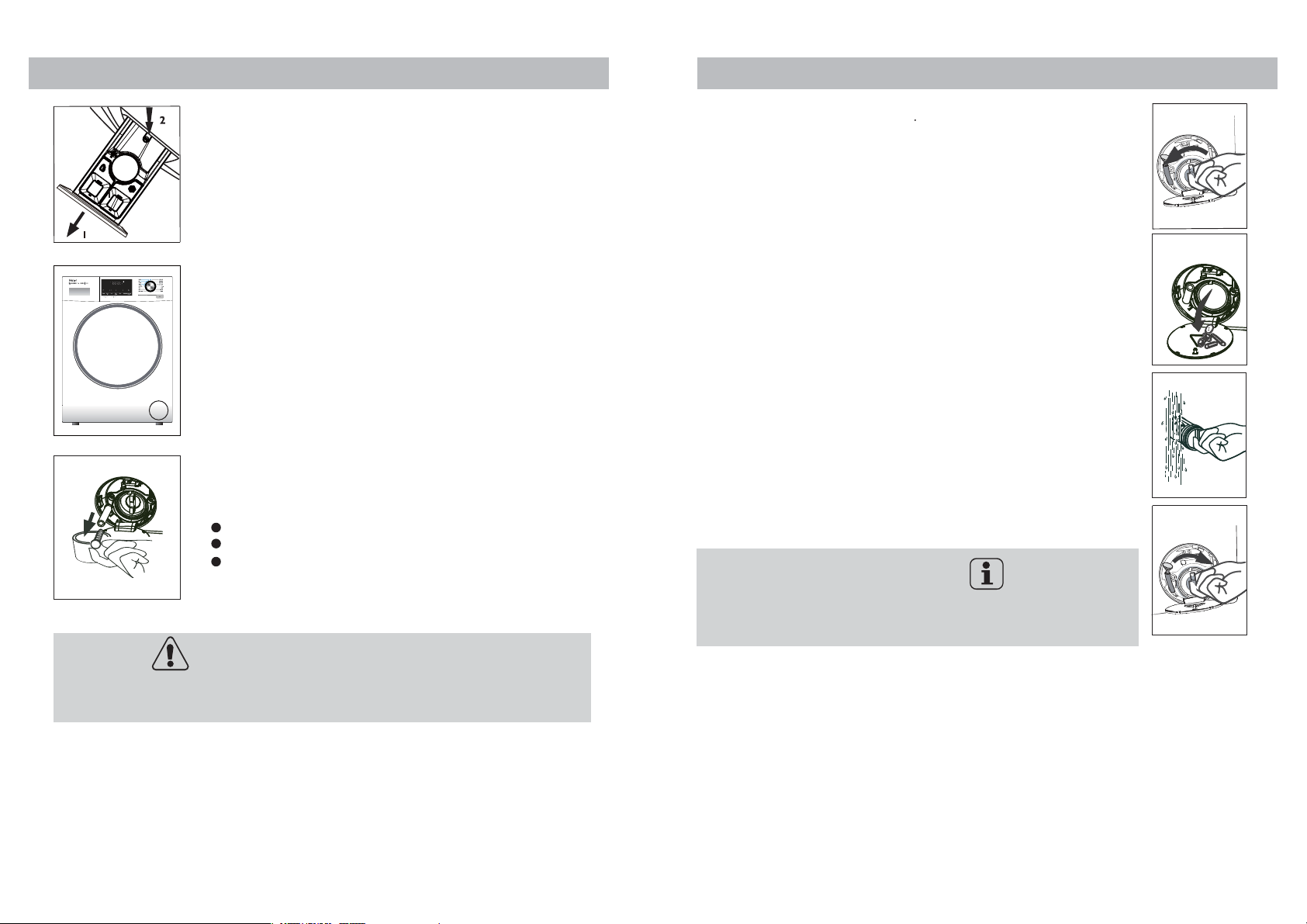
18 19
Care and cleaning Care and cleaning
Cleaning the detergent drawer
Clean the drawer from detergent residues regularly.
Pull out the drawer until it stops (1) and press the
release button (2) to remove the drawer. Then flush the
drawer with water until it is clean and insert the
drawer back in the applian ce.
Cleaning the machine
Pump filter
Clean the filter once a month and check the pump filter
immediately if the applian ce:
doesn’t drain the water.
General information and tips:
Pump filter sealing has to be clean and unhurt. If the lid is
not full tightened, water will escap e. The filter must be in
place, or it may lead to leakage.
Warning!
1. Turn off and unplug the machine.
2. Open service flap at the right corner of appliance front.
3. Provide a flat container to catch leach water. There could
be bigger amounts!
4. Pull the drain hose out and hold its end above the
container .
5. Take the sealing plug out of the d rain hose.
6. After complete drainage close drain hose and push it
back into the machine.
7. Unscrew and remove counter clockwise the pump.
8. Remove contaminants and dirt.
9. Clean pump filter carefully.
10. Refix it thoroughly.
11. Close service flap.
doesn’t spin.
causes unusual noise while running.
1.Unplug the machine during cleaning and maintenance.
2.Use a soft cloth with soap liquid to clean the machine
case and rubber components.
3. Do not use organic chemicals or corrosive solvents.
Scalding Risk! Water in the pump filter can be very hot!Before and action
please ensure water has cooled down.
Loading ...
Loading ...
Loading ...