Loading ...
Loading ...
Loading ...
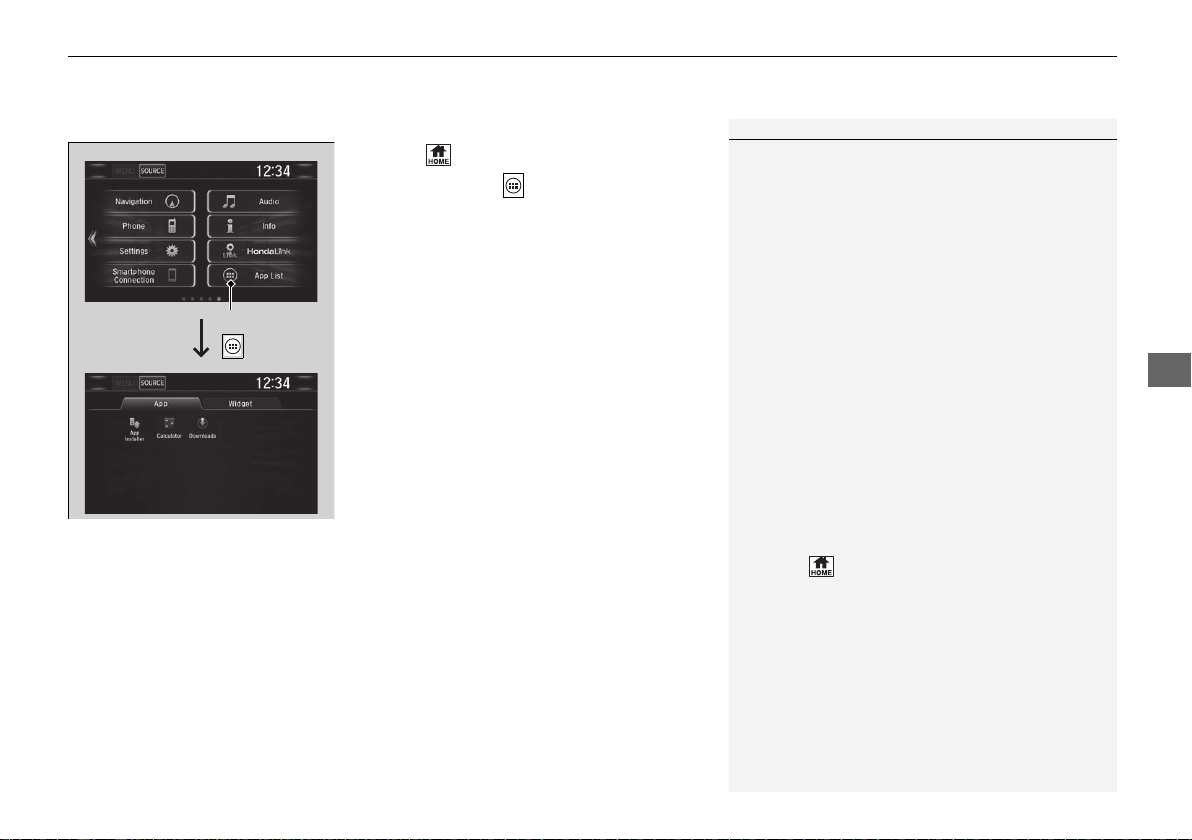
Continued
271
uuAudio System Basic OperationuAudio/Information Screen
Features
■ To use apps or widgets
1. Select .
2. Select App List ().
u The apps screen appears.
3. Select the app or widget you want to use.
Preinstall app list:
• Calculator: Displays Calculator.
• Downloads
*1
: Displays the data
downloaded from the web browser and so
on.
• App Installer: Check with a Honda dealer
for apps that are available for installation.
*1: Downloads app cannot be used because there is no Browser function in this system.
1To use apps or widgets
Select and hold a selected app or widget to add that
app’s or widget’s shortcut on the home screen.
Pre-installed apps may not start up normally. If this
occurs, you need to reset the system.
2 Defaulting All the Settings P. 381
If you perform Factory Data Reset, it may reset all
the settings to their factory default.
2 Defaulting All the Settings P. 381
In case those apps still do not startup normally even
after Factory Data Reset, contact an authorized
Honda dealer.
Do not install apps other than those confirmed by a
Honda dealer. Installation of unauthorized apps may
introduce data corruption risks to your vehicle's
information and your privacy.
You can delete user installed apps by the following
procedure.
1. Select .
2. Select Settings.
3. Select System.
4. Select the Others tab.
5. Select Detail Information.
6. Select an App that you want to delete.
7. Select Delete.
Pre-installed apps cannot be deleted.
App List
( ) Icon
19 CR-V ELP HCM MAP HMIN-31TLA6200.book 271 ページ 2018年8月22日 水曜日 午後2時59分
Loading ...
Loading ...
Loading ...