Loading ...
Loading ...
Loading ...
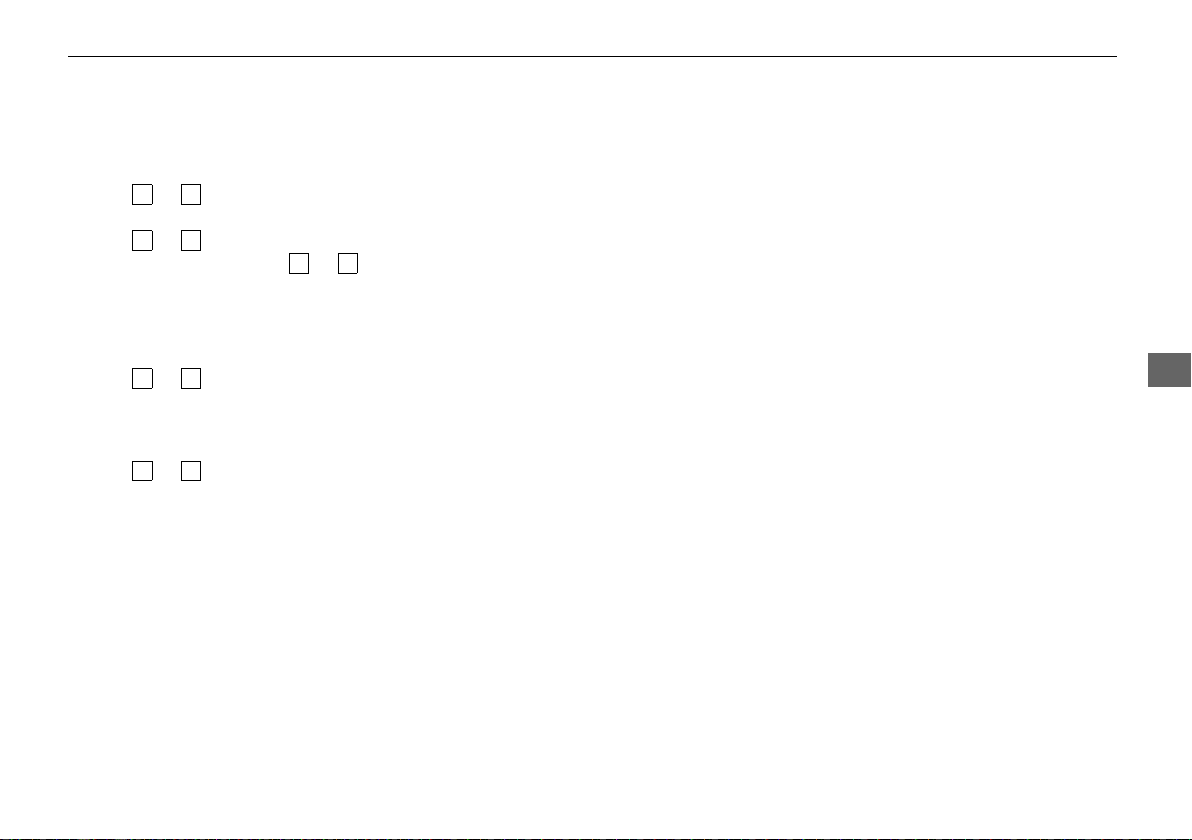
235
uuAudio SystemuAudio Remote Controls
Continued
Features
• When listening to an iPod
1. From the audio screen in the driver information interface, press ENTER to display
the iPod music list.
2. Press or to select a category.
3. Press ENTER to display a list of items in the category.
4. Press or to select an item, then press ENTER.
u Press ENTER and press or repeatedly until the desired mode you want
to listen to is displayed.
• When listening to Pandora®
*
1. From the audio screen in the driver information interface, press ENTER to display
the station list.
2. Press or to select an item, then press ENTER.
• When listening to Bluetooth® Audio
1. From the audio screen in the driver information interface, press ENTER to display
the track list.
2. Press or to select a track, then press ENTER.
(+ (- (Volume) Bar
Press (+: To increase the volume.
Press (-: To decrease the volume.
3
4
3
4
3
4
3
4
3
4
* Not available on all models
19 CR-V ELP HCM MAP HMIN-31TLA6200.book 235 ページ 2018年8月22日 水曜日 午後2時59分
Loading ...
Loading ...
Loading ...