Loading ...
Loading ...
Loading ...
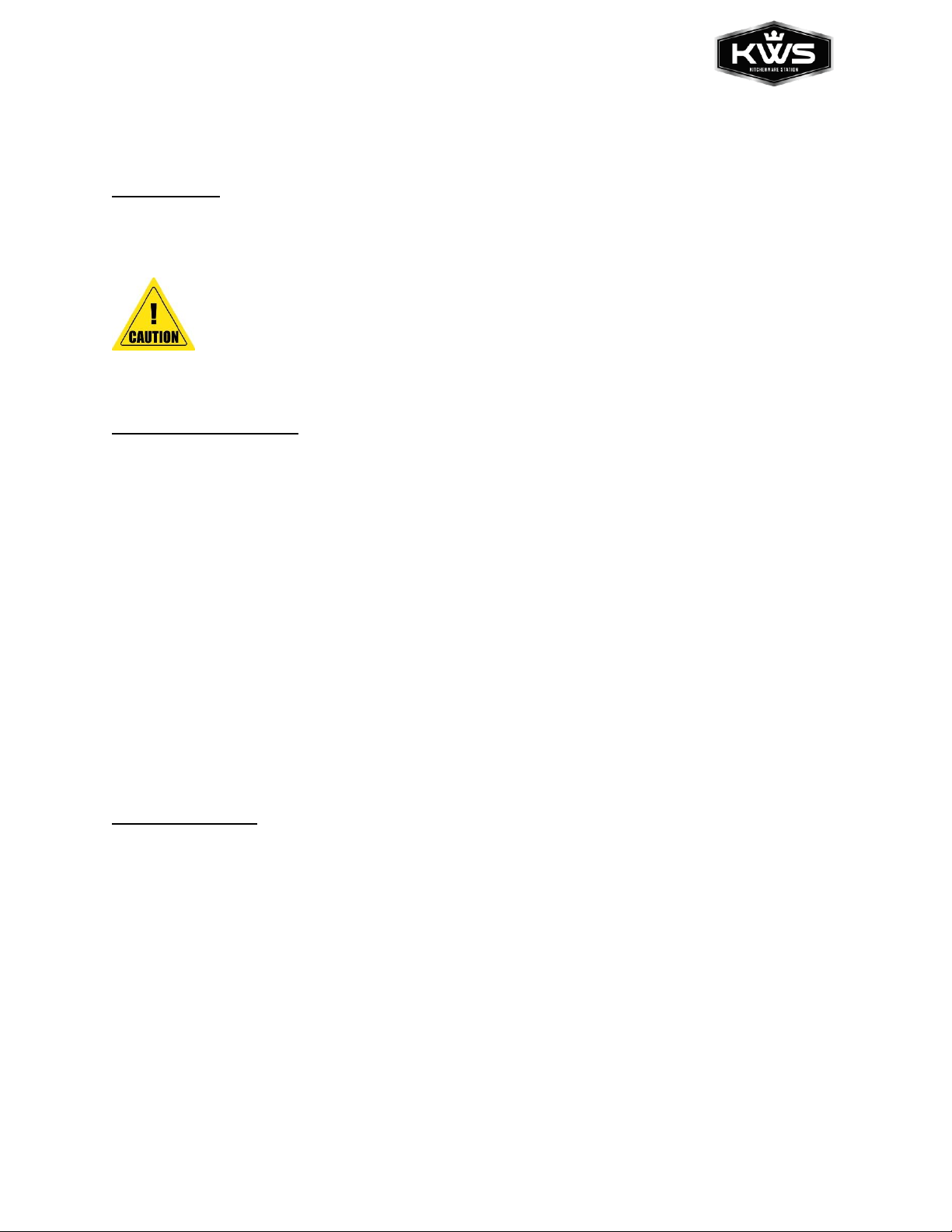
6
OPERATING INSTRUCTIONS
LOCATION
Place the slicer on a suitable counter or tabletop. Allow enough space around the slicer so the
product tray can move freely forward and back.
• Keep the slicer away from heat sources and not in a passageway.
• Before use, clean and sanitize slicer. Refer to Cleaning and Sanitizing.
• Make sure that the place is dry, not humid, dust-free, clean and free from insects
or other animals.
SAFETY FEATURES
OVERHEAT PROTECTION
If the slicer become overloaded, the overheat protection function will stop the slicer to protect
the motor.
PRODUCT GRIP HANDLE
Keep hands away from the slicer blade at all time. The product grip handle helps secure product
in position and must be used when slicing short ends to keep your hand(s) away from the knife.
Use the product grip handle to help pushing the product tray back and forth.
CONTROLS
On Off Switch Press “I” pushbutton to turn on the slicer
Press “o” pushbutton to turn off the slicer
SLICER SET UP
1. Confirm that the unit is unplug.
2. Set thickness adjustment control to 0.
3. Install legs to the unit. Notice: 6-inch and 10-inch series come legs pre-installed.
4. Install product grip handle. *
5. Insert sharpener to sharpener support with sharpening stones positioned behind the
blade and screw the sharpener knob.
6. Install the hand guard to the side of the product tray.
7. Confirm that carriage release knob is completely tight.
8. Confirm that the product tray is steady and slide smoothly.
* Metal Collection Series Only (MS-10DS, MS-10DT, MS-12DS, MS-12DT)
Loading ...
Loading ...
Loading ...