Loading ...
Loading ...
Loading ...
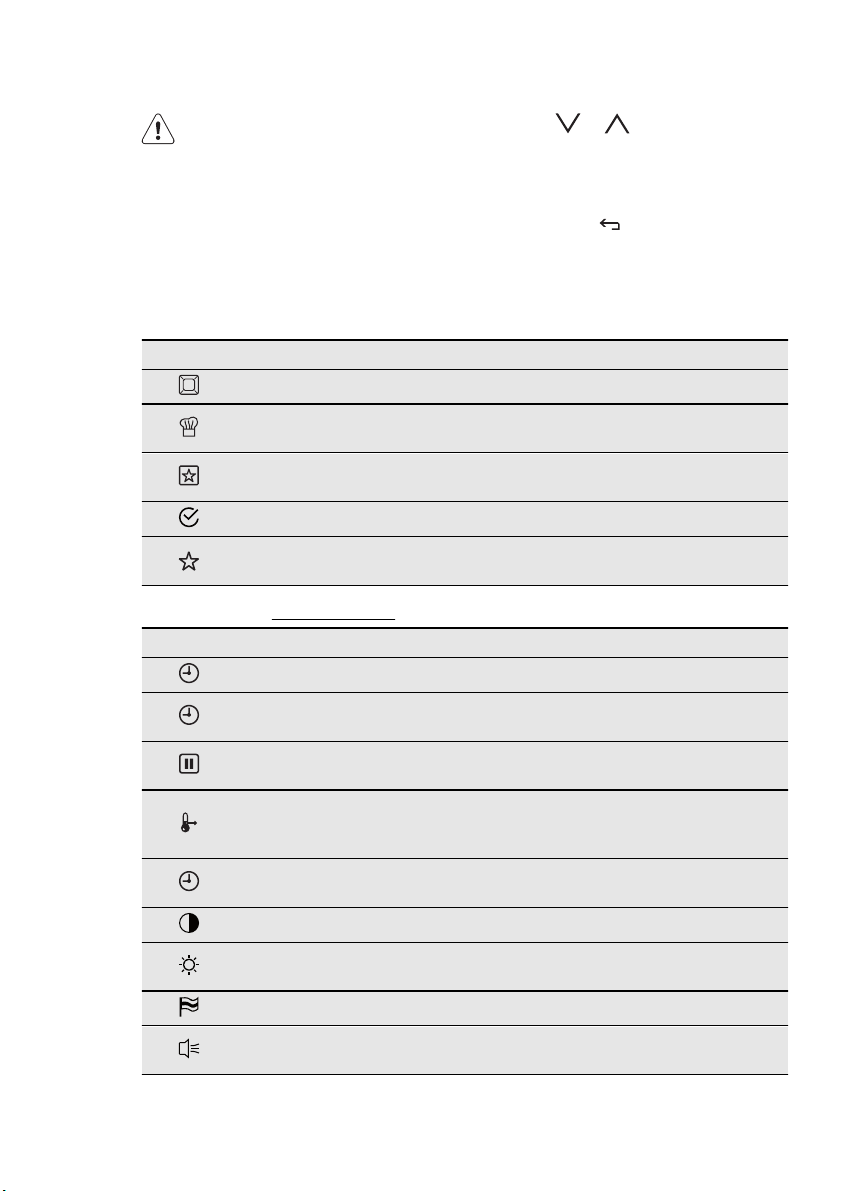
6. DAILY USE
WARNING!
Refer to the Safety chapters.
6.1 Navigating the menus
Operation of the menus:
1.
Activate the appliance.
2.
Press or to select the menu
option.
3.
Press OK to move to submenu or ac-
cept setting.
At every point you can get back to the
main menu with
.
6.2 The menus in overview
Main menu
Symbol Menu item Application
Heating Functions Contains a list of heating functions.
Assisted Cooking
Contains a list of automatic cooking pro-
grammes.
Favourite Programme
Contains a list of favourite cooking pro-
grammes made by the user.
Basic Settings Contains a list of other settings.
Specials
Contains a list of additional heating func-
tions.
Submenus for: Basic Settings
Symbol Submenu Description
Set Time of Day Sets the current time on the clock.
Time Indication
When ON, the display shows the current
time when you deactivate the appliance.
SET + GO
When ON, you can choose the SET + GO
function in the Select Options window.
Heat + Hold
When ON, you can choose the Heat +
Hold function in the Select Options win-
dow.
Extra time
Activates and deactivates the Time Ex-
tension function.
Display Contrast Adjusts the display contrast by degrees.
Display Brightness
Adjusts the display brightness by de-
grees.
Set Language Sets the language for the display.
Buzzer Volume
Adjusts the volume of press-tones and
signals by degrees.
ENGLISH 9
Loading ...
Loading ...
Loading ...