Loading ...
Loading ...
Loading ...
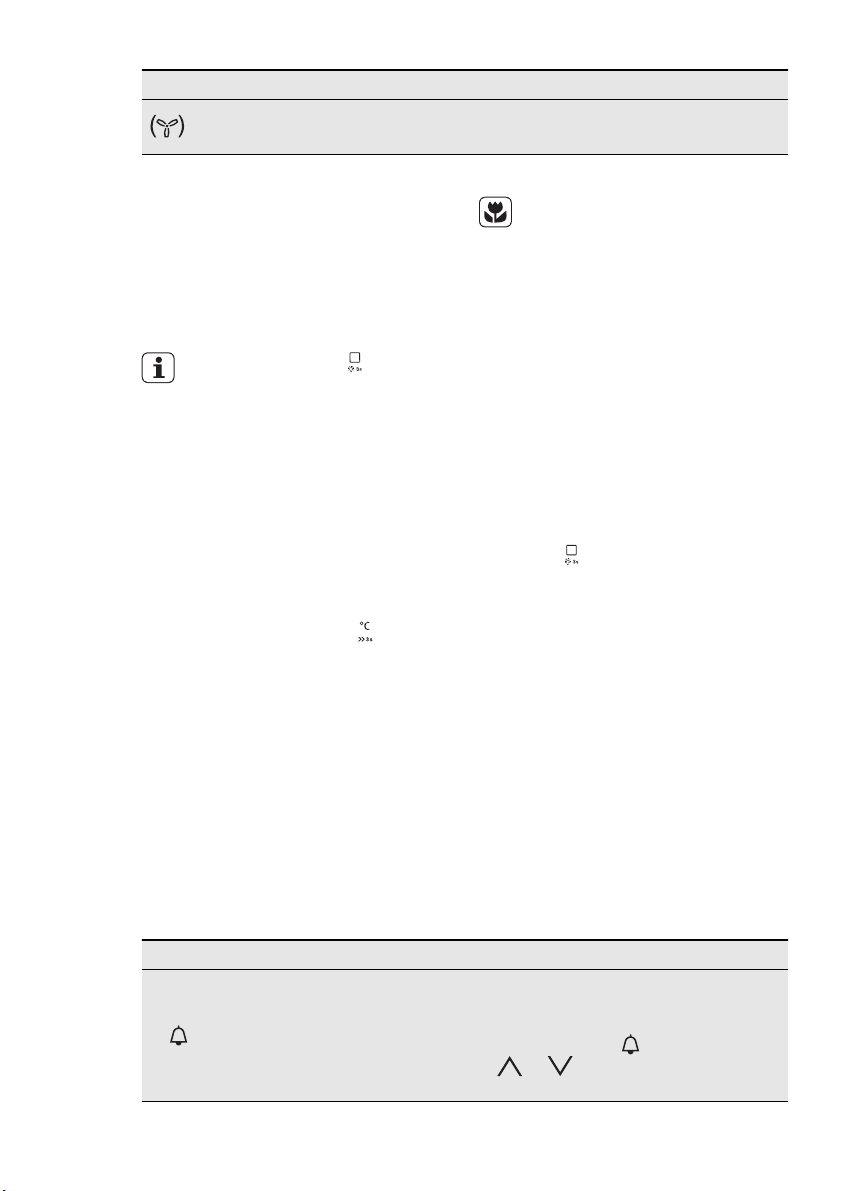
Heating function Application
Defrost To defrost frozen food.
6.4 Activating a heating function
1.
Activate the appliance.
2. Select the Heating Functions menu.
Press OK to confirm.
3.
Set the heating function. Press OK to
confirm.
4. Set the temperature. Press OK to
confirm.
Press once or twice to go di-
rectly to the Heating Functions
menu (when the appliance is acti-
vated).
6.5 Heat-up indicator
When you activate a heating function, the
bar on the display comes on. The bar
shows that the temperature increases.
Fast Heat Up Indicator
This function decreases the heat-up time.
To activate the function, hold
for 3 sec-
onds. You will see the heat-up indicator
alternates.
Residual heat
When you deactivate the appliance, the
display shows the residual heat. You can
use the heat to keep the food warm.
6.6 Energy saving
The appliance contains fea-
tures which help you save en-
ergy during everyday cooking:
• Residual heat:
– When the heating function or pro-
gramme operates, the heating ele-
ments are deactivated 10% earlier
(the lamp and fan continue to oper-
ate). For this feature to operate, the
cooking time must be longer than 30
minutes or you must use the clock
functions ( Duration , End Time ).
– When the appliance is off, you can
use the heat to keep food warm. The
display shows the remaining temper-
ature.
• Cooking with the lamp off - Touch
and hold
for 3 seconds to deactivate
the lamp during cooking.
7. CLOCK FUNCTIONS
7.1 Clock functions
Symbol Function Description
Minute Minder
To set a countdown (maximum: 2 hours, 30 mi-
nutes). This function has no effect on the operation
of the appliance. You can also activate it when the
appliance is deactivated. Touch
to activate the
function. Touch
or to set the minutes and
OK to start.
ENGLISH 11
Loading ...
Loading ...
Loading ...