Loading ...
Loading ...
Loading ...
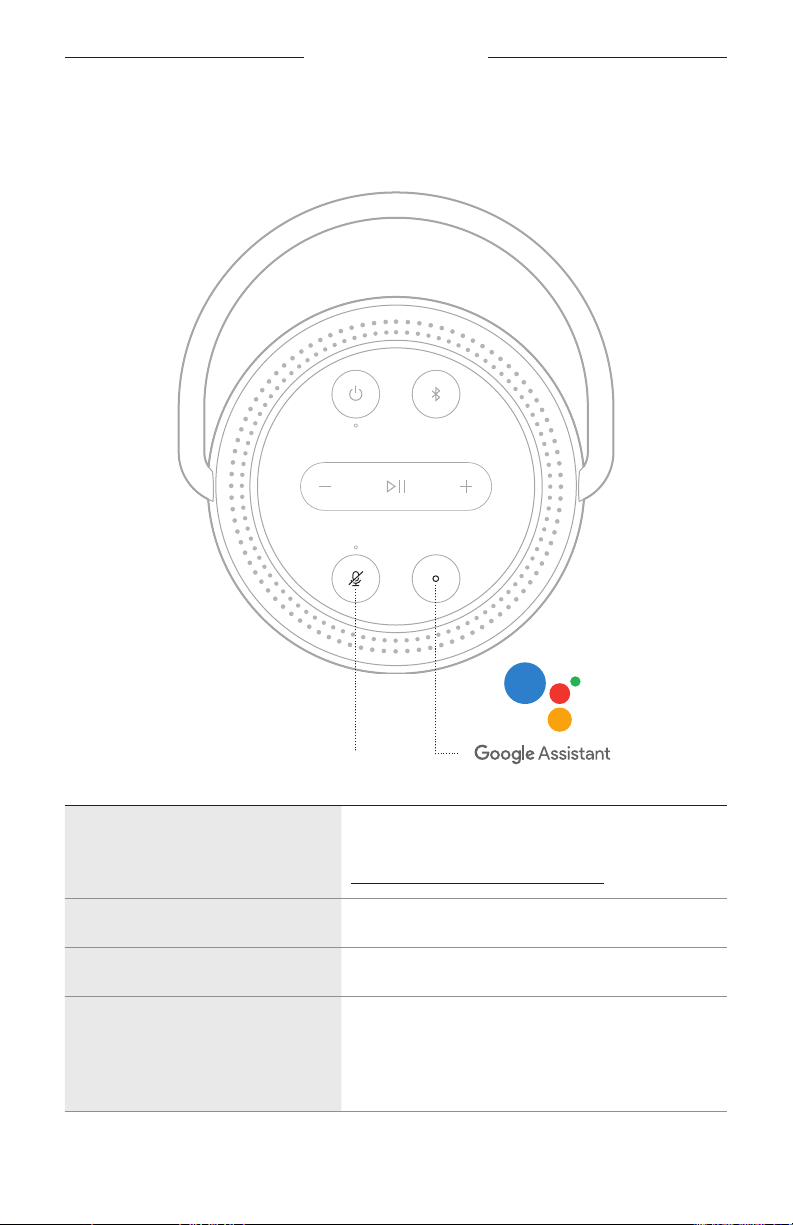
VOICE ASSISTANT
23
|
ENG
Use the speaker controls
You can use the Action button b and Microphone o button n to control your
Google Assistant. They are located on the top of the speaker.
Microphone o button
THINGS TO TRY WHAT TO DO
Talk to your Google Assistant
Press b then say your request.
For a list of things to try, visit:
https://support.google.com/assistant
Stop alarms and timers
Press b.
Stop your Google Assistant
Press b.
Turn the microphone on/o
Press n.
When the microphone is o, the light above the
Microphone o button n glows solid red, and you
can’t access your Google Assistant.
Loading ...
Loading ...
Loading ...