Loading ...
Loading ...
Loading ...
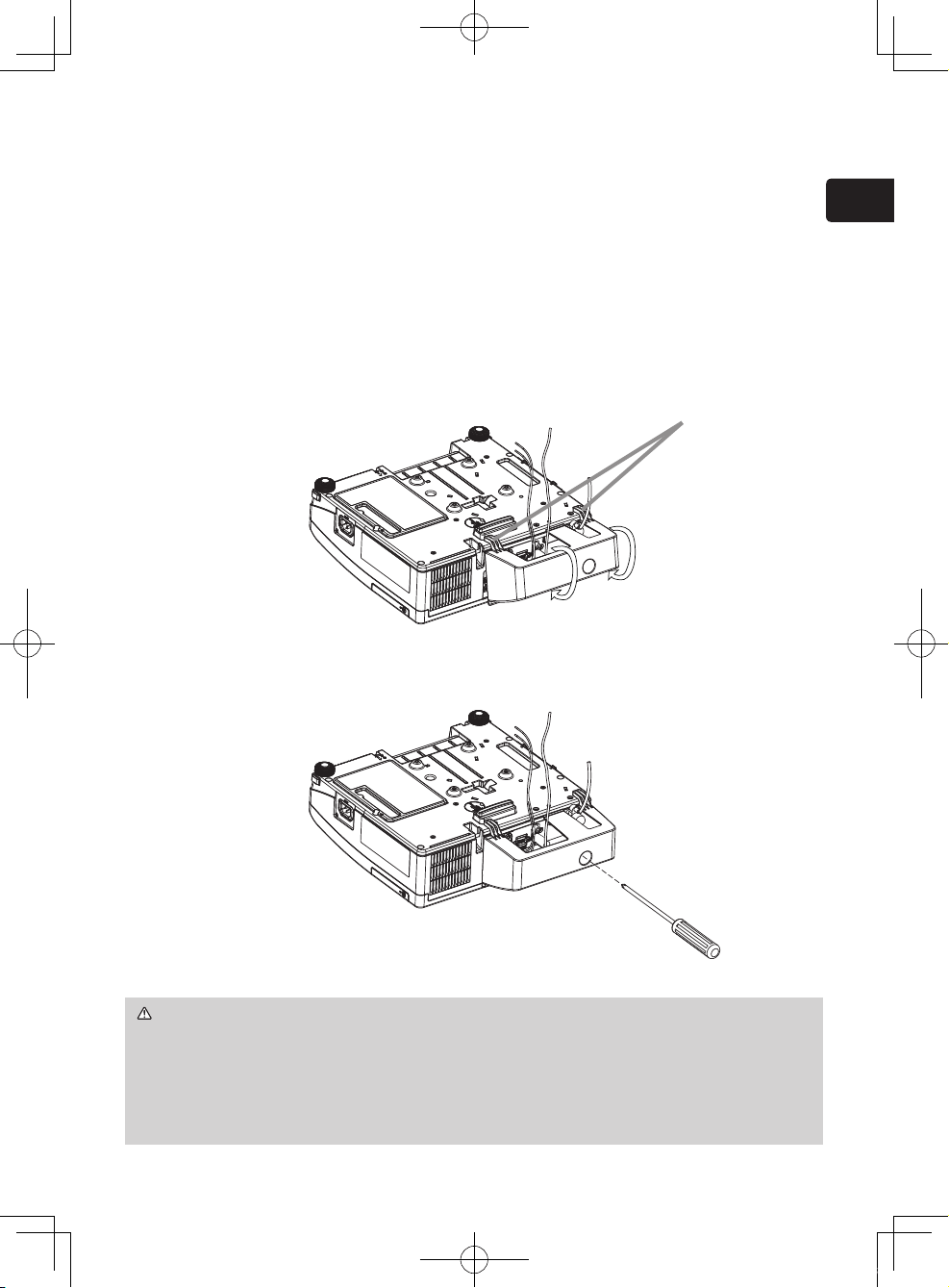
9
ENGLISH
Using the cable cover
Utilize the cable cover as the guard and blind for the connecting parts.
1.
Connect the signal cables to the projector rst.
2.
Insert the two knobs on the cable cover into the two holes on the bottom of
the projector as shown in the gure. Pass the cables through the holes on the
bottom of the cable cover. Place the cable cover on the back of the projector by
rotating the cover in the direction of the arrow.
3
.
Tighten the screw to x the cable cover.
CAUTION ► Be careful not to pinch the cables in the cable cover, to
prevent damage to the cables.
► Install the cable cover rmly. The cable cover will drop if the screw is
loosened, and it may cause injury.
► Use the cable cover that is supplied with the projector. Do not attempt any
modications to the cable cover.
knobs
01CP-AW100N_CO_ENG_7th.indd 9 2009/11/18 14:52:26
Loading ...
Loading ...
Loading ...