Loading ...
Loading ...
Loading ...
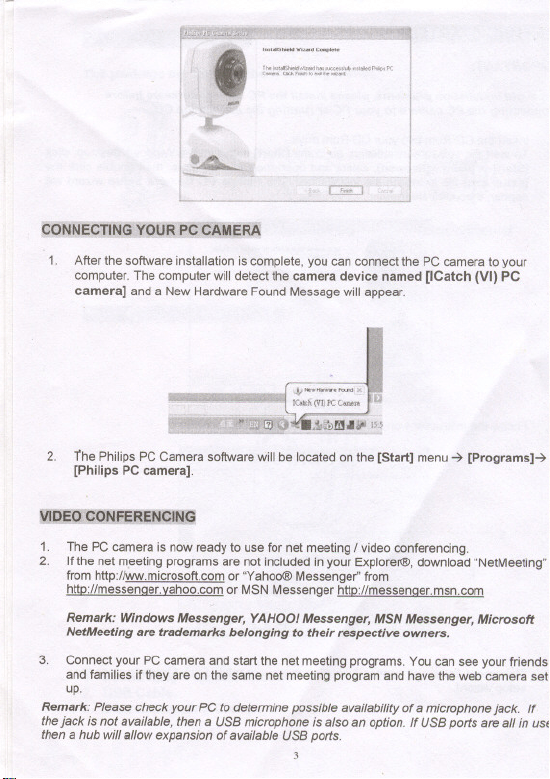
I
~
'~~_W~"--
r::?;;D
edNffeor{N§:'Y'~!{m ~r;;ERA
1.
After the software installation is complete, you can connect the PC camera to your
computer. The computer will detect the camera device named [ICatch (VI)PC
camera] and a New Hardware Found Message will appear.
2
Ihe Philips PC Camera software will be located on the [Start] menu ~ [Programs]~
[Philips PC camera].
m~~~
1.
2.
The PC camera is now ready to use for net meeting I video conferencing.
If the net m.eetingprograms are not included in your Explorer@,download "NetMeeting"
from http://ww.microsoft.com or "Yahoo@Messenger" from
http://messenaer.vahoo.com or MSN Messenger http://messenaer.msn.com
Remark: Windows Messenger, YAHOOI Messenger, MSN Messenger, Microsoft
NetMeeting are trademarks belonging to their respective owners.
3. Connect your PC camera and start the net meeting programs. You can see your friends
and families ifthey are on the same net meeting program and have the web camera set
up.
Remark: Please check your PC to determine possible availability of a microphone jack. If
thejack is not available, then a usa microphone is also an option. If usa ports are all in use
then a hub willallowexpansionofavailableusa ports.
3
Loading ...
Loading ...
Loading ...