Loading ...
Loading ...
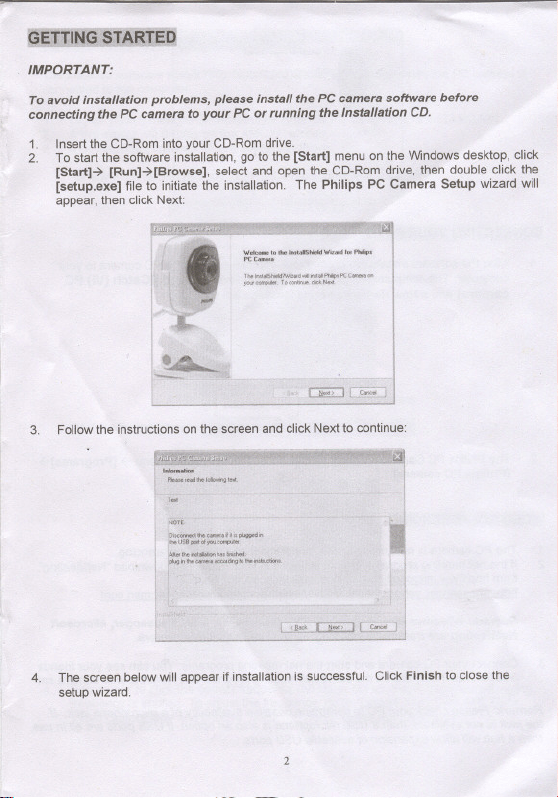
~j{~~rn~Riltm1
IMPORTANT:
To avoid installation problems, please install the PC camera software before
connecting the PC camera to your PC or running the Installation CD.
1.
2.
Insert the CD-Rom into your CD-Rom drive.
To start the software installation, go to the [Start] menu on the Windows desktop, click
[Start]-'7 [Run]-'7[Browse], select and open the CD-Rom drive, then double click the
[setup.exe] file to initiate the installation. The Philips PC Camera Setup wizard will
appear, then click Next:
I
.{diI'
~.!=~.""M'__~,"'.'_'
"""""""""".'"'._"",",'00
--""_.",,.,
..
3. Follow the instructions on the screen and click Next to continue:
4.
The screen below will appear ifinstallation is successful. Click Finish to close the
setup wizard.
Loading ...
Loading ...
Loading ...