Loading ...
Loading ...
Loading ...
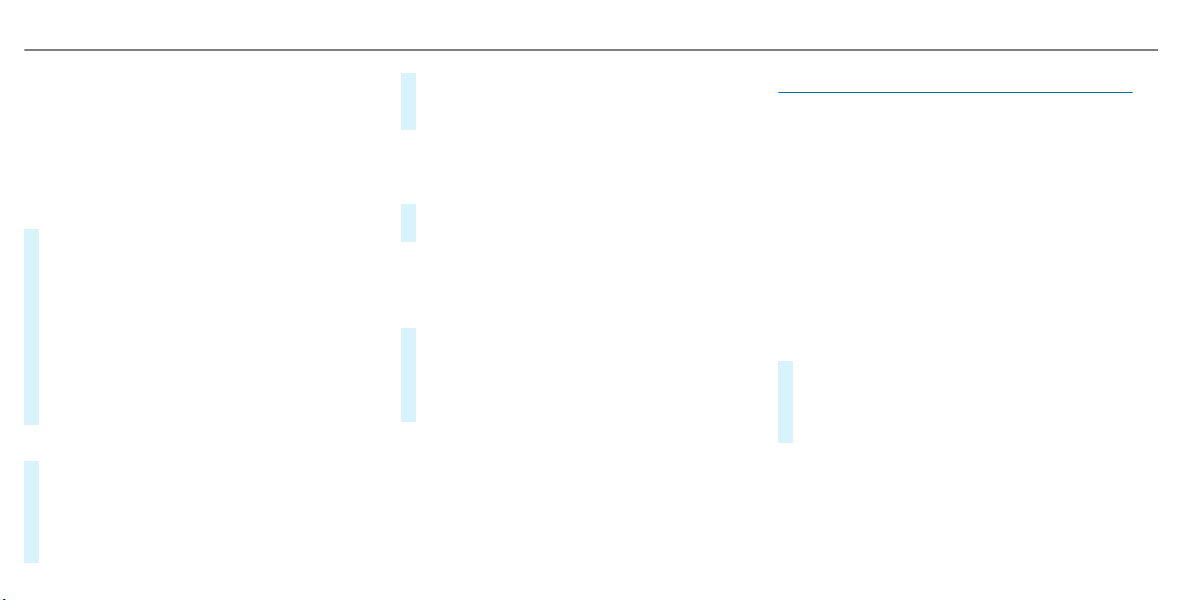
%
The possible values for setting the end dis‐
tance are determined by the system and
cannot be freely chosen.
Measurement can be stopped early by selecting
Stop or by stopping the vehicle.
Manual start for acceleration and quarter-
mile race
#
Select Acceleration or Quarter Mile.
#
Select Manual start.
Three red traffic lights appear one after the
other. The reaction time measurement starts
when they change to green at the same time.
The reaction time is displayed as soon as you
drive off. If you drive off too early, the mes‐
sage Jump start. will appear and acceleration
or quarter mile measurement will be can‐
celed.
Measuring braking
#
Select Braking.
#
Select Start Record.
Measurement is incremental, in steps of
30 mph (50 km/h) to a standstill. If the brak‐
ing procedure is started e.g. at a speed of
99 mph (160 km/h), measurement starts as
soon as 90 mph (150 km/h) has been
reached.
Storing and calling up measurement values
When a measurement has been completed or
canceled, the measured time can be stored.
#
After a measurement, select Save measure-
ment? .
The stored measurements can be displayed via
the History menu item.
Editing measurements
#
Select History.
#
Highlight the desired measurement.
#
Select Ü options.
#
Select Weather or Delete.
%
The measurements can be displayed by cate‐
gory, e.g. acceleration measurements, by
applying a filter.
Calling up the telemetry display
Multimedia system:
4
Vehicle
5
TRACK PACE
5
Telemetry
The telemetry display shows current vehicle data
as a digital value and as a diagram. Up to four
parameters can be selected that are to be
shown in the display.
For example:
R
Engine speed
R
Wheel angle
R
Speed
R
Steering angle
#
Set the desired parameters.
#
Set the time.
The set parameters are evaluated in the dia‐
gram for the time set.
%
The time can range from a minimum of
30 seconds to a maximum of 20 minutes.
32
Multimedia system
Loading ...
Loading ...
Loading ...