Loading ...
Loading ...
Loading ...
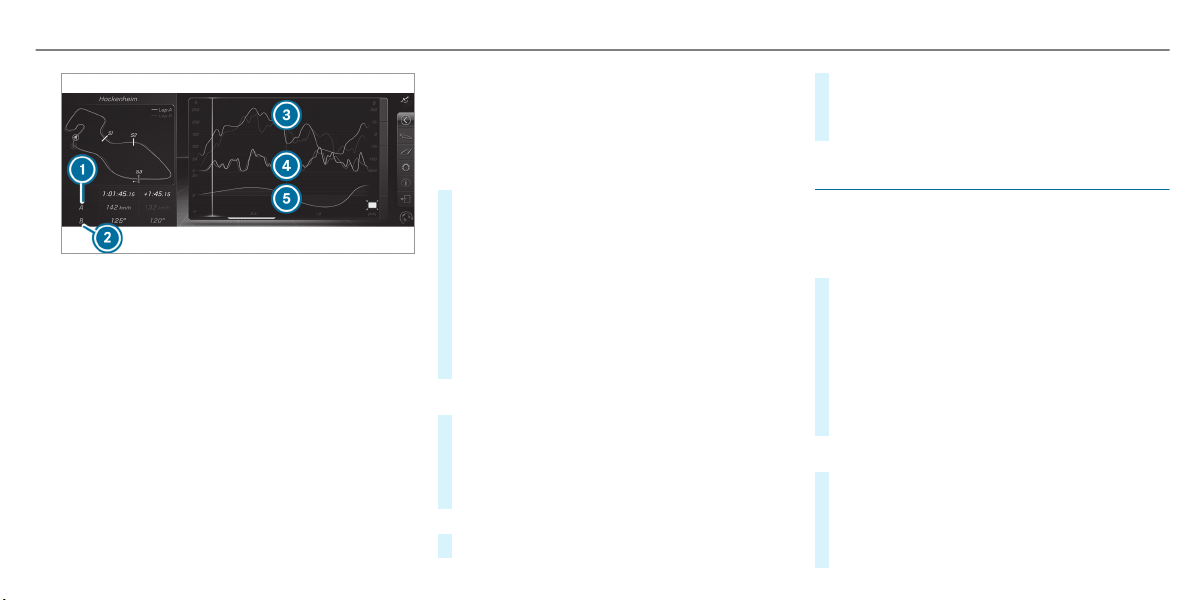
1
Parameter 1 (e.g. speed)
2
Parameter 2 (e.g. steering angle)
3
Speed trend (Parameter 1)
4
Steering angle trend (Parameter 2)
5
Time difference between lap A and B (only
when two laps are selected).
%
The following values can be set for parame‐
ters 1 and 2, for example:
R
Speed
R
Longitudinal/lateral acceleration
R
Steering angle
R
Engine speed
R
Engine oil/tire temperature
Based on the analysis you can check and opti‐
mize driving characteristics for any position on
the track.
Exporting tracks or races (USB)
#
Select All tracks.
An overview of all stored tracks and races
appears.
#
Highlight desired tracks or races.
#
Select Ü Options.
#
Select Export.
The selected tracks or races can be exported
to a USB storage device connected to the
vehicle.
Editing tracks and recordings
#
Select All tracks.
#
Highlight the desired track.
#
Select Ü options.
#
Select Rename or Delete.
or
#
Select a track.
#
Highlight the desired recording.
#
Select Ü options.
#
Select Weather or Delete.
Setting Drag Race
Multimedia system:
4
Vehicle
5
TRACK PACE
5
Drag Race
Measuring acceleration
#
Select Acceleration.
Measurement begins when the vehicle accel‐
erates. Measurement is incremental, in steps
of 30 mph (50 km/h) up to a maximum of
180 mph (300 km/h) or up to the set maxi‐
mum speed.
Measurement can be stopped early by
selecting Stop or by stopping the vehicle.
Quarter-mile race
#
Select Quarter Mile.
The time measurement runs until a mile has
been traveled or a previously set distance
(e.g. 1/4 mile, 1/3 mile or 1/2 mile) has
been reached.
Multimedia system
31
Loading ...
Loading ...
Loading ...