Loading ...
Loading ...
Loading ...
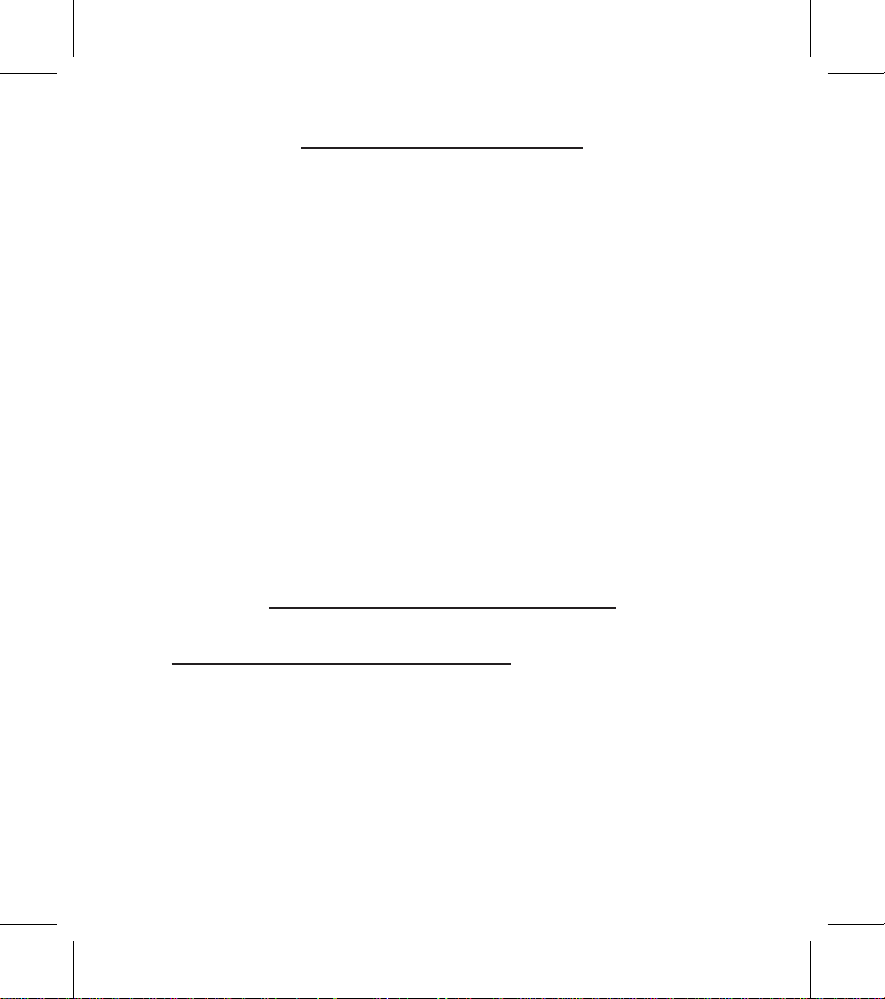
13
Chapter 14: SPECIAL FEATURES
Button Lock Function:
Slide the sliding switch to lock or unlock. The lock feature will lock all buttons so that no accidental
changes can be made during a treatment.
Automatic Shutoff
• The device turns off automatically when not in use and no button is pressed for 60 seconds.
• The device will turn off automatically when the timer reaches “0” minutes.
Intensity Level Reset
1. For your safety and comfort, the intensity level will reset to 0 each time the device is turned off,
including after a therapy session.
2. For your safety and comfort, the intensity level will reset to 0 in case the device is changed into
programming mode (pressing the “MODE” button 2 times).
Low Battery Indicator
The low battery indicator is displayed whenever the battery is low. The battery needs to be changed.
Programming Recall
The last treatment and timer setting is automatically saved and will appear on the display when the
device is turned on for the next treatment.
Chapter 15: CARING FOR YOUR DEVICE
The device may be cleaned by gently wiping it with a damp cloth moistened with mild soap and
water. Never immerse the device in water or other liquids.
Wipe lead wires with a damp cloth as described above if they become soiled.
To properly store the device for an extended period of time, remove the battery from the device. Put
the device and accessories in the storage bag and store in a cool dry location.
Loading ...
Loading ...
Loading ...