Loading ...
Loading ...
Loading ...
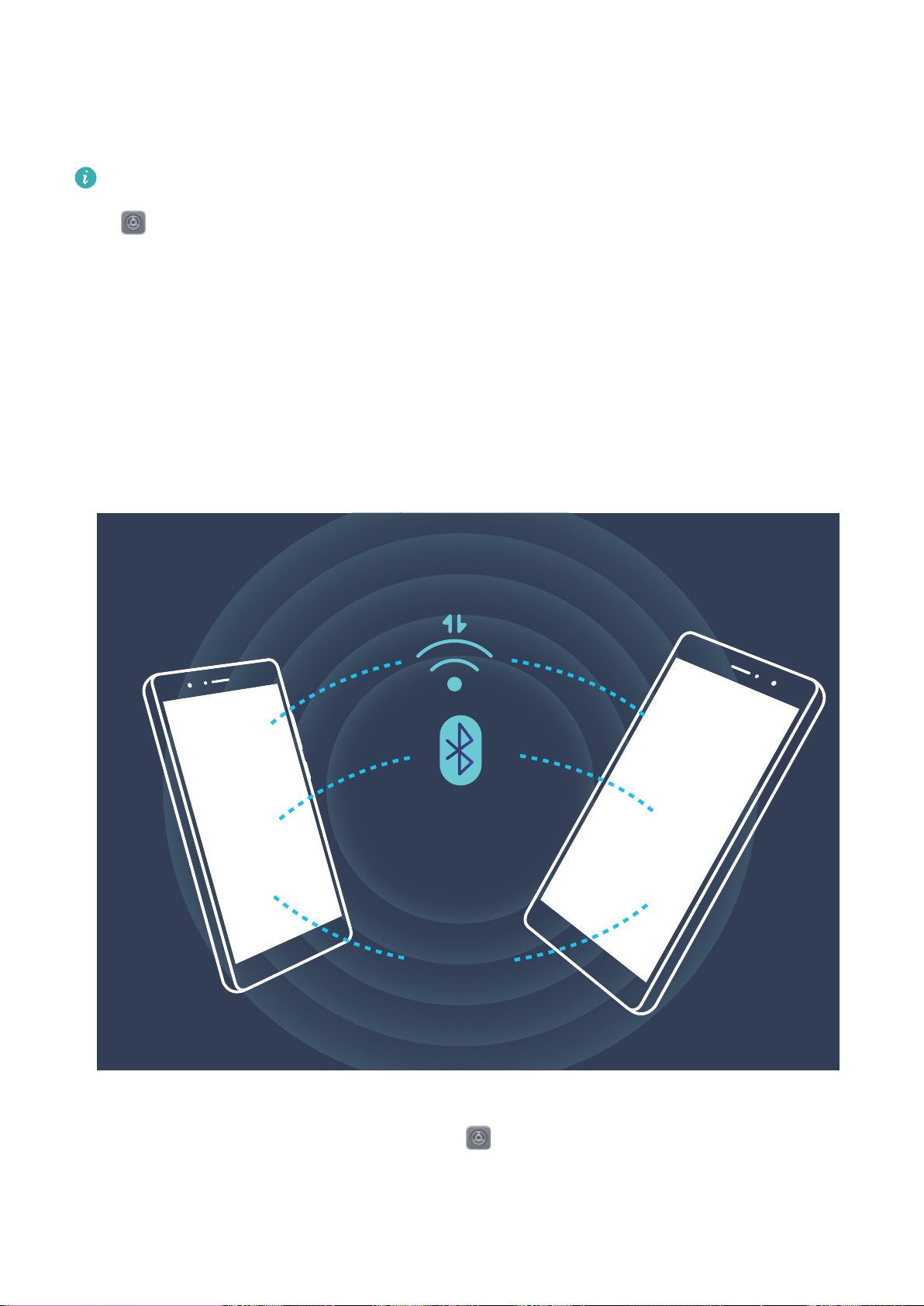
Connect to a VPN
When working outside the ofce or on a business trip, you can use a VPN to securely access your
company's Intranet.
Ask your VPN server administrator for the VPN server name, type, and address.
Open Settings and go to Wireless & networks > VPN > Add VPN network. Follow the
prompts to enter the VPN name, choose the server type, enter the server address, and then touch
Save.
Touch the newly congured VPN network, enter your username and password, and then touch
Connect.
Share Your Mobile Network with Other Devices
Have extra mobile data at the end of the month? You can share it with your friends.
USB
4G 4G
You can use Wi-Fi hotspot, a USB cable, or Bluetooth to share your mobile data with other devices.
Use Wi-Fi hotspot to share mobile data: Open Settings and go to Wireless & networks >
Tethering & portable hotspot > Portable Wi-Fi hotspot > Congure Wi-Fi hotspot. Set the
network name, encryption type, and password for the Wi-Fi hotspot, then touch Save and enable the
hotspot to use it.
Wi-Fi and Network
126
Loading ...
Loading ...
Loading ...