Loading ...
Loading ...
Loading ...
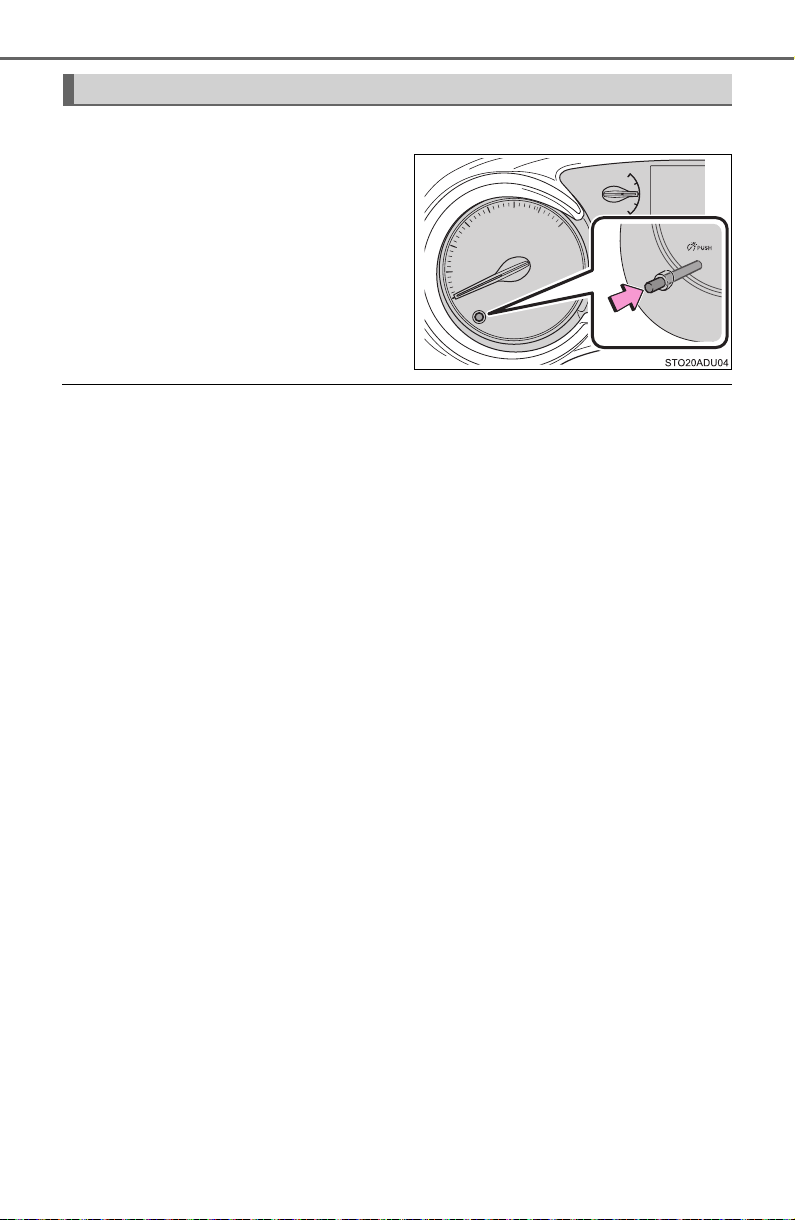
96
2. Instrument cluster
SEQUOIA_OM_USA_OM0C021U_20MY
The brightness of the instrument panel lights can be adjusted.
Pressing the button will adjust
brightness of the instrument panel
light.
Short press: 1 step change of
brightness level.
Long press: continues change of
brightness level until released.
■ The meters and display illuminate when
The engine switch is in ON.
■ Instrument panel brightness adjustment
When the tail lights are turned on, the display’s brightness will be reduced
slightly unless the meter brightness level adjustment is set to the brightest
setting.
■ Outside temperature display
● In the following situations, the correct outside temperature may not be dis-
played, or the display may take longer than normal to change.
• When stopped, or driving at low speeds (less than 12 mph [20 km/h])
• When the outside temperature has changed suddenly (at the entrance/
exit of a garage, tunnel, etc.)
● When “--” or “E” is displayed, the system may be malfunctioning. Take your
vehicle to your Toyota dealer.
■ Liquid crystal display
Small spots or light spots may appear on the display. This phenomenon is
characteristic of liquid crystal displays, and there is no problem continuing to
use the display.
Instrument panel light control
Loading ...
Loading ...
Loading ...