Loading ...
Loading ...
Loading ...
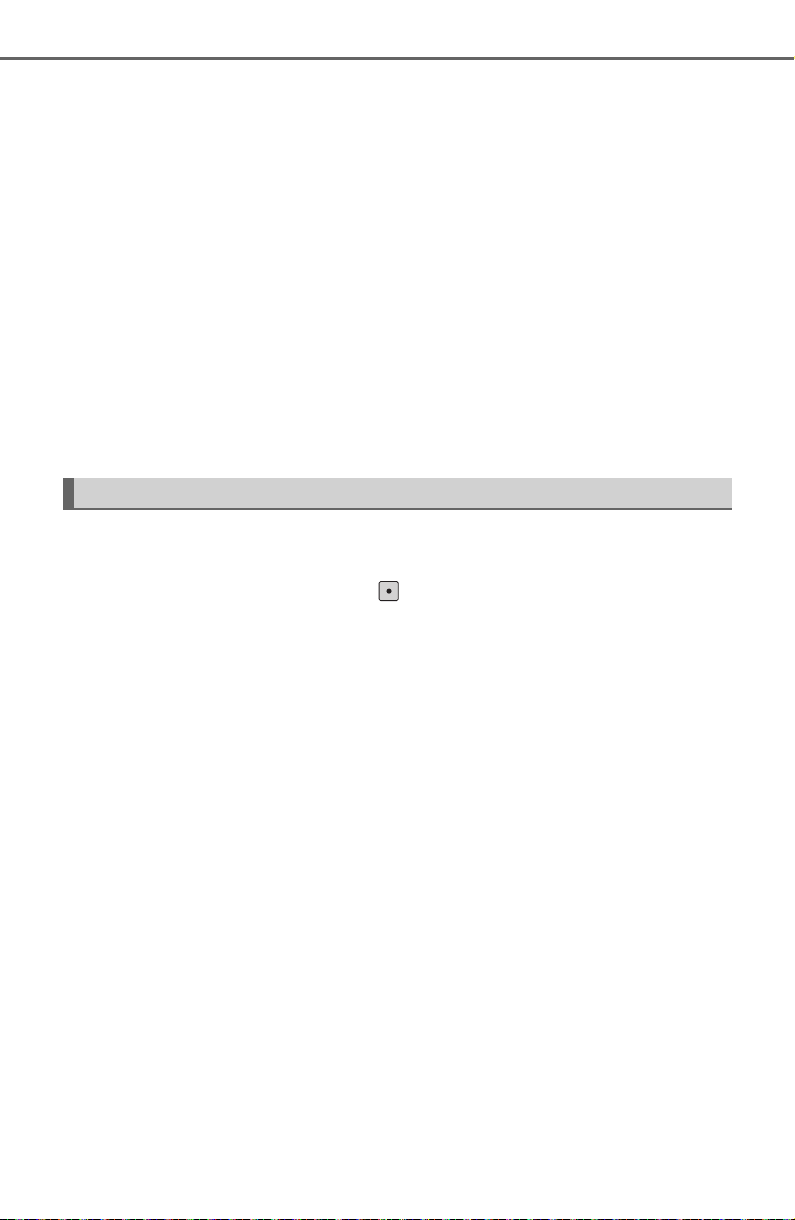
100
2. Instrument cluster
SEQUOIA_OM_USA_OM0C021U_20MY
● Average speed (Average Speed*/Trip Average Speed)
Displays the average since engine was started or the average since
the function was reset, respectively
● Elapsed Time (Total Time
*/Trip Time)
Displays the engine was started or the elapsed time since the func-
tion was reset, respectively
● Digital speedometer
● Display off
A blank screen is displayed
*: Resetting procedures:
• Select a function to be reset using the meter control switch and then
press and hold the center button to reset.
• If there is more than one function that can be reset, check boxes will be
displayed next to the functions.
The settings of the following items can be changed, refer to P. 544.
For functions that can be enabled or disabled, the function switches
between on and off each time is pressed.
● LDA (Lane Departure Alert) (→P. 547)
• LDA Sensitivity
Select to set up the LDA (Lane Departure Alert) sensitivity.
• Sway warning
Select to enable/disable the sway warning function.
• Sway warning sensitivity
Select to set up the sway warning sensitivity.
● PCS (Pre-Collision System) (→P. 547)
•PCS
Select to enable/disable the PCS (Pre-Collision System) function.
• Sensitivity
Select to set up the PCS (Pre-Collision System) sensitivity.
● BSM (Blind Spot Monitor) (→P. 548)
Select to enable/disable the Blind Spot Monitor function.
● RCTA (Rear Cross Traffic Alert) (→P. 548)
Select to enable/disable the Rear Cross Traffic Alert function.
Settings display
Loading ...
Loading ...
Loading ...