Loading ...
Loading ...
Loading ...
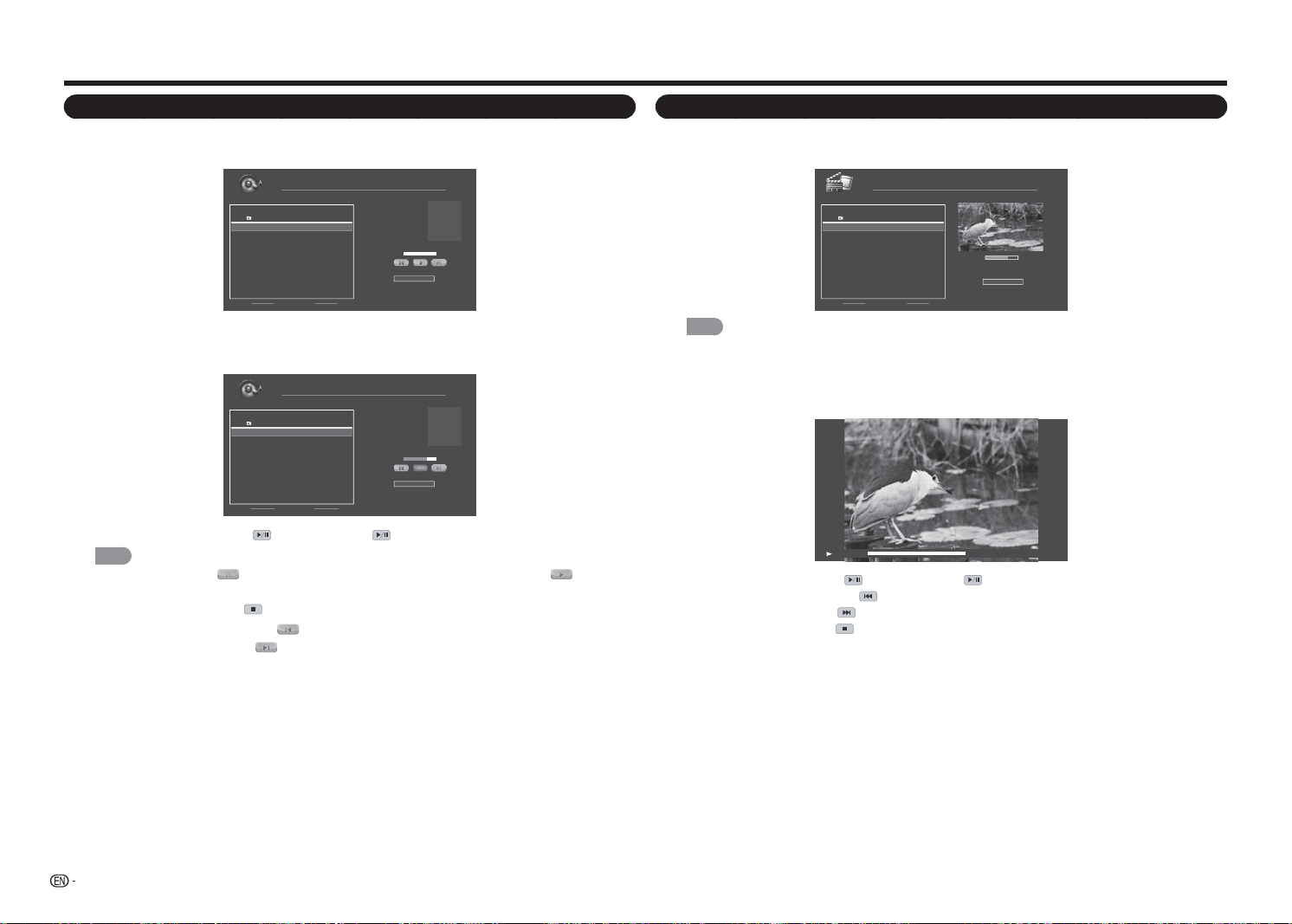
26
Enjoying Photo/Music/Movie Playback
Playing Music
1
Press
a
/
b
to select the MUSIC and then press
ENTER
.
2
Press
a
/
b
to select the desired folder, and then press
ENTER
.
File Name:
Artist:
Album:
MUSIC
\music
1 / 1
# Track Duration
1. Up Folder
2. song001.mp3 00:03:15
3. song002.mp3 00:03:12
4. song003.mp3 00:03:10
Sort:
Name A-Z
00:00:00 00:00:00
3
Press
a
/
b
to select the desired song, and then press
ENTER
to play. An automatic playback begins
from the selected song.
4
Do the following:
File Name:
Artist:
Album:
song001.mp3
Unknow
Unknow
MUSIC
\music
1 / 1
# Track Duration
1. Up Folder
2. song001.mp3 00:03:15
3. song002.mp3 00:03:12
4. song003.mp3 00:03:10
Sort:
Name A-Z
00:02:07 00:03:15
• To pause the playback, press . To resume, press
again.
NOTE
• You can also highlight
and press
ENTER
to pause the playback. To resume, highlight
and press
ENTER
.
• To stop the playback, press .
• To skip to previous song, highlight
and then press
ENTER
repeatedly to select the desired song.
• To skip to next song, highlight
and then press
ENTER
repeatedly to select the desired song.
• To specify the fi le sorting type, highlight Sort and press
ENTER
. Select one of the sort options and
press
ENTER
to confi rm the setting.
Watching Movies
1
Press
a
/
b
to select the MOVIE and then press
ENTER
.
2
Press
a
/
b
to select the desired folder, and then press
ENTER
.
00:06:07
Sort:
00:08:07
MOVIE
\movie
1 / 1
# File Duration
1. Up Folder
2. movie001.avi 00:08:15
3. movie002.avi - -:- -:- -
4. movie003.avi - -:- -:- -
Name A-Z
NOTE
• To specify the fi le sorting type, highlight
SORT
and press
ENTER
. Select one of the sort options and press
ENTER
to confi rm the setting.
3
Press
a
/
b
to select the desired movie and press
ENTER
to play the movie in full screen.
4
Do the following:
00:06:07 00:08:15
• To pause the playback, press . To resume, press
again.
• To skip to previous movie, press
.
• To skip to next movie, press
.
• To stop the playback, press
.
Loading ...
Loading ...
Loading ...