Loading ...
Loading ...
Loading ...
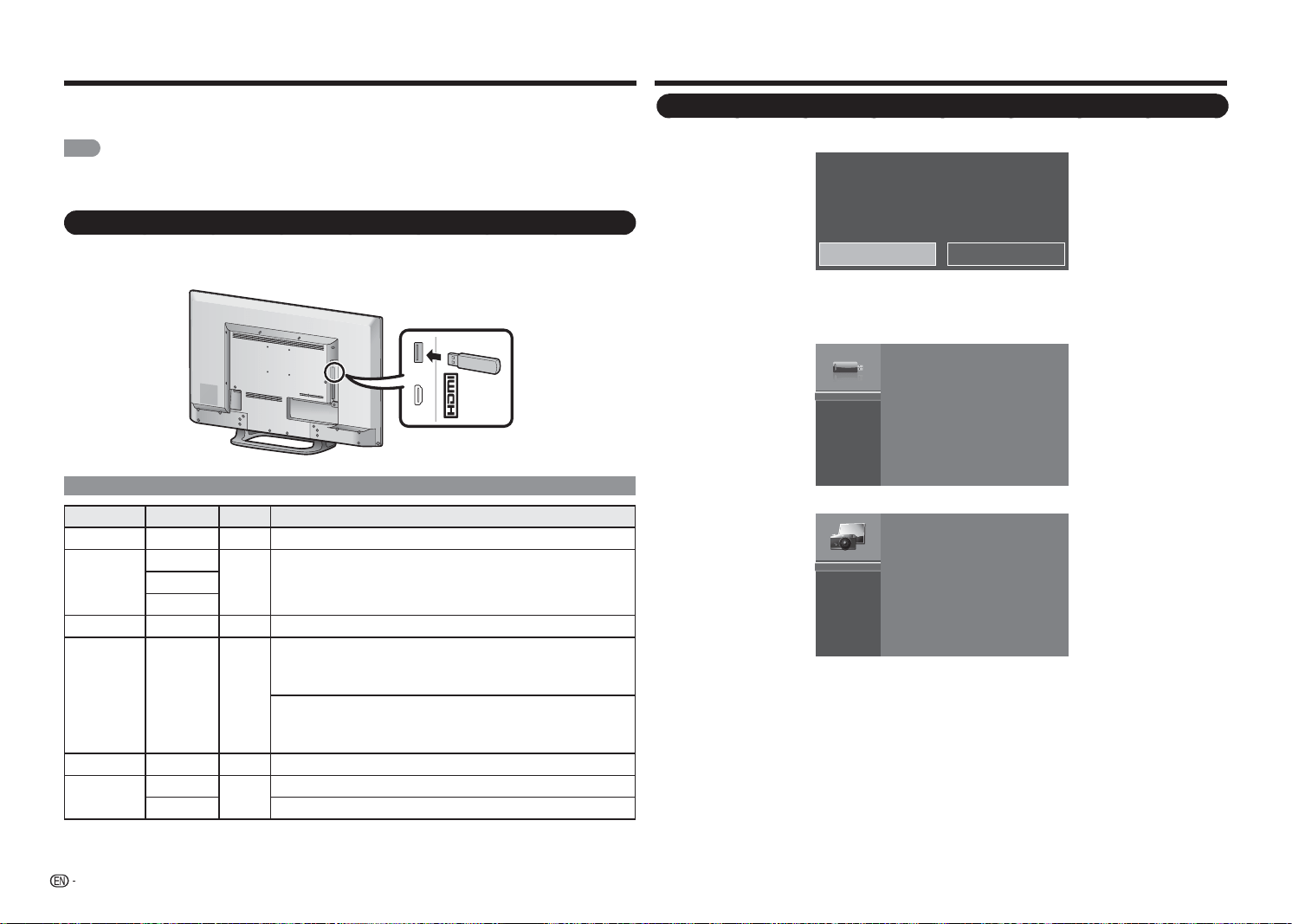
24
Enjoying Photo/Music/Movie Playback
You can connect the TV to a USB memory device or USB hard drive to enjoy viewing pictures, listening to
music, and watching movies.
NOTE
• Depending on the USB memory device/USB hard drive, the TV may not be able to recognize the recorded data.
• It may take time to read the recorded data if the USB memory device/USB hard drive contains many fi les or folders.
• Only suppport FAT format and unpartitioned USB device.
Connecting a USB Memory Device/USB Hard Drive
Insert the USB memory device with recorded photos, music or movies into the USB terminal on the TV.
MHL
(DC 5V, 900mA)
USB
USB Device Compatibility
Container Extensions A/V CODEC/Profi le
AVI .avi Movie MPEG2: MP@HL
MPEG2 - TS
.ts
Movie MPEG2: MP@HL.trp
.tp
MPEG2 - PS .vob Movie MPEG2: MP@HL
MP3 .mp3 Audio
MPEG1 Layer2
32Kbps ~ 448Kbps(Bit rate)
32KHz ~ 48KHz(Sampling rate)
MPEG1 Layer3
32Kbps ~ 320Kbps(Bit rate)
32KHz ~ 48KHz(Sampling rate)
WAVE/WAV .wav Audio 8 bit, 16 bit PCM
JPEG
.jpeg
Photo
Base-line: 15360*8640 (Max Resolution)
.jpg Progressive: 1024*768 (Max Resolution)
• To play back data on a USB memory device, insert the USB memory device on the TV. A pop-out message
appears on the screen.
USB media detected. Enter multimedia menu?
Yes No
Highlight Yes and press
ENTER
to enter USB mode.
• Use the following procedure to switch back to USB mode after switching from USB mode to another mode.
1
Press
USB
to enter USB mode and press
ENTER
.
USB:
2
Press
a
/
b
to select the fi le category ("PHOTO", "MUSIC", or "MOVIE"), and then press
ENTER
.
PHOTO
MUSIC
MOVIE
3
Press
a
/
b
/
c
/
d
to select the desired folder, and then press
ENTER
.
Selecting the Folders to Play Back
(DC 5V, 500mA)
Loading ...
Loading ...
Loading ...