Loading ...
Loading ...
Loading ...
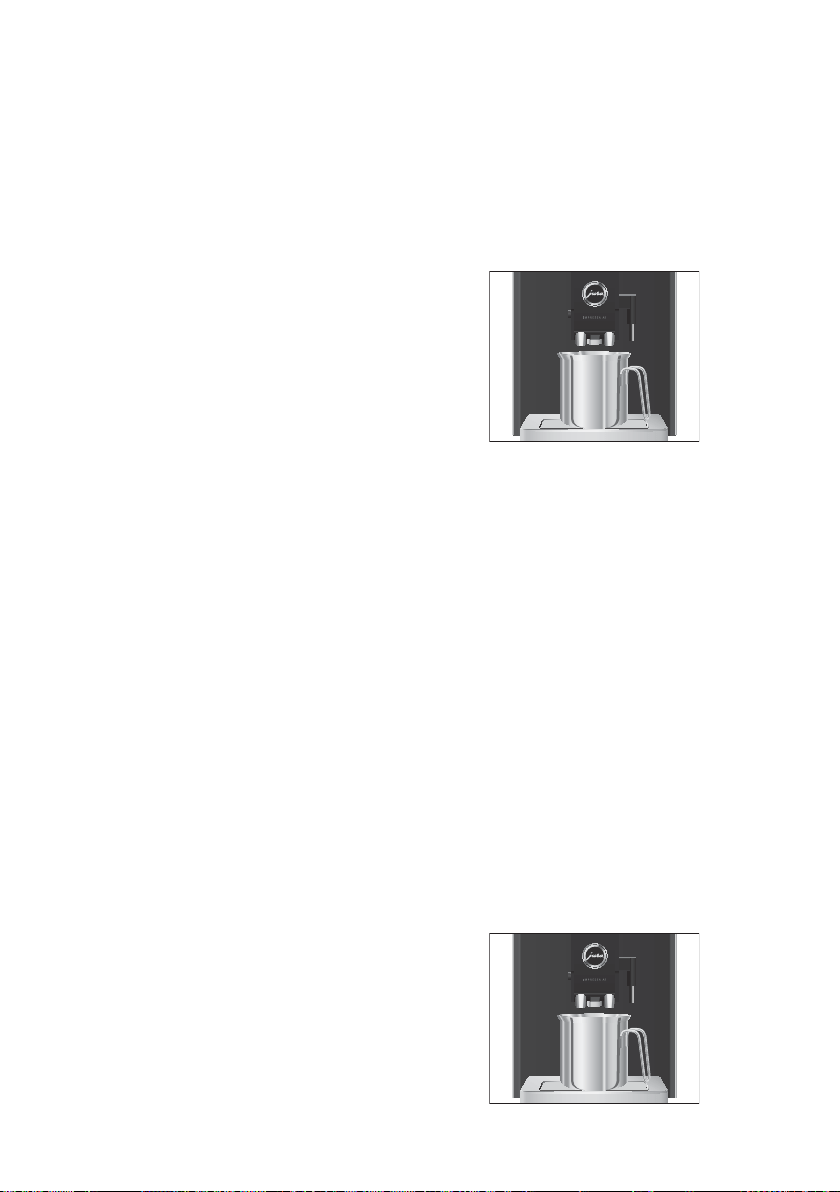
48
5 Maintenance
Language
In this programme item you can set the language
used by your IMPRESSA.
Example:Change the language from
ENGLISH
to
DEUTSCH.
Precondition:
READY is displayed.
k T Press and hold the Rotary Switch until
RINSE appears.
g T Turn the Rotary Switch until
LANGUAGE
is displayed.
k T Press the Rotary Switch to enter the
programme item.
ENGLISH
g T Turn the Rotary Switch until DEUTSCH is
displayed.
k T Press the Rotary Switch to confirm the
setting.
OK, the language is set.
SPRACHE
g T Turn the Rotary Switch until EXIT is
displayed.
k T Press the Rotary Switch to exit programming
mode.
BEREIT
5 Maintenance
Your IMPRESSA has the following integrated
maintenance programmes:
U
Cappuccino frother cleaning (C-CLEAN)
U
Rinsing the machine (RINSE)
U
Cappuccino frother rinsing (C-RINSE)
U
Cleaning the machine (CLEAN)
U
Changing the filter (FILTER)
U
Descaling the machine (DE-SCALE)
E You can start the maintenance programmes
at any time in programming mode
(programme item
RINSE). If no action is
taken in this programme item, program-
ming mode is exited automatically after
approximately 5 seconds.
Rinsing the machine
You can initiate the rinse operation manually at
any time.
Precondition:
READY is displayed.
T Place a receptacle under the dual spout.
k T Press and hold the Rotary Switch until
RINSE appears.
k T Press the Rotary Switch to enter the
programme item.
C-CLEAN
g T Turn the Rotary Switch until RINSE is
displayed.
k T Press the Rotary Switch to initiate the rinse
operation.
RINSING, the system rinses itself. The
operation stops automatically.
READY
Rinsing the milk system
After each milk preparation, the IMPRESSA
prompts you to perform a cappuccino rinse.
Precondition:
CAPPUCCINO RINSE is
displayed.
T Place a receptacle under the dual spout.
Loading ...
Loading ...
Loading ...