Loading ...
Loading ...
Loading ...
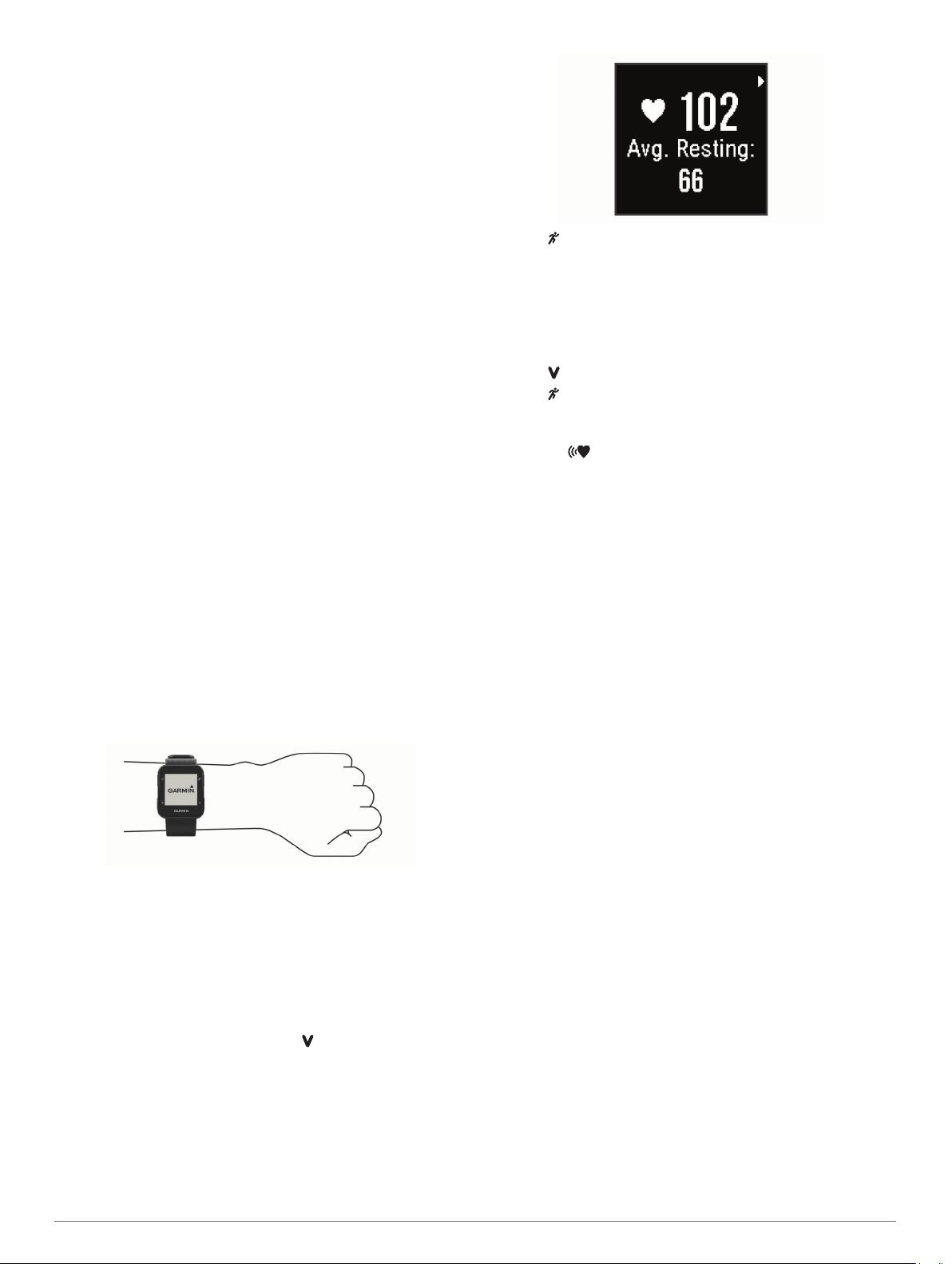
as brisk walking, or 75 minutes per week of vigorous intensity
activity, such as running.
The device monitors your activity intensity and tracks your time
spent participating in moderate to vigorous intensity activities
(heart rate data is required to quantify vigorous intensity). You
can work toward achieving your weekly intensity minutes goal by
participating in at least 10 consecutive minutes of moderate to
vigorous intensity activities. The device adds the amount of
moderate activity minutes with the amount of vigorous activity
minutes. Your total vigorous intensity minutes are doubled when
added.
Earning Intensity Minutes
Your Forerunner device calculates intensity minutes by
comparing your heart rate data to your average resting heart
rate. If heart rate is turned off, the device calculates moderate
intensity minutes by analyzing your steps per minute.
• Start a timed activity for the most accurate calculation of
intensity minutes.
• Exercise for at least 10 consecutive minutes at a moderate or
vigorous intensity level.
• Wear your device all day and night for the most accurate
resting heart rate.
Sleep Tracking
While you are sleeping, the device monitors your movement.
Sleep statistics include total hours of sleep, sleep levels, and
sleep movement. You can set your normal sleep hours in the
user settings on your Garmin Connect account. You can view
your sleep statistics on your Garmin Connect account.
Heart Rate Features
The Forerunner 35 has a wrist-based heart rate monitor and is
compatible with ANT+
®
heart rate monitors. You must have a
heart rate monitor to use the features described in this section.
Wearing the Device and Heart Rate
• Wear the Forerunner device above your wrist bone.
NOTE: The device should be snug but comfortable, and it
should not move while running or exercising.
NOTE: The heart rate sensor is located on the back of the
device.
• See (Troubleshooting, page 9) for more information about
wrist-based heart rate.
Viewing Your Heart Rate Data
The heart rate screen displays your current heart rate in beats
per minute (bpm) and your average resting heart rate for the last
7 days.
1
From the time of day screen, select .
2
Select to view your heart rate data for the last 4 hours.
Broadcasting Heart Rate Data to Garmin Devices
You can broadcast your heart rate data from your Forerunner
device and view it on paired Garmin devices. For example, you
can broadcast your heart rate data to an Edge
®
device while
cycling, or to a VIRB
®
action camera.
NOTE: Broadcasting heart rate data decreases battery life.
1
Select to view the heart rate screen.
2
Select twice.
3
Select Broadcast HR.
The Forerunner device starts broadcasting your heart rate
data, and appears.
NOTE: You can view only the heart rate screen while
broadcasting heart rate data.
4
Pair your Forerunner device with your Garmin ANT+
compatible device.
NOTE: The pairing instructions differ for each Garmin
compatible device. See your owner's manual.
TIP: To stop broadcasting your heart rate data, select any
key, and select Yes.
Getting Your VO2 Max. Estimate for Running
This feature requires wrist-based heart rate.
For the most accurate estimate, complete the user profile setup
(Setting Your User Profile, page 7), and set your maximum
heart rate (Customizing Your Heart Rate Zones and Maximum
Heart Rate, page 5). The estimate may seem inaccurate at
first. The device requires a few runs to learn about your running
performance.
1
Run for at least 10 minutes outdoors.
2
After your run, select Save.
A notification appears to display your first VO2 max. estimate
and each time your VO2 max. increases.
About VO2 Max. Estimates
VO2 max. is the maximum volume of oxygen (in milliliters) you
can consume per minute per kilogram of body weight at your
maximum performance. In simple terms, VO2 max. is an
indication of athletic performance and should increase as your
level of fitness improves.
On the device, your VO2 max. estimate appears as a number
and description. On your Garmin Connect account, you can view
additional details about your VO2 max. estimate, including your
fitness age. Your fitness age gives you an idea of how your
fitness compares with a person of the same gender and different
age. As you exercise, your fitness age can decrease over time.
VO2 max. data is provided by FirstBeat. VO2 max. analysis is
provided with permission from The Cooper Institute
®
. For more
information, see the appendix (VO2 Max. Standard Ratings,
page 10), and go to www.CooperInstitute.org.
About Heart Rate Zones
Many athletes use heart rate zones to measure and increase
their cardiovascular strength and improve their level of fitness. A
heart rate zone is a set range of heartbeats per minute. The five
4 Heart Rate Features
Loading ...
Loading ...
Loading ...