Loading ...
Loading ...
Loading ...
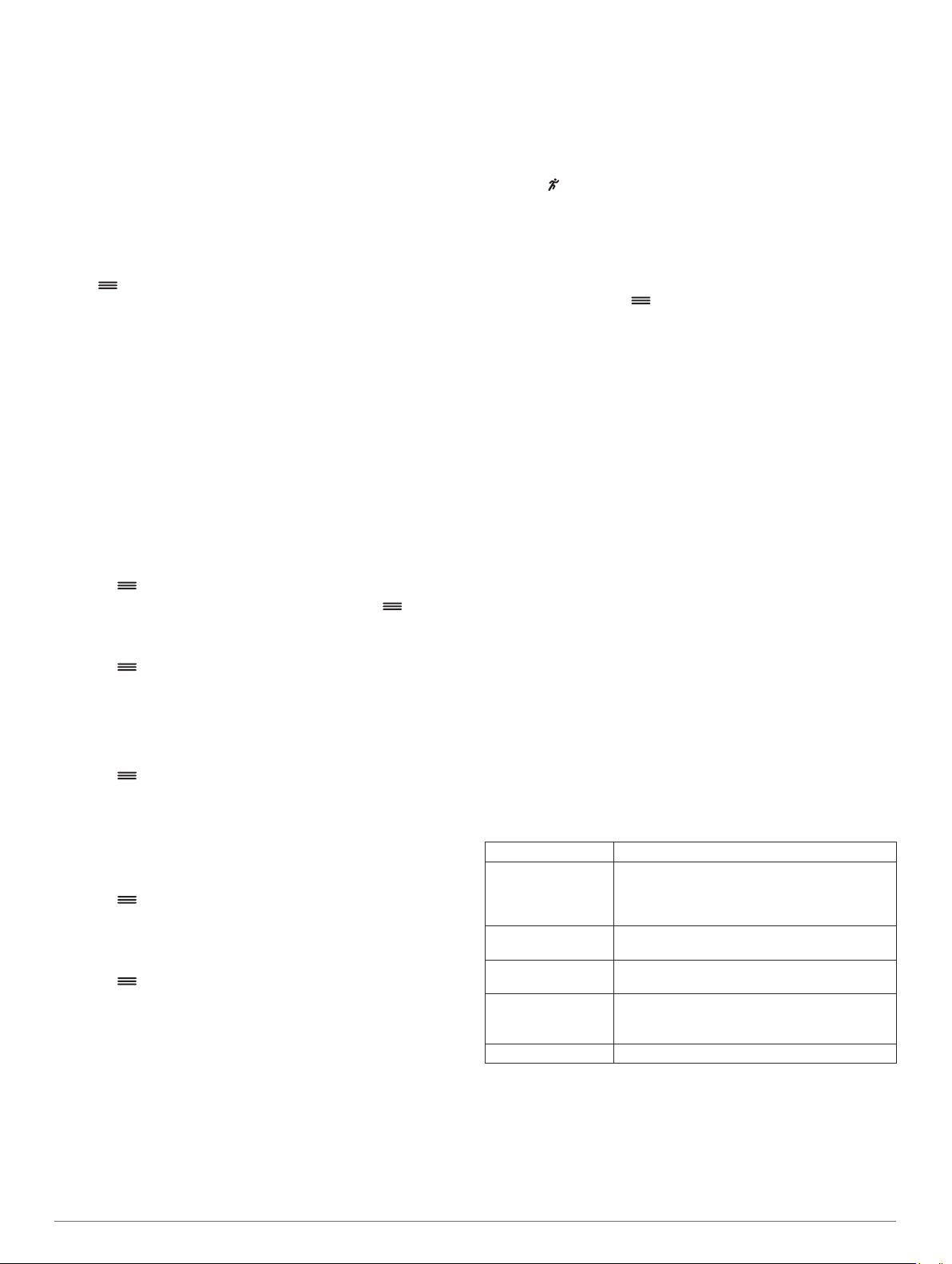
Backlight During Activity: Sets the backlight behavior during
an activity (Customizing the Backlight for Activities,
page 8).
Units: Sets the units of measure used on the device.
Software Update: Allows you to install software updates
downloaded using the Garmin Express application or Garmin
Connect Mobile app (Updating the Software, page 9).
Restore Defaults: Allows you to clear user data and activity
history (Restoring All Default Settings, page 9).
About: Displays device, software, and regulatory information
(Viewing Device Information, page 9).
Time Settings
Select > Settings > System > Time.
Time Format: Sets the device to show time in a 12-hour or a
24-hour format.
Set Time: Allows you to set the time manually or automatically
based on your paired mobile device or GPS location.
Time Zones
Each time you turn on the device and acquire satellites or sync
with your smartphone, the device automatically detects your
time zone and the current time of day.
Using Do Not Disturb Mode
You can use do not disturb mode to turn off tones, vibrations,
and the backlight for alerts and notifications. For example, you
can use this mode while sleeping or watching a movie.
NOTE: The device automatically enters do not disturb mode
during your normal sleep hours. You can set your normal sleep
hours in the user settings on your Garmin Connect account.
Select > Do Not Disturb > Turn On.
TIP: To exit do not disturb mode, you can select > Do Not
Disturb > Turn Off.
Setting an Alarm
1
Select > Alarm > Add New.
2
Select Time, and enter a time.
3
Select Sounds, and select an option.
4
Select Repeat, and select an option.
Deleting an Alarm
1
Select > Alarm.
2
Select an alarm.
3
Select Remove > Yes.
Setting the Device Sounds
The device sounds include key tones, alert tones, and
vibrations.
Select > Settings > System > Sounds.
Customizing the Backlight for Activities
You can customize the backlight behavior during timed
activities.
1
Select > Settings > System > Backlight During
Activity.
2
Select an option:
• Select Auto to automatically turn on the backlight for
alerts, messages, and key presses.
NOTE: The backlight turns off automatically.
• Select Stays On to manually turn on and off the backlight.
ANT+ Sensors
Your device can be used with wireless ANT+ sensors. For more
information about compatibility and purchasing optional sensors,
go to http://buy.garmin.com.
Pairing ANT+ Sensors
Pairing is the connecting of ANT+ wireless sensors, for example,
connecting a heart rate monitor with your Garmin device. The
first time you connect an ANT+ sensor to your device, you must
pair the device and sensor. After the initial pairing, the device
automatically connects to the sensor when you start your activity
and the sensor is active and within range.
1
Select , and select an activity profile.
2
Install the sensor or put on the heart rate monitor.
3
Bring the device within 1 cm of the sensor, and wait while the
device connects to the sensor.
When the device detects the sensor, a message appears.
You can customize a data field to display sensor data.
4
If necessary, select > Settings > Sensors to manage
ANT+ sensors.
Foot Pod
Your device is compatible with the foot pod. You can use the
foot pod to record pace and distance instead of using GPS when
you are training indoors or when your GPS signal is weak. The
foot pod is on standby and ready to send data (like the heart
rate monitor).
After 30 minutes of inactivity, the foot pod powers off to
conserve the battery. When the battery is low, a message
appears on your device. Approximately five hours of battery life
remain.
Going for a Run Using a Foot Pod
Before you go for a run, you must pair the foot pod with your
Forerunner device (Pairing ANT+ Sensors, page 8).
You can run indoors using a foot pod to record pace, distance,
and cadence. You can also run outdoors using a foot pod to
record cadence data with your GPS pace and distance.
1
Install your foot pod according to the accessory instructions.
2
Select a running activity.
3
Go for a run.
Foot Pod Calibration
The foot pod is self-calibrating. The accuracy of the speed and
distance data improves after a few outdoor runs using GPS.
Device Information
Specifications
Battery type Rechargeable, built-in lithium-ion battery
Battery life Up to 9 days for watch mode, includes smart
notifications, activity tracking, and wrist heart
rate
Up to 13 hr. for GPS training mode
Operating
temperature range
From -20º to 50ºC (from -4º to 122ºF)
Charging
temperature range
From 0º to 45ºC (from 32º to 113ºF)
Radio frequency/
protocol
2.4 GHz ANT+ wireless communications
protocol
Bluetooth wireless technology
Water rating Swim, 5 ATM*
*The device withstands pressure equivalent to a depth of 50 m.
For more information, go to www.garmin.com/waterrating.
8 ANT+ Sensors
Loading ...
Loading ...
Loading ...