Loading ...
Loading ...
Loading ...
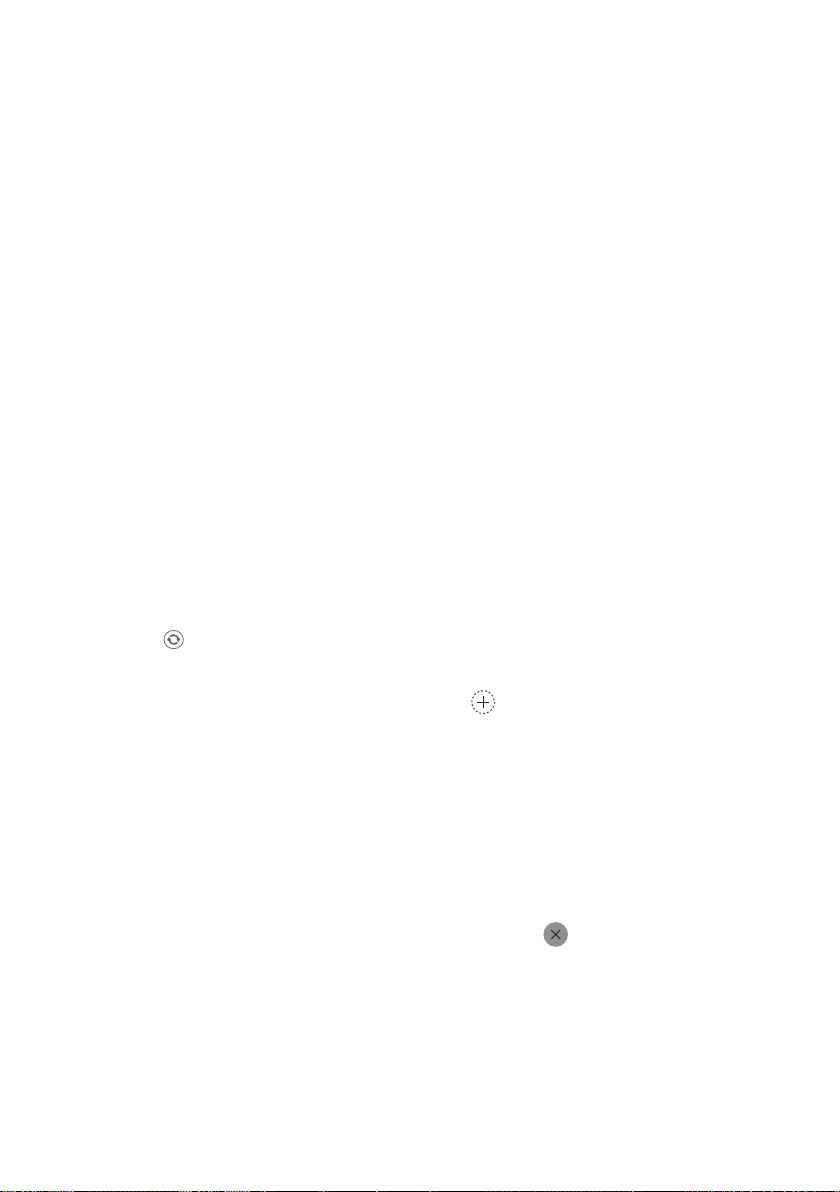
44
EN
Download Cycles
The Download Cycles features of this appliance
allow you to download new and special cycles
that are not included in the appliance's basic
cycles.
Once Cycle Download is completed in the
washing machine, the appliance keeps the
downloaded cycle until you change it to a new
downloaded cycle.
To Download Cycles by Using an
Application
Use this function when you want to download
cycles by installing the LG SmartThinQ app.
1
Press the Power button.
2
Using the 'LG SmartThinQ' app, check which
programmes are currently downloaded.
• If you try to download programmes on
many different smart phones at the same
time, the programme displayed on your
smart phone may be different from the
actual programme downloaded on the
washing machine.
• Press on (
) the display for downloaded
programmes to check which cycle has
been downloaded on the washing machine.
3
Select Downloaded botton.
• Settings available for selection may differ
depending a downloaded cycle.
NOTE
• You can download cycles after registering
the appliance and conguring the Wi-Fi
connection. For information on how to
register the appliance and congure the Wi-Fi
connection, refer to 'Using the Wi-Fi Function'.
• You can download a desired programmes
through the 'LG SmartThinQ' app. For more
information on each programmes, refer to the
'LG SmartThinQ' app.
• Depending on the type of washing machine
purchased, different programmes will be
available.
• The download programmes may be different
depending on the updated version of the 'LG
SmartThinQ' app.
To Download Cycles Directly from
the Appliance
1
Press the Power button.
2
Press the Edit button on the display for
Download Cycles.
• If there is no free space for downloads,
delete the existing programmes.
3
Select a desired programme by pressing
( ) on the change mode.
To Delete a Downloaded Cycle
1
Press the Power button.
2
Press the Edit button on the display for
Download Cycles.
3
Press the ( ) button for the programme
you want to delete.
4
Press the OK button.
Loading ...
Loading ...
Loading ...