Loading ...
Loading ...
Loading ...
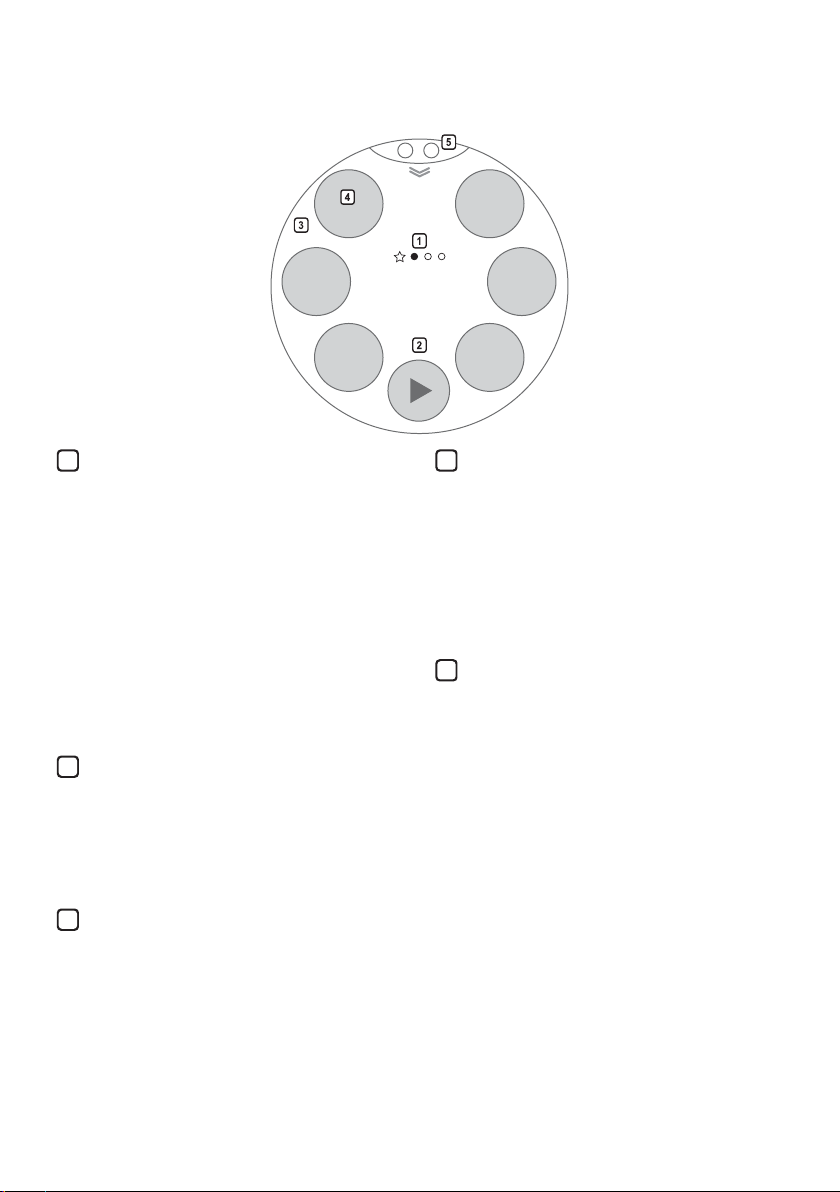
28
EN
Control Panel
1
Cycle Category
• This displays the currently available
page. Swipe the display left or right to
show Daily Cycles, Special Cycles, Dry
Cycles(Optional), Download Cycle, and
My Pattern.
• My Pattern is used when you want to wash
with a programme you use frequently. If
you run the same programme more than
three times, it will be registered as My
Pattern.
• Cycle categories may differ on some
models.
2
Start/Pause Button
• This Start/Pause button is used to start the
wash cycle or pause the wash cycle.
• If a temporary stop of the wash cycle is
needed, press the Start/Pause button.
3
Display
• The display shows programmes, remaining
time, options, status messages, etc.
• The display shows the estimated time
remaining while the size of the load is
being calculated automatically.
4
Programmes
• You may select a desired cycle. For more
information on programmes, refer to
‘Programme Table’.
• You can download the new and special
programmes that are not included in
the appliance's basic programmes in
Download Cycle category.
5
Quick Setting
• Child Lock, Remote Start, Auto
Detergent, Auto Softener, Selection of
Main Washer and Mini Washer, and More
Settings are displayed. You can turn on or
off a function by touch.
Loading ...
Loading ...
Loading ...