Loading ...
Loading ...
Loading ...
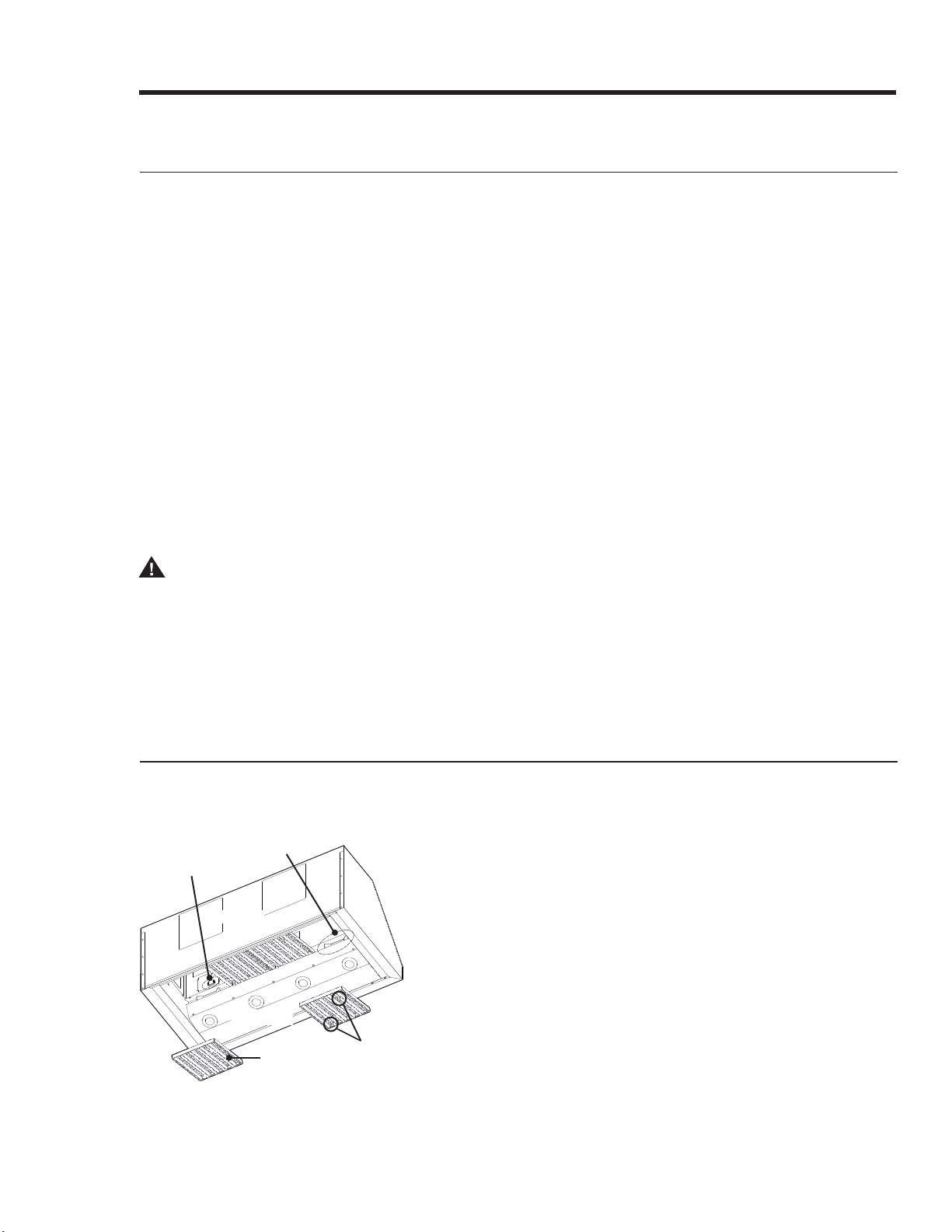
Care and Maintenance
English 13
Hood Care and Cleaning
Cleaning Stainless-Steel and Painted Surfaces
• Use a dry cloth to wipe dust, water, etc. from the power plug terminals and contact points.
• Clean stainless-steel and painted surfaces with a solution of dishwashing liquid and warm water,
always wiping with the grain. (For best results, Dacor recommends using Dacor Stainless-Steel
Cleaner, according to package directions).
• Do not clean with abrasive cleaners or abrasive cloths.
• Rinse and dry with a micro-fiber or other soft, lint-free cloth.
• Do not use benzene, thinner, or home/car detergent to clean the hood.
• Do not spray water onto the hood. This may cause electric shock.
• Do not insert foreign objects into the hood.
Control Panel
• Clean the control panel with a soft cloth dampened with a detergent-hot water solution.
• Rinse and dry with a soft cloth.
• Take care to keep liquids front entering the seams around the control panel.
• Do not use abrasive cleaners or scrubbers.
WARNING
To avoid the risk of fire/electric shock/personal injury:
• Turn off power to the hood at the circuit-breaker panel or fuse box before cleaning.
• Clean the hood only as directed with the cleaning solutions specified in this manual.
• Thoroughly dry the filter(s) immediately after cleaning.
• To avoid damaging the fan, do not reinstall damaged filters.
Removing the Filters
The filters are under the hood toward the rear. These external components lie directly above all
heat, steam, and particulates that are drawn upward into the blower(s).
DHD48
REAR
BOTTOM
Filter
Filter
Knobs
Tension Clip
Power
Switch
• Tension clips at the front of the hood hold the
filters in place.
• You can easily access the main power switch
when the filter beneath it is removed.
• In performing this procedure, take care not to
bump the switch or scratch the grease channel
along the hood’s bottom-rear edge.
• If you cannot reach the filters from the floor,
Dacor recommends you use a stepstool or similar
sturdy device to help you reach up into the hood.
Loading ...
Loading ...
Loading ...