Loading ...
Loading ...
Loading ...
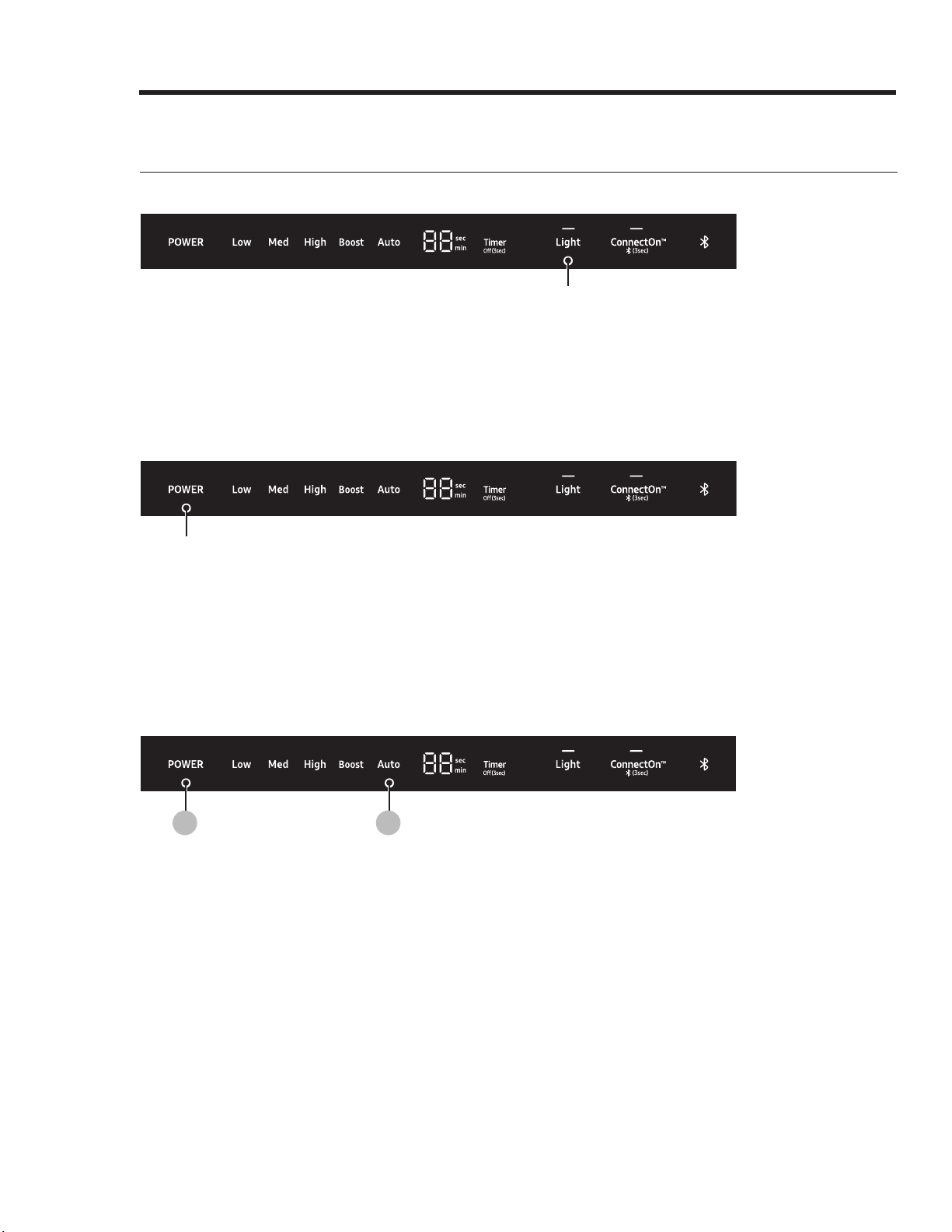
Operations
English 11
About the Control Panel, cont.
Muting/Unmuting the Control-Panel Sound
3 seconds
1. Press-hold Light for 3 seconds to mute the control panel sound (beep).
2. Press-hold Light again for 3 seconds to enable the sound (beep).
Resetting the Clean Filter Light
Every 50 hours of fan use, Low LED blinks to indicate clean filter, prompting you to see if the
filters need cleaning.
3 seconds
1. To reset the Clean Filter light, press-hold POWER for 3 seconds.
2. Clean the filters if needed. (See Cleaning the filters and grease channel, Pg. 14).
About the Auto-ON Safety Feature
To protect the electronics from heat damage, the fan automatically turns ON if Auto-ON is enabled
or if the unit is connected via Bluetooth with a Dacor cooktop and the cooktop is on. Press POWER
to manually turn off the fan. Fan speed increases with heat.
1 2
1. Press POWER, or select another fan speed.
The Auto Light turns OFF.
About ConnectOn™
• Set up ConnectOn™ on your compatible Dacor cooktop.
• The hood has a feature for pairing with compatible Dacor cooktops via Bluetooth.
• After pairing is established, you can download the Dacor Smart Home app to a mobile device,
and use it to monitor and control hood functions.
• For details, visit www.dacor.com.
Loading ...
Loading ...
Loading ...