Loading ...
Loading ...
Loading ...
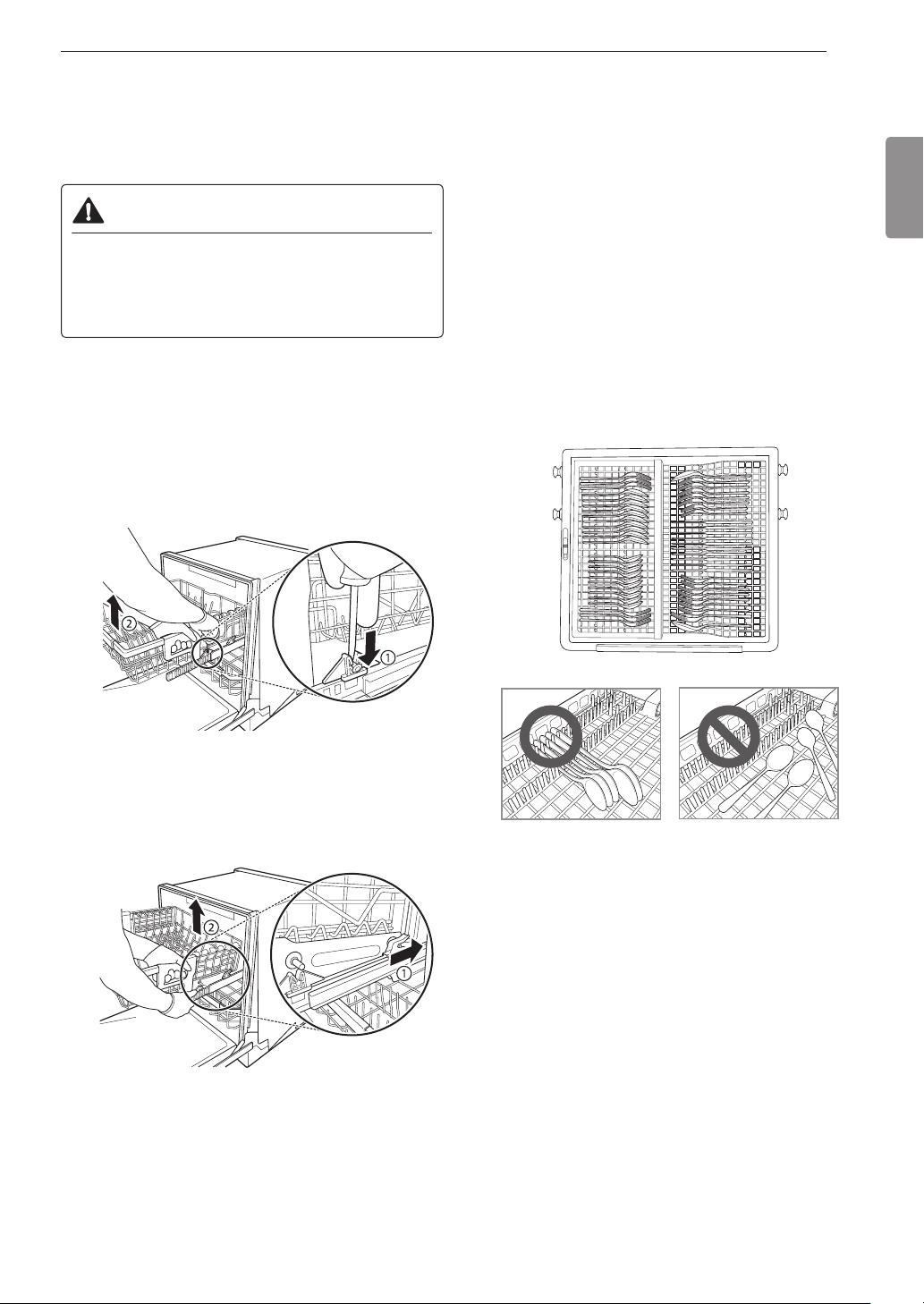
39OPERATION
ENGLISH
Removing the Snap-In Gliding Upper
Rack (On Some Models)
These instructions are for models with snap-in rack
supports rather than wheeled rack supports.
CAUTION
• The snap-in upper rack should only be removed
for servicing. If you need to remove the rack,
wear gloves and handle the screwdriver carefully
to avoid personal injury or damage to the
dishwasher.
1
Pull the upper rack out until it stops. Remove
any contents from the rack.
2
To remove the front rack supports from the rails,
push the front hooks open with a flat-blade
screwdriver while pulling the front of the rack up
to snap the front rack support out of the hooks.
Repeat to snap the front support out on the
opposite side.
3
To remove the back rack supports from the rails,
hold a side rail with one hand, lift the front of the
rack, and firmly push the rack back to snap the
support out of the hooks in the rear. Repeat on
the opposite side.
4
To replace the rack, place the back rack
supports behind the rear hooks and pull the rack
forward to snap the supports into the hooks.
Then align the front rack supports with the front
hooks and push the front of the rack down to
snap the supports into the front hooks.
Loading the Cutlery Rack (On
Some Models)
The cutlery rack is best suited for flatware and most
cooking or serving utensils. It can also fit small prep
bowls and lids. The separators on the cutlery racks
help keep flatware separated to avoid damage and
improve cleaning.
NOTE
• For best cleaning performance, place flatware in the
silverware baskets. Heavily soiled utensils or items
with baked on foods should be placed in the middle
rack or spoon basket for best performance.
Loading 10 Place Settings
Loading ...
Loading ...
Loading ...