Loading ...
Loading ...
Loading ...
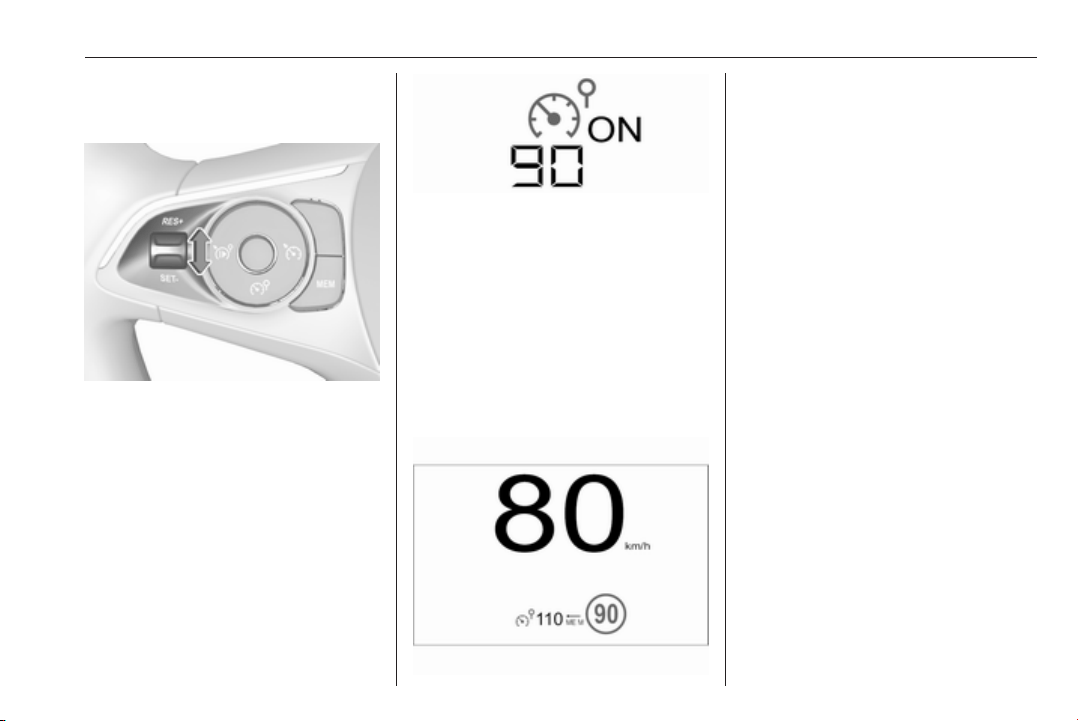
Driving and operating 155
Activation
Setting speed by the driver
Press toggle switch once briefly to
RES/+ or SET/-.
Following the preset speed can be set
by pressing toggle switch to RES/+ to
increase or SET/- to decrease the
desired maximum speed. Short press
changes preset speed in small steps,
long press in large steps. Speed
value is indicated in the Driver
Information Centre.
Press Ñ to activate speed limiter.
Adopting speed by the traffic sign
assistant
The intelligent speed adaptation
informs the driver when a speed limit
is detected by the traffic sign
assistant. If the speed limiter is active,
the recognised speed limit will be
displayed in the Driver Information
Centre and "MEM" illuminates.
Press MEM on the steering wheel to
request saving of the suggested
speed.
Press MEM on the steering wheel
once more to confirm and save the
new speed setting.
This speed is the new value for the
speed limiter.
This function can be deactivated or
activated in the personalisation
menu, 3 103.
Exceeding the speed limit
In the event of an emergency, it is
possible to exceed the speed limit by
a "kickdown". In this case the preset
speed value flashes.
Release the accelerator pedal and
the speed limiter function is
reactivated once a speed lower than
the limit speed is obtained.
Deactivation
Press Ñ: speed limiter is in pause
mode, Pause is indicated. The
vehicle is driven without speed limit.
Loading ...
Loading ...
Loading ...