Documents: Go to download!
- Owner's manual - (English, Spanish)
- Operations
- Maintenance
- Troubleshooting
- Appendix
Table of contents
Dishwasher User manual DW80R9950 Series
Operations
Control panel
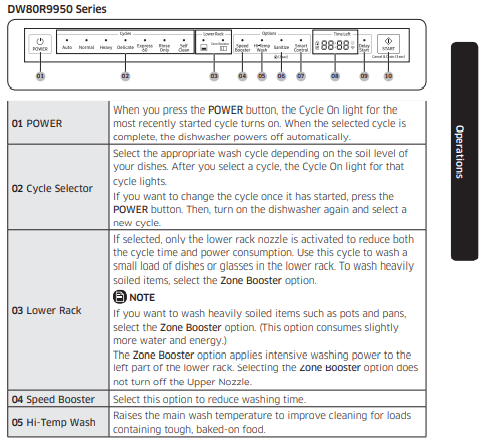
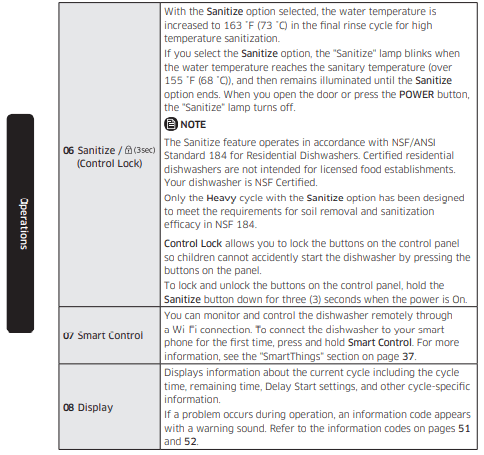
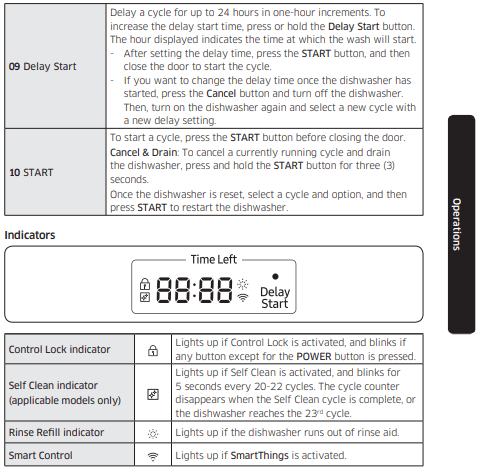
Cycle overview
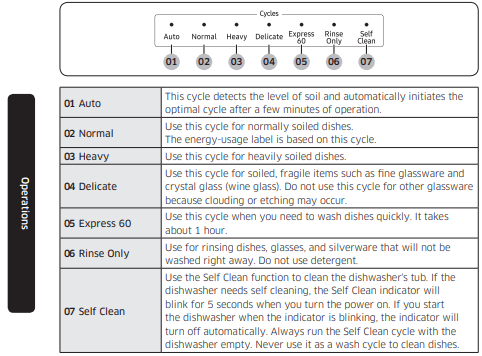
Simple steps to start your dishwasher
- Open the door, and then load the dishwasher. Make sure dishes are empty.
- If applicable, put the dishes in the lower rack. If adding the Zone Booster option, put the dishes in the left side of the lower rack.
- Add detergent to the detergent dispenser. For better results, add rinse aid to the rinse aid compartment.
NOTE You should use rinse aid for better drying performance. You can further improve drying performance by also selecting the Sanitize option.
- Press POWER, and then select a cycle with necessary options (Lower Rack, Zone Booster, Speed Booster, Hi-Temp Wash, Sanitize). If you change the cycle after selecting an option, the original cycle is reset.
- Press START, and then close the door within 3 seconds. The dishwasher starts the cycle after draining for a few seconds.
NOTE
- To change the cycle after it has started, press and hold START for 3 seconds to cancel the cycle. Then, select a new cycle.
- To resume after you have opened the door to stop the dishwasher while operating, simply press START first, and then close the door
Settings
You can change the sound or Auto ReleaseTM settings to your preference. To change the settings, press the Sanitize and Delay Start buttons simultaneously for 3 seconds. Press Sanitize to navigate through the sub menus, and then press Delay Start to confirm your changes
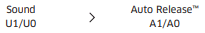
Sound: Press Sanitize until ‘U1’ or ‘U0’ is displayed. To mute the dishwasher, select ‘U0’, and then press Delay Start. To unmute, select ‘U1’, and then press Delay Start.
Auto Release:
™ The Auto Release™ Dry function, which is designed to improve drying performance, automatically opens the dishwasher's door 5 to 15 minutes before a cycle ends. You can enable or disable Auto Release™ Dry in two ways: Using the Setting Mode or using the toggle keys. Both methods are described starting below.
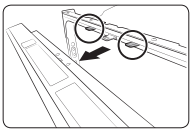
Press Sanitize until “A1” or “A0” is displayed. Then, press Delay Start to enable (A1) or disable (A0) Auto Release™ Dry.
Using the Toggle Keys: Press the Lower + Hi-Temp Wash button for 3 seconds to enable (A1) or disable (A0) Auto Release™ Dry.
NOTE
- Once the door opens on the Auto Release™ Dry mode, the door cannot be closed manually for the next 2 minutes.
- Disabling (A0) “Auto Release™ Dry” can affect the drying results. Enable (A1) “Auto Release™ Dry” for better-drying result.
- After a cycle is complete, the door automatically opens to let steam out. This is normal and not a product malfunction.
SmartThings
Wi-Fi connection: On your smartphone, go to Settings, and then connect to your home Wi-Fi network.
Download: On an app market (Google Play Store, Apple App Store, Samsung Galaxy Apps), find the SmartThings app using “SmartThings” as the search term. Download and install the app on your device.
NOTE
- The SmartThings app is designed for Android 6.0 (Marshmallow) or later, iOS 10.0 or later, iPhone 6 or later, and is optimized for Samsung smartphones (Galaxy S and Galaxy Note series).
- For improved performance, the SmartThings app is subject to change without notice, or discontinued support according to the manufacturer’s policy.
Log in: You must first log into SmartThings using your Samsung account. To create a new Samsung account, follow the instructions on the app. You don’t need a separate app to create your account.
NOTE: If you have a Samsung account, use the account to log in. A registered Samsung smartphone user automatically logs in.
To register your device to SmartThings
- Make sure your smartphone is connected to a wireless network.
- Run SmartThings on your smartphone. iPhone users are required to provide the login information each time they access the app.
- When a message of “A new device is found.”, select Add.
- If no message appears, select + and then select your dishwasher in a list of devices available. If your dishwasher is not listed, select Device Type > Specific Device Model, and then add your dishwasher manually.
- Follow the on screen instructions to complete the connection process for your dishwasher. Press and hold Smart Control for more than 5 seconds until the "AP" message appears on the display. Your dishwasher will be registered with the app.
- When the process is complete, your dishwasher will appear in the list of devices on your SmartThings App.
- Tap the dishwasher icon to open the dishwasher page.
- When a network connection is established, the Wi-Fi icon lights up on your dishwasher
Dishwasher app
Integrated control: You can monitor and control your dishwasher both at home and on the go
- Select the dishwasher icon on SmartThings. The dishwasher page appears.
- Check the operation status or notifications related to your dishwasher, and then change options or settings if necessary.
NOTE
- This device is designed for household use only (Class B), and can be used in all residential areas.
- This device may cause wireless interference, and neither the manufacturer or the installer of this device can provide a safety measure of any kind.
- Recommended encryption methods are WPA/TKIP and WPA2/AES. Newly developed Wi-Fi protocols or unapproved Wi-Fi protocols are not supported.
- The reception sensitivity of a wireless network may be affected by surrounding wireless environments.
- If your Internet provider has registered the MAC address of your PC or the modem module for permanent use, your Samsung dishwasher may fail to connect to the Internet. If this is the case, contact your Internet provider.
- The Internet firewall may interrupt your Internet connection. If this happens, contact your Internet provider.
- If your dishwasher still fails to connect to the Internet after you have followed the instructions of your Internet provider, contact a local Samsung retailer or service center.
- To install and set up your wired or wireless router, refer to the user manual that came with your router.
- Your Samsung dishwasher supports the Wi-Fi 2.4 GHz protocols.
- Your Samsung dishwasher supports the IEEE802.11 b/g/n (2.4 GHz), Soft-AP protocols. (IEEE802.11n is recommended)
- An unapproved wired/wireless router may fail to connect to your Samsung dishwasher.
- The SmartThings app is available on third-party devices with Android OS 6.0 (Marshmallow) or higher, Samsung devices with Android OS 5.0 (Lollipop) or higher, and iOS devices with iOS 10.0 or higher (For iPhones, you must have an iPhone 6 or higher). The app is optimised for Samsung smartphones (Galaxy S and Note series).
- Some functions of the app may operate differently on third-party devices.
- The app is subject to change without notice for improved performance
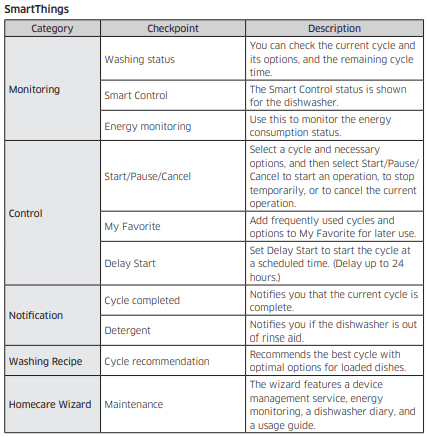
Special features
Delay Start
You can delay the cycle starting time up to 24 hours in 1-hour increments. To increase the delay time, press Delay Start. The hour displayed indicates the time at which the cycle will start.
- Open the door, and then load the dishwasher.
- Press Delay Start, and then press or hold Delay Start to change the time in 1-hour increments.
- Close the door, and then press START.
NOTE: To change the delay time once the dishwasher has started, press POWER and then restart the dishwasher.
Touch Controls
Touch controls allow you to operate the dishwasher easily.
- They are convenient to operate, requiring only a soft touch.
- Have a simple and stylish design.
- Are easy to clean.
NOTE: If you have children or you want to clean the Control Interface, we recommend activating the Control Lock feature to lock the control buttons.
Control Lock
To prevent children from playing with the dishwasher, Control Lock locks all button controls except for POWER.
- To activate Control Lock, press and hold Sanitize for 3 seconds. With Control Lock activated, you cannot select a cycle or option, or start an operation.
- To deactivate Control Lock, press and hold Sanitize again for 3 seconds.
- Control Lock remains active after the dishwasher restarts. To cancel Control Lock, you must deactivate it first.
Maintenance
Cleaning
Keep the dishwasher clean to improve performance, reduce unnecessary repairs, and lengthen its lifecycle.
Exterior: Clean spills on the surface of the dishwasher as they occur. Use a soft, damp cloth on the control panel to gently wipe away spills and dust.
CAUTION
- Do not use benzene, wax, thinner, chlorine bleach, alcohol, or other chemical substances. These materials may discolour the surface of the dishwasher and cause stains.
- The dishwasher has electric parts inside. Do not sprinkle water directly onto the dishwasher. Protect electrical components from coming in contact with water.
- For a stainless-steel door panel, clean using a stainless steel cleaner for home appliances and a clean, soft cloth.
Interior
- Clean the interior of the dishwasher on a regular basis to remove any dirt or food particles. Wipe inside the dishwasher and inside the door with a wet dishcloth. To maintain optimum cleanliness, we recommend running the Self Clean cycle periodically with the dishwasher empty.
- To keep the cutlery pad clean, turn it over after each use. To remove white spots and odors from the cutlery pad, run the Self Clean cycle with the dishwasher empty and no detergent until the cutlery pad flushes. Then, stop the cycle and put an 8-ounce cup of white vinegar into the lower basket. Close the door, and then resume the cycle.
CAUTION
Do not remove the front seal (the long rubber seal enclosing the opening of the dishwasher). The seal keeps the inner side of the dishwasher sealed.
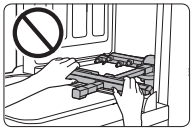
Use a damp cloth to remove lime scale or grease deposits inside the dishwasher. Alternatively, apply some detergent, and then run an empty cycle using the highest rinse temperature.
CAUTION: To avoid damaging the motor, use caution when manually moving the water reflector.
Nozzles
To prevent the nozzles from being clogged, or if the nozzles are clogged, remove and clean each nozzle. Use caution when removing the nozzles as they may break.
Upper nozzle
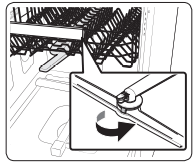
- Open the door, and then pull out the upper rack to reveal the upper nozzle.
- Turn counter clockwise to remove the nozzle cap, and then remove the nozzle.
- Unclog and clean the nozzle.
- Reinsert the nozzle, and then tighten the cap clockwise.
- Rotate the nozzle by hand to make sure the nozzle is engaged correctly
Top nozzle
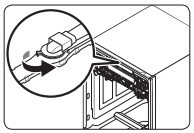
- Check whether the nozzle holes are clogged by food particles.
- If cleaning is needed, remove the top nozzle.
- To remove the top nozzle, pull out the upper rack first, unfasten the nozzle cap by turning it counterclockwise, and then remove the nozzle.
- Clean the nozzle, re-insert it, and then fasten the nozzle cap to the nozzle by turning the cap clockwise.
- Check whether the nozzle is engaged correctly by rotating it by hand.
Filter
We recommend cleaning the filter every month.
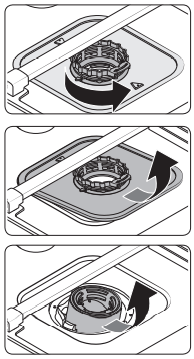
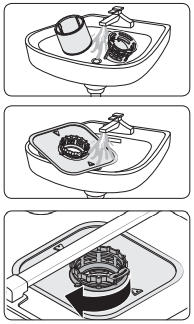
- Open the door, and then remove the lower rack.
- Turn the filter handle counterclockwise to unlock the filter cover.
- Remove the filter cover, and then the cylindrical micro filter underneath.
- Remove any dirt and impurities from the micro filter and the filter cover.
- Rinse them with running water, and then dry well.
- Reinsert the filter, and then the filter cover.
- Turn the filter handle clockwise to lock
CAUTION: Make sure the filter cover is closed properly. A loose cover can reduce the filtering performance.
Long-term care
If you will not use the dishwasher for an extended period of time, first drain the unit completely, and then disconnect the water hose. Shut off the water supply valve and the circuit breaker. Water remaining in the hoses or the internal components can damage the dishwasher.
Cleaning the drain pump
If the dishwasher fails to drain because the drain pump is clogged with foreign matter or there is an abnormal noise coming from the drain pump, you must unclog and clean the drain pump as instructed below
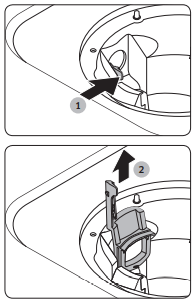
- Remove the lower rack.
- See the "Filter" section to remove the cylindrical micro filter.
- Remove any moisture from the filter using a sponge.
- Remove the drain-pump cover by pushing its handle in the direction of the arrow (1), and then pulling up (2).
- Check the impeller to see if it's in good condition. Then, remove any foreign matter from the pump.
- Reinsert the drain-pump cover and then press down until you hear a click
Storing your dishwasher
If you need to store your dishwasher for an extended period of time, first drain and disconnect it. If you leave water in the hoses and internal components, you can damage the dishwasher.
After draining and disconnecting the dishwasher, be sure to turn off the water supply valve and circuit breaker
Troubleshooting
Check these solutions if your dishwasher…
Will not start.
The door is not closed completely.
- Check if the door is latched and closed completely. Check whether the Upper Rack is properly joined to the Duct Nozzle.
- Also, check if the Upper Rack is crooked or unbalanced.
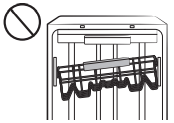
The START button was not pressed
- See the information code that appears on the display.
Doesn't operate at all.
- Make sure the power cable is connected properly.
The water supply does not work.
- Check if the water supply valve is open.
The Control Panel is locked.
- Unlock the Control Lock, (See page 32.)
A circuit breaker is open.
- Reset the circuit breaker.
An operation or cycle is taking too long
The dishwasher is connected to a cold water supply
- Check if the water supply line is connected to a cold water supply. To work properly, the dishwasher must be connected to a hot water supply. (If connected to a cold water supply, additional time is required to heat the cold water.)
There are food particles remaining on dishes. (Not cleaning properly.)
The cycle selected was unsuitable.
- Select a cycle according to the number and soil level of the dishes, as directed in this manual.
The water temperature is low.
- Connect the water supply line to a hot water supply. For best performance, the temperature of the supplied water should be 120 ˚F (49 ˚C).
Low water pressure.
- The water pressure should be between 20 and 120 psi (140-830 kPa).
The water is too hard.
- Use a commercial dishwasher cleaner.
- Use high-quality, fresh detergent with rinse aid.
Dishwasher detergent was not used.
- Use automatic dishwasher detergent.
- We recommend a powder type or multi-function tablet dishwasher detergent.
Detergent remains in the dispenser.
- Make sure large items such as cookie sheets, cutting boards, or contaners, etc. are not blocking the detergent dispenser and preventing it from opening properly.
- Rearrange the dishes so they do not interfere with detergent dispenser operation.
There are food particles remaining on dishes. (Not cleaning properly.)
There is no rinse aid.
- Check the dispenser and add rinse aid.
- Use liquid type rinse aid.
A nozzle is clogged.
- Clean the nozzle. See page 42.
The dishes are improperly loaded. Too many dishes have been loaded.
- Rearrange the dishes so they do not interfere with nozzle rotation and detergent dispenser operation.
- Load only an appropriate number of dishes.
- Load your dishes as recommended. (See page 21.)
- Load the heavily soiled items onto the Zone Booster area. (See page 22)
The filters are clogged or not correctly fastened. (Food soils remain on the filter.)
- Scrape food from dishes prior to loading. (Do not pre-rinse.)
- Clean the filter. (See page 43.)
- Make sure the filters are correctly fastened.
Leaves glasses with a light film.
The water supplied is soft and too much detergent was used.
- Underload the dishwasher and use a rinse aid to minimize this.
Aluminum dishes were included in the wash load.
- Remove the marks on the dishes using a low sensitivity cleaner
Leaves a yellow or brown film on the inside of the dishwasher.
This is caused by coffee and tea soils.
- Remove the soils using a spot cleaner.
- Use a cycle with a higher temperature.
Does not dry dishes well.
There is no rinse aid in the dispenser or not enough rinse aid was used.
- Check the dispenser and add rinse aid.
- Use a liquid type rinse aid.
- Check the rinse aid settings.
The temperature of the water is low when the dishwasher is running.
- Connect the water supply line to a hot water supply.
- Use rinse aid with the Sanitize option.
Too many dishes have been loaded.
- Proper loading of items can affect drying.
- Load your dishes as recommended. (See page 21.)
Glasses and cups with concave bottoms hold water. This water may spill onto other items when you unload.
- After finishing the cycle, empty the lower rack first and then the upper rack. This will prevent water dripping from the upper rack onto the dishes in the lower rack.
Auto Release™ is turned off.
- Turn Auto Release™ Dry on. Press the Lower + Hi-Temp Wash button for 3 seconds to access the Auto Release™ menu. Select "A1" to activate Auto Release™ Dry.
Multiple detergent tablets were used without selecting the Sanitize option.
- Select the Sanitize option or use rinse aid.
Has a bad odor.
Water was left over from an incomplete cycle.
- Clean the dishwasher by running the Self Clean cycle with the dishwasher empty and no detergent.
The Drain Hose is obstructed.
- Contact a qualified service technician to remove any obstruction from the drain hose.
The dishwasher is not used daily or soiled dishes are left in unit too long.
- With the dishwasher empty and no detergent, place a glass with 8 ounces of vinegar upright into the lower rack, and then run a Self Clean cycle.
Is too noisy.
Sound is generated when the dispenser cover is open and the drain pump is operating in an early stage.
- This is normal operation.
The dishwasher is not level.
- Ensure the dishwasher is level.
Foreign material (a screw, a plastic piece) is in the pump chamber.
- Contact a qualified service technician to remove foreign material from the pump chamber.
There is a ‘chopping’ sound because a nozzle is bumping against the dishes.
- Rearrange the dishes.
Does not have a smoothly rotating nozzle.
Nozzle holes are clogged with food particles.
- Clean the nozzle holes. (See page 42.)
The nozzle is blocked by a dish or pot and cannot rotate.
- After placing the dishes into the racks, rotate the nozzles by hand to check whether any of the dishes interfere with them.
Water won’t pump out of the dishwasher.
The drain is clogged.
- Clean the drain pump by removing the drain-pump cover. (See page 45.)
Has a bent upper rack after dishes are loaded.
The dishes are not loaded properly.
- Load your dishes as recommended. (See page 21.)
Cannot close the door.
Auto Release™ Dry mode is in operation.
- Once the door opens in the Auto Release™ Dry mode, the door cannot be closed manually for the next 2 minutes. You may close the door after 2 minutes.
Cannot start Smart Control.
The device registration is not finished.
- Finish the device registration. (See page 37.)
The door is not closed within 3 seconds of pressing Smart control.
- Push the door closed firmly within 3 seconds of pressing Smart Control
Information codes
The Control Panel displays information codes to help you understand what is occurring with your dishwasher
LC
Leakage check.
- If a water supply valve connection leak occurs, close the water supply valve and go to your house circuit breaker panel, set the dishwasher’s circuit breaker switch to off, and then contact the installer to fix. If the problem continues, contact an authorized Samsung service center.
4C
Water supply check.
- Check if the water supply valve is closed, the water supply is suspended, or the water inlet valve or line is frozen or clogged by foreign particles. If the problem continues, close the water supply valve, and then contact an authorized Samsung service center.
5C
Drain check.
- After closing the water supply valve, check whether the drain hose is clogged or folded. Also, check whether the drain hole inside the sump is clogged. If the problem continues, contact an authorized Samsung service center.
HC
High-temperature heating check.
- Functional check. With the dishwasher empty, add detergent, and then run a cycle. If the problem continues, go to your house circuit breaker panel, set the dishwasher’s circuit breaker switch to off, and then contact an authorized Samsung service center
3C
Pump operation check.
- Functional check. Turn off the dishwasher and try to start it again. If the problem continues, contact an authorized Samsung service center.
PC
Zone wash function check.
- Functional check. Turn off the dishwasher and try to start it again. If the problem continues, contact an authorized Samsung service center.
AP
Connect with smartphone.
- When the control panel displays AP, press and hold Smart Control on the control panel to connect your dishwasher with your smartphone.
- When you select Smart Control, AP blinks for 3 seconds.
- When you go to the WiFi settings for connectivity, the control panel displays AP.
Appendix
Helping the environment
- Your dishwasher is manufactured from recyclable materials. If you decide to dispose of it, please observe local waste disposal regulations. Cut off the power cable so that the appliance cannot be connected to a power source.
- Remove the door so that animals and small children cannot get trapped inside the appliance.
- Do not exceed the detergent quantities recommended in the detergent manufacturers’ instructions.
Specifications
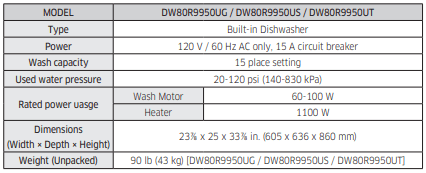
See other models: DW80K7050UG/AA DW80F600UTB/AA DW80J3020UW/AA WA7200 UN65RU8000FXZA
