Loading ...
Loading ...
Loading ...
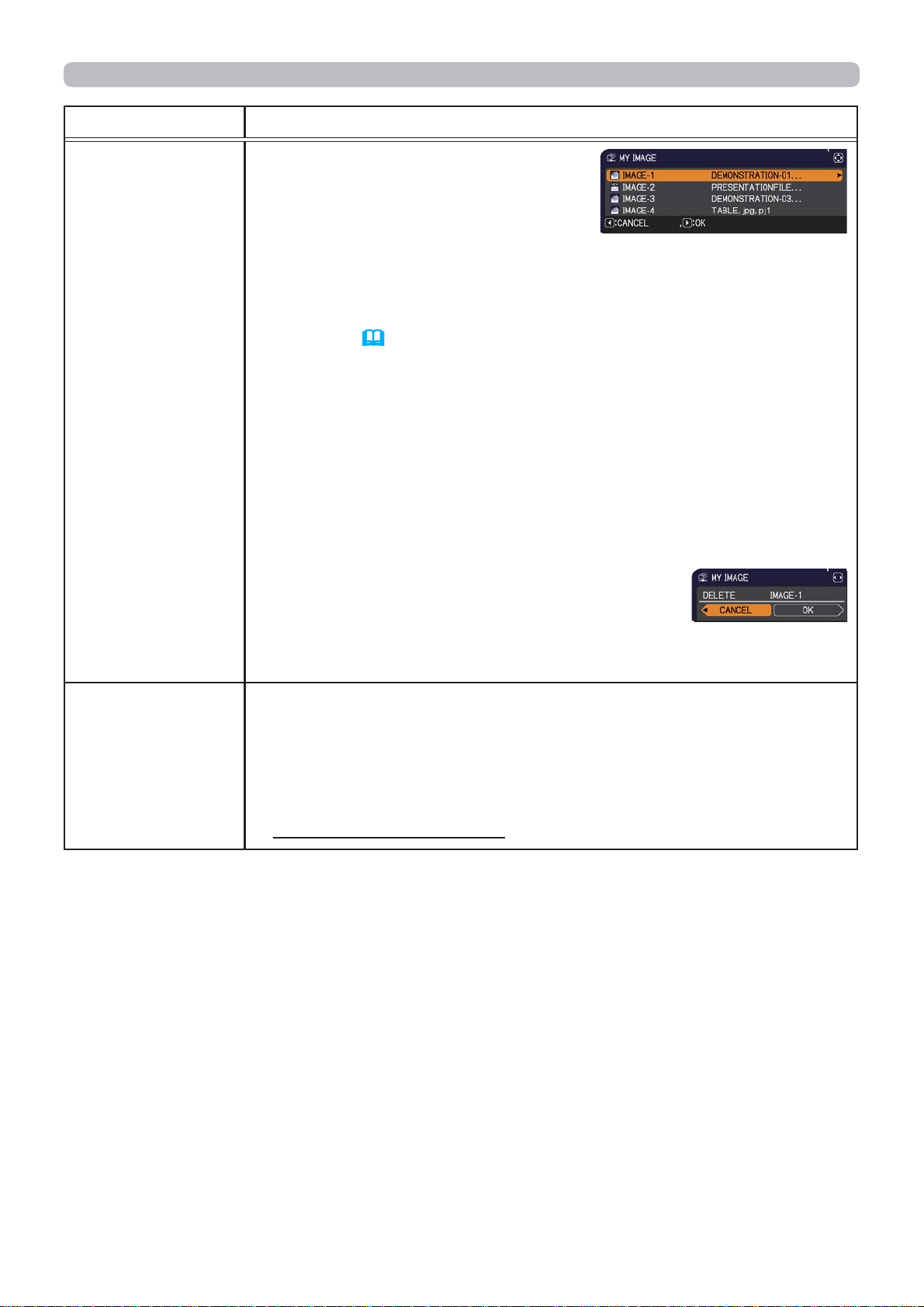
89
NETWORK menu
Item Description
MY IMAGE
Selecting this item displays the MY
IMAGE menu.
Use the application to transfer the
image data. It can be downloaded
from the Hitachi web site.
(http://www.hitachi-america.us/projectors or http://www.
hitachidigitalmedia.com).
Use the ▲/▼ buttons to select an item which is a still image by the
MY IMAGE (
4. My Image Function in the Network Guide) and the
► or ENTER button to display the image.
• The item without image stored cannot be selected.
• The image names are each displayed in 16 characters or less.
To switch the image displayed
Use the ▲/▼ buttons.
To return to the menu
Press the ◄ button on the remote control.
To erase the image displayed and its source file in the projector.
(1) Press the RESET button on the remote
control while displaying an image to display
the MY IMAGE DELETE menu.
(2) Press the ► button to perform to erase.
To stop erasing, press the ◄ button.
AMX D.D.
(AMX Device
Discovery)
Use the ▲/▼ buttons to turn the AMX Device Discovery on/off.
ON
OFF
When ON is selected, the projector can be detected by controllers
of AMX connected to the same network. For the details of AMX
Device Discovery, visit the AMX web site.
URL: http://www.amx.com/
(continued on next page)
Loading ...
Loading ...
Loading ...