Loading ...
Loading ...
Loading ...
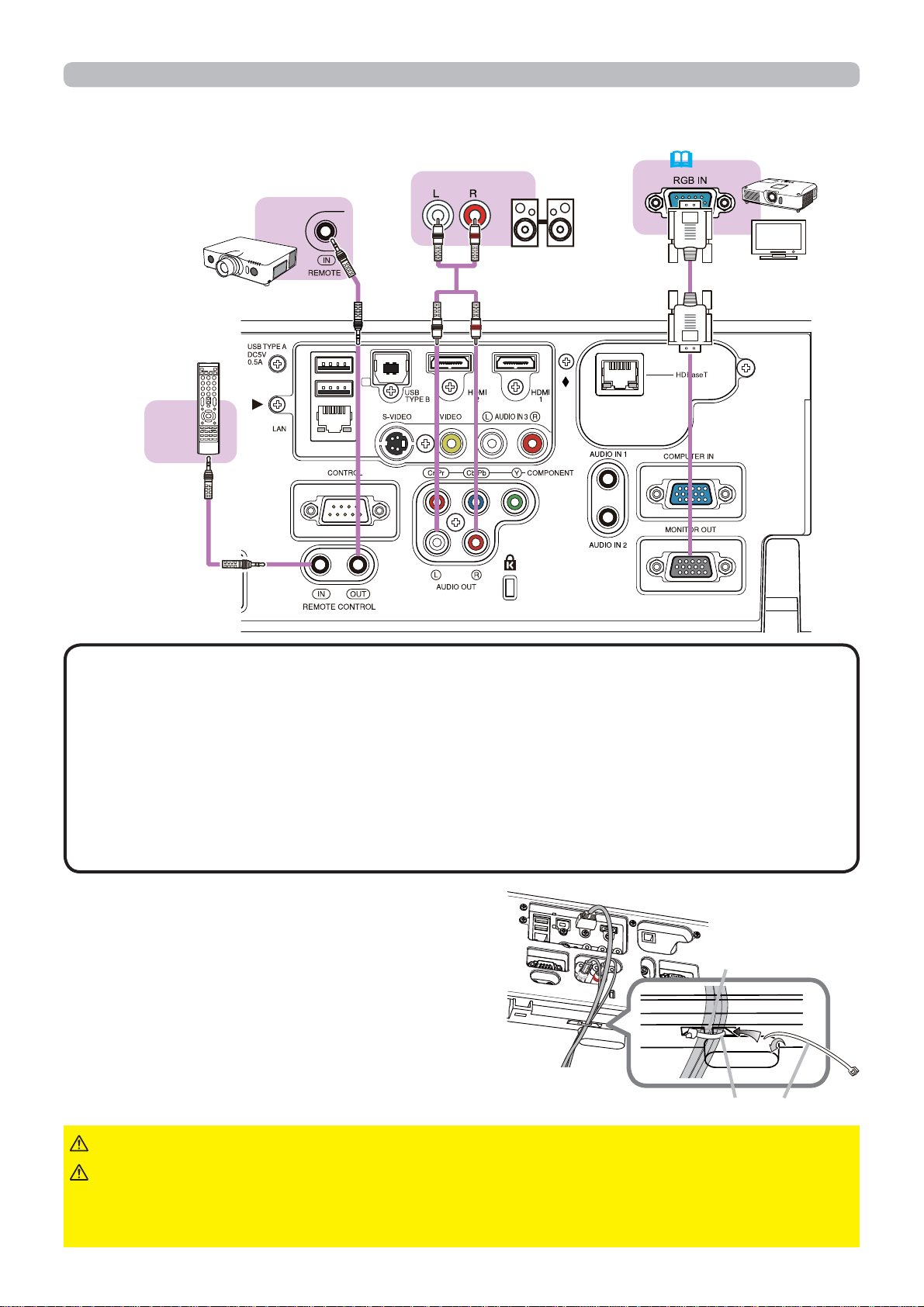
15
To get together the signal cables and
prevent them from coming off, fasten them to
the projector using a commercially available
plastic cable tie. Use a cable tie of size
2.0x5.0mm or smaller. It is recommended
to curl the end of the tie slightly before you
thread it to the tie holder to enable it to get
through easily.
Connecting with your devices (continued)
• To use a wired remote control, connect a wired remote control to the
REMOTE CONROL IN port. You can also connect another projector to the
REMOTE CONROL OUT port to control it from the wired remote control. You
can utilize this projector as a remote control-relay with the REMOTE CONROL
IN and OUT ports. To connect the wired remote control or another projector
to the REMOTE CONTROL IN or OUT ports, use audio cables with 3.5 mm
diameter stereo mini plugs. This function is useful when a wireless remote
signal may not reliably reach the projector.
NOTE
Fastening the cables
►Do not bind the power cord.
►Use only a plastic tie to get together or fasten the cables. A
metallic tie may cause damage to the cables and tie holder.
►Do not bind the cables too tightly. The cables or the hole might be damaged.
WARNING
CAUTION
Cable tie
Speakers
(with an amplifi er)
(Wired)
Remote
control
Monitor
Another
projector
(
59)
Tie holder
Setting up
Loading ...
Loading ...
Loading ...