Loading ...
Loading ...
Loading ...
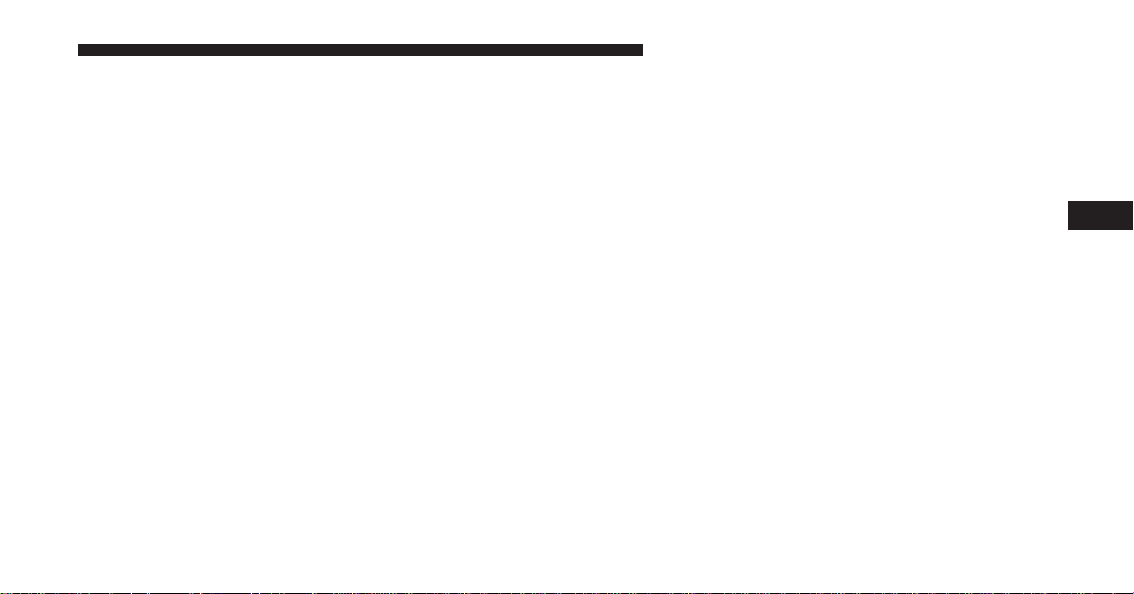
Phone/Bluetooth
After pressing the “Phone/Bluetooth” button on the
touchscreen the following settings will be available:
• Paired Phones and Audio Sources
This feature shows which phones or and audio devices
are paired to the Phone/Bluetooth system. For further
information, refer to the Uconnect Owner’s Manual
Supplement .
• Phone Pop-ups Displayed in Cluster
This feature shows the call information in the Instrument
Cluster Display. For further information, refer to the
Uconnect Owner’s Manual Supplement .
SiriusXM Setup — If Equipped
After pressing the “SiriusXM Setup” button on the touch-
screen, the following settings will be available:
• Tune Start
Tune Start begins playing the current song from the
beginning when you tune to a music channel using one of
the twelve presets, so you can enjoy the complete song.
This feature occurs the first time the preset is selected
during that current song. Tune Start works in the back-
ground, so you will not even realize it’s on, except that
you will miss the experience of joining your favorite song
with only a few seconds left to play. To make your
selection, press the “Tune Start” button on the touch-
screen, select “On” or “Off.”
• Channel Skip
SiriusXM can be programmed to designate a group of
channels that are the most desirable to listen to or to exclude
undesirable channels while scanning. To make your selec-
tion, press the “Channel Skip” button on the touchscreen,
select the channels you would like to skip followed by
pressing the back arrow button on the touchscreen.
4
UNDERSTANDING YOUR INSTRUMENT PANEL 205
Loading ...
Loading ...
Loading ...