Loading ...
Loading ...
Loading ...
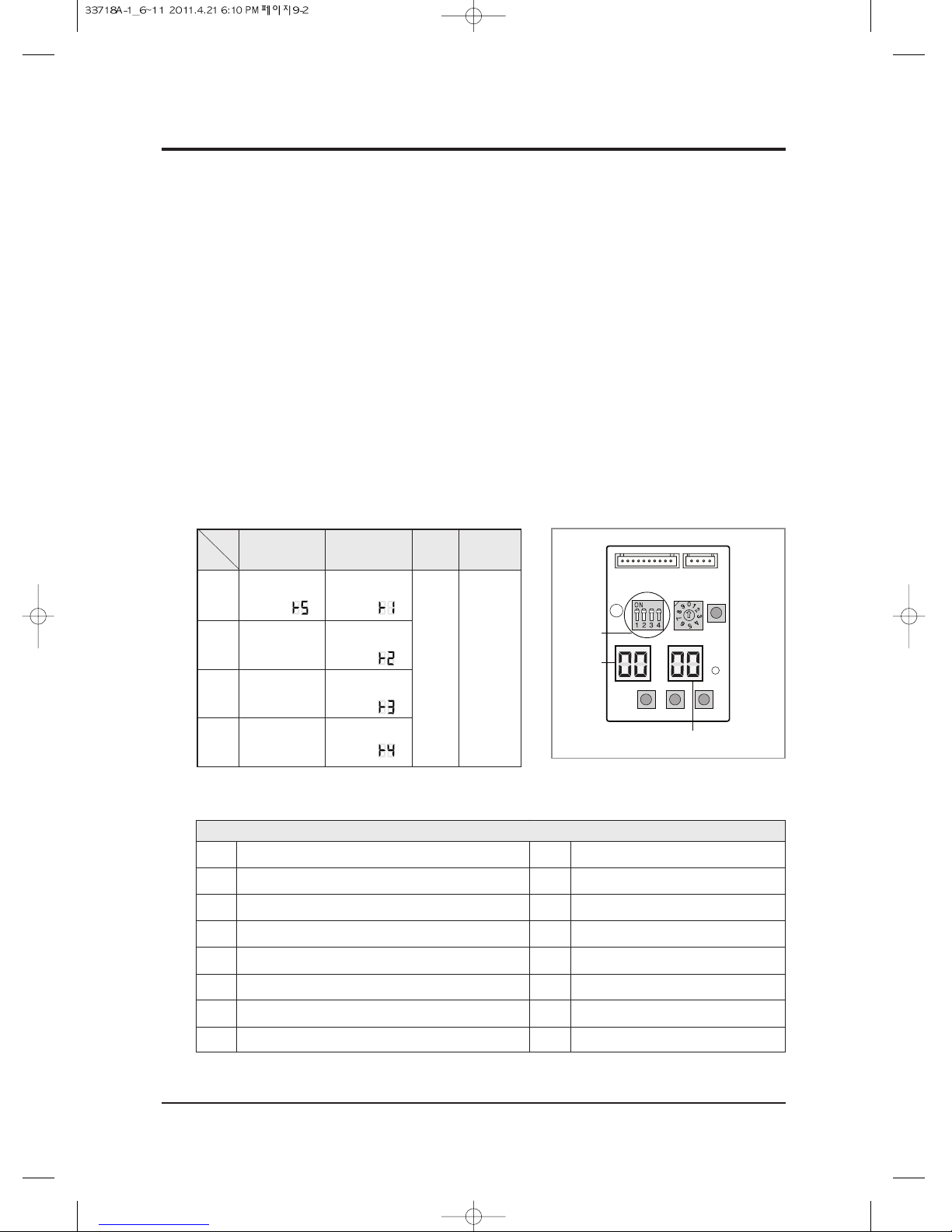
Samsung Electronics9-2
To complete the installation, perform the following checks and tests to ensure that the air conditioner is operating
correctly.
1. Review all the following elements in the installation:
1. • Installation site strength
1. • Piping connection tightness not to leak any gas
1. • Connection wiring
1. • Heat-resistant insulation of the piping
1. • Drainage
1. • Earthing wire connection
1. • Setting number of the indoor unit installed (Outdoor unit SW)
1. • Setting SW02 for addressing mode (AUTO or MANUAL)
1. • Address number on each indoor unit (Manual addressing mode)
1. • Correct operation for pipe checking connection (follow the step below)
1. • If the auto addressing, refer to next page.
1. • If the manual addressing, please do cool mode try-run or heat mode try-run.(refer to below)
2. ■ Settings of PCB Display of the Outdoor unit
2. ■ -K1 :pipe checking operation button -K2 :Function button
2. ■ -K3 :Reset button -K4 :View mode change button
K4 View mode Display changes
9-2 Checking and Testing operations
K 1
K 2 K 3
DIS01
SW02 SW01
K 4
DIS02
Outdoor PCB Display
Indoor unit
address
View data display
0
1
2
3
4
5
6
7
8
9
10
11
12
13
14
15
Discharge temperature
OLP temperature
Condenser temperature
Outdoor temperature
First current
Target Discharge temperature
Total capacity of the indoor units
Safety control
Push
Key
K1
K2 K3 K4
1
Pipe Checking
Operation
(Display: )
Reset
View mode
change
2-
3
-
4-
Heat Mode Try
run
(Display: )
Refrigerant
charging
(Display: )
Cool Mode Try
run
(Display: )
Pump down
(Display: )
Switch
Display Explanation Display ExplanationPush Push
Present Compressor Frequency
Target Compressor Frequency
Order Compressor Frequency
EEV0 current step
EEV1 current step
EEV2 current step
EEV3 current step
Fan RPM (H:high,L:low,Blank:off )
• The EEV 2 and EEV 3 of MH050FXCA2A model is always displayed as blank.
Downloaded from www.ManualsFile.com manuals search engine
Loading ...
Loading ...
Loading ...