Loading ...
Loading ...
Loading ...
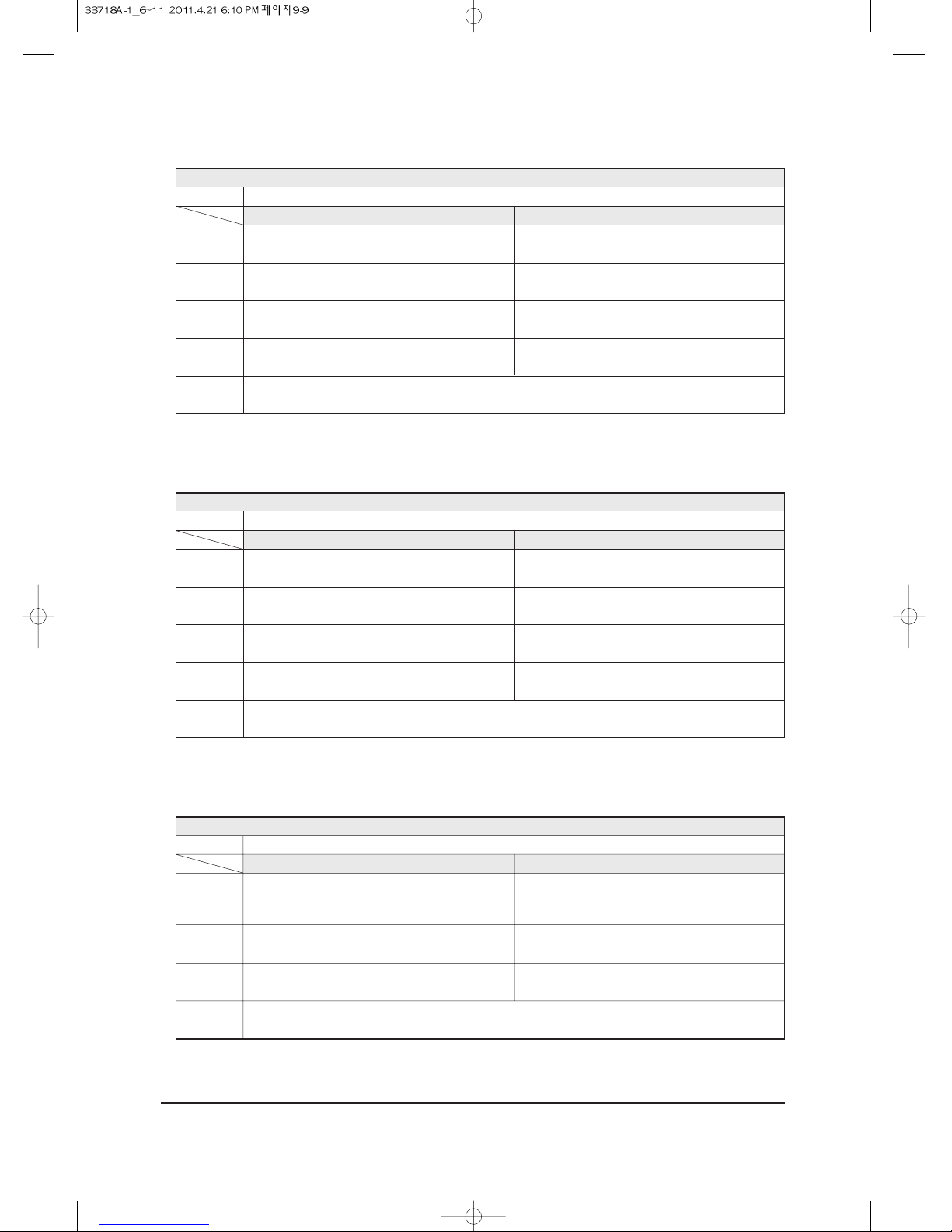
9-9Samsung Electronics
Troubleshooting
- Auto address setting
Q6
Analysis
Step 1
Step 2
Step 3
Guidance
Contents
Indoor units address SW setting correct, but outdoor unit’s PCB displayed E201 Error Code.
Check point Remarks
Indoor unit’s sub PCB address SW or sub PCB is
connected by mistake.
Check to indoor unit’s sub PCB wire connecting
condition.(misconnecting or Sub PCB is out of order)
Indoor
Sub PCB
Address setting mode change to auto address setting.
Following auto address setting steps.
Manual Address setting is Option in FJM PLUS A.
But we solved problem like this situation, with auto address setting.
Q1
Analysis
Step 1
Step 2
Step 3
Guidance
Contents
When the pipe checking operation is finished, outdoor sub PCB display E190 Error code.
Check point Remarks
Outdoor unit fails to search indoor units or to check
indoor address.
The pipe checking operation
Whether The gas and liquid pipes are crossed with
each other, check to connecting.
Pipe connecting
Check to outdoor unit’s EEV coil being connected in
proper location.
EEV Coil
Check to indoor unit’s sensor being connected in
proper location.
Indoor sensor
During the pipe checking operation , system check temperature change of indoor Heat exchanger.In case, indoor
sensor defect, EEV coil connector detach, malfunction of EEV, Leakage of Refrigerant, and etc can make this case.
- Address setting another case
Q1
Analysis
Step 2
Guidance
Contents
When the system installation is finished, outdoor unit’s PCB display E202 Error code.
Check point Remarks
This problem is caused by outdoor unit’s communication
part trouble or indoor units power and communication
line trouble.
The pipe checking operation
Replace outdoor unit’s ass’y control or indoorr unit’s
ass’y control.
EEV Coil
Step 1
Check to connect outdoor unit and indoor units cable. Pipe connecting
Basically, This error caused by communication between indoor units and outdoor unit.
First of all, check the all coommunication connection and PCB’s status.
Downloaded from www.ManualsFile.com manuals search engine
Loading ...
Loading ...
Loading ...