Documents: Go to download!
- Owner's manual - (English, French, Spanish)
- Installation
- Before you start
- Feature panel
- Simple steps to start
- Cycle overview
- Drying guide
- Special features
- Maintenance
- Cleaning
- Troubleshooting
- Information codes
Table of contents
Dryer User manual
Installation
Read through the following instructions before installing the dryer and keep this manual for future reference.
WARNING
- The control board and inlet valve are intentionally not grounded and may present a risk of electric shock only during servicing.
- Service personnel - Do not contact these parts while the appliance is energized.
Key installation requirements
- A grounded electrical outlet.
- A power cord for electric dryers (except in Canada).
- Gas lines (for gas models) that must meet national and local regulations.
- An exhaust system made of rigid metal or flexible stiff-walled metal exhaust ducting.
WARNING
Remove the door from all discarded appliances to prevent a child from suffocating.
Location considerations
The dryer should be located where there is enough space at the front for loading the dryer, and enough space behind for the exhaust system. This dryer is factory- ready for the rear exhaust option. To exhaust out the bottom, right or the left, use the accessory exhaust kit. Instructions are included with the kit. Make sure the room in which the dryer is located has enough fresh air. The dryer must be located where there are no air-flow obstructions. For gas dryers, adequate clearance must be maintained as noted on the data plate to ensure adequate air for combustion and the proper dryer operation.
The dryer must not be installed or stored in an area where it will be exposed to water and/or weather. The dryer area must be kept clear of combustible materials, gasoline, and other flammable vapors and liquids. A dryer produces combustible lint.
The area around the dryer should be kept lint-free.
Alcove or closet installations
WARNING
The dryer must be exhausted to the outside to reduce the risk of fire when installed in an alcove or closet.
No other fuel-burning appliance should be installed in the same closet as the dryer.
Minimum clearances between the dryer and adjacent walls or other surfaces:
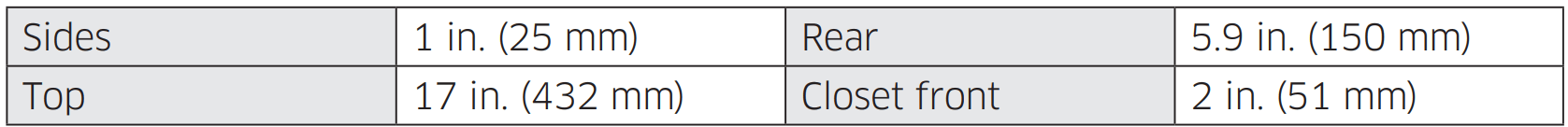
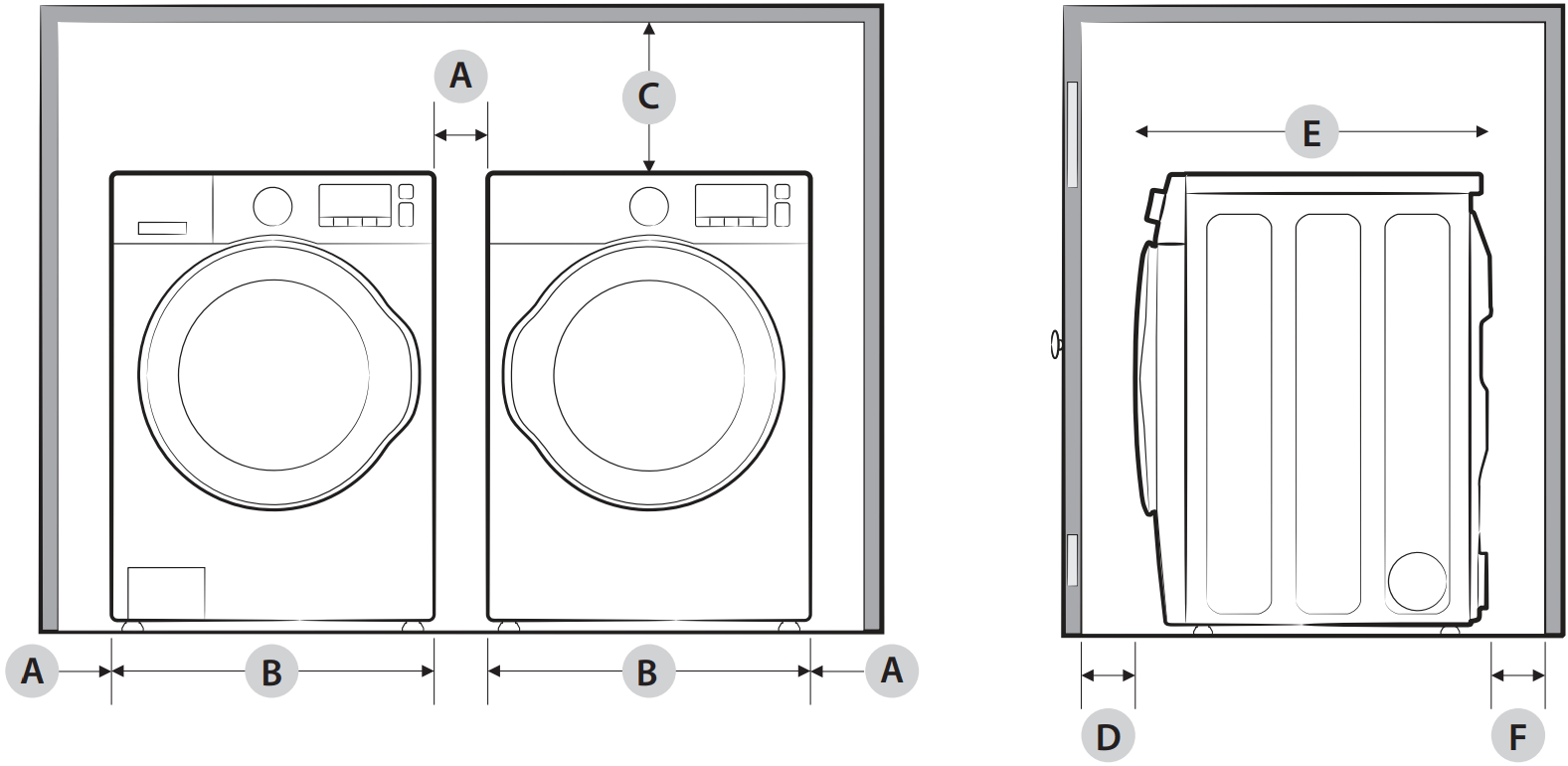
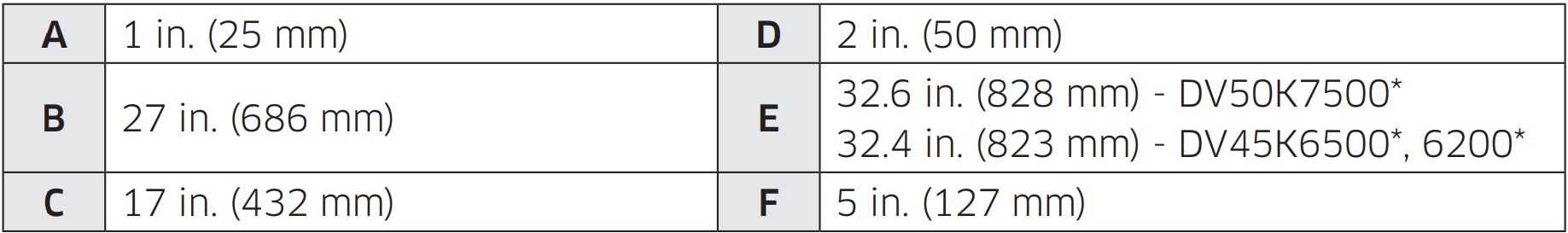
Undercounter installation
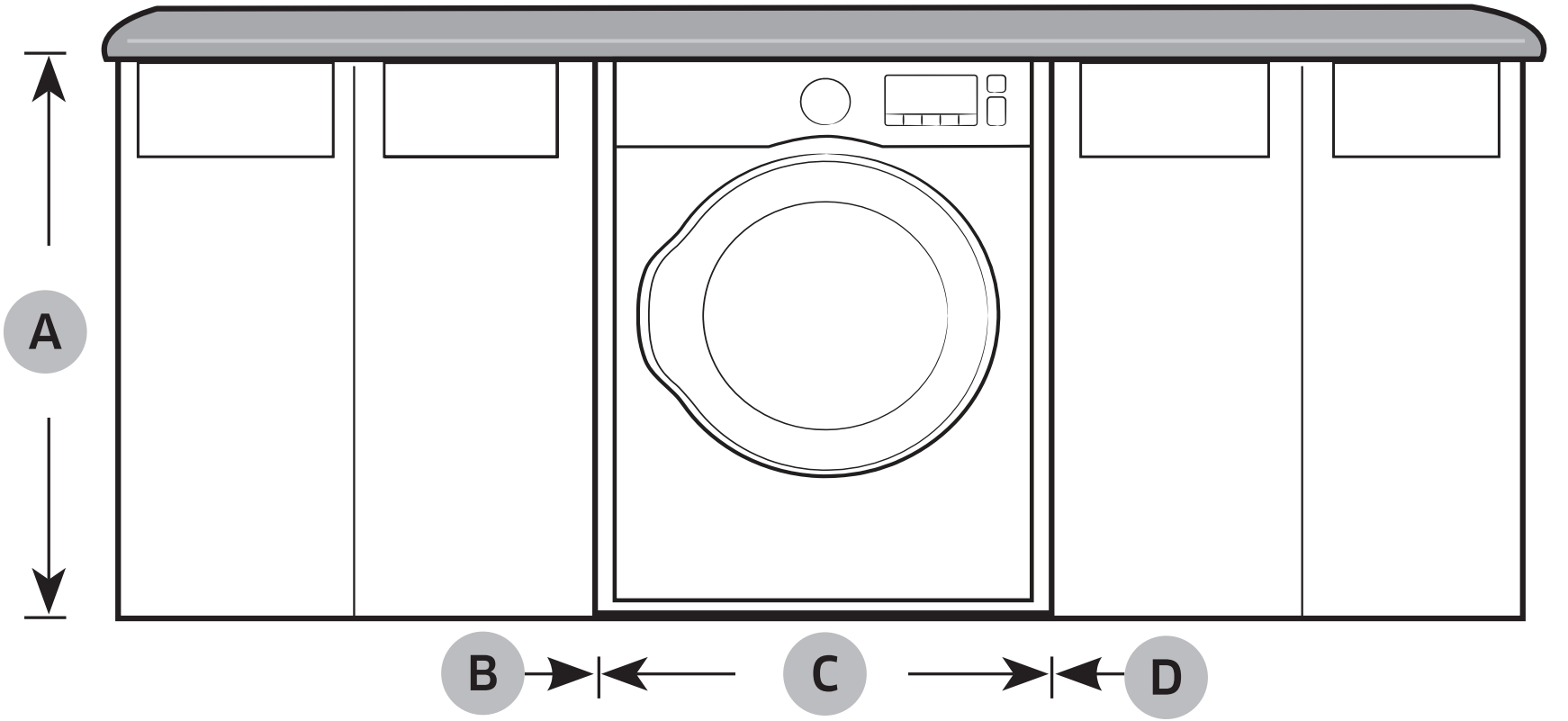
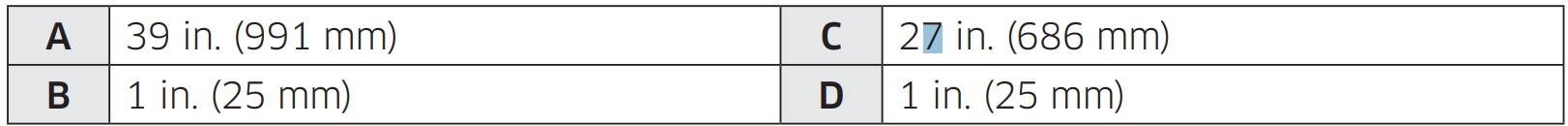
Installation with pedestal
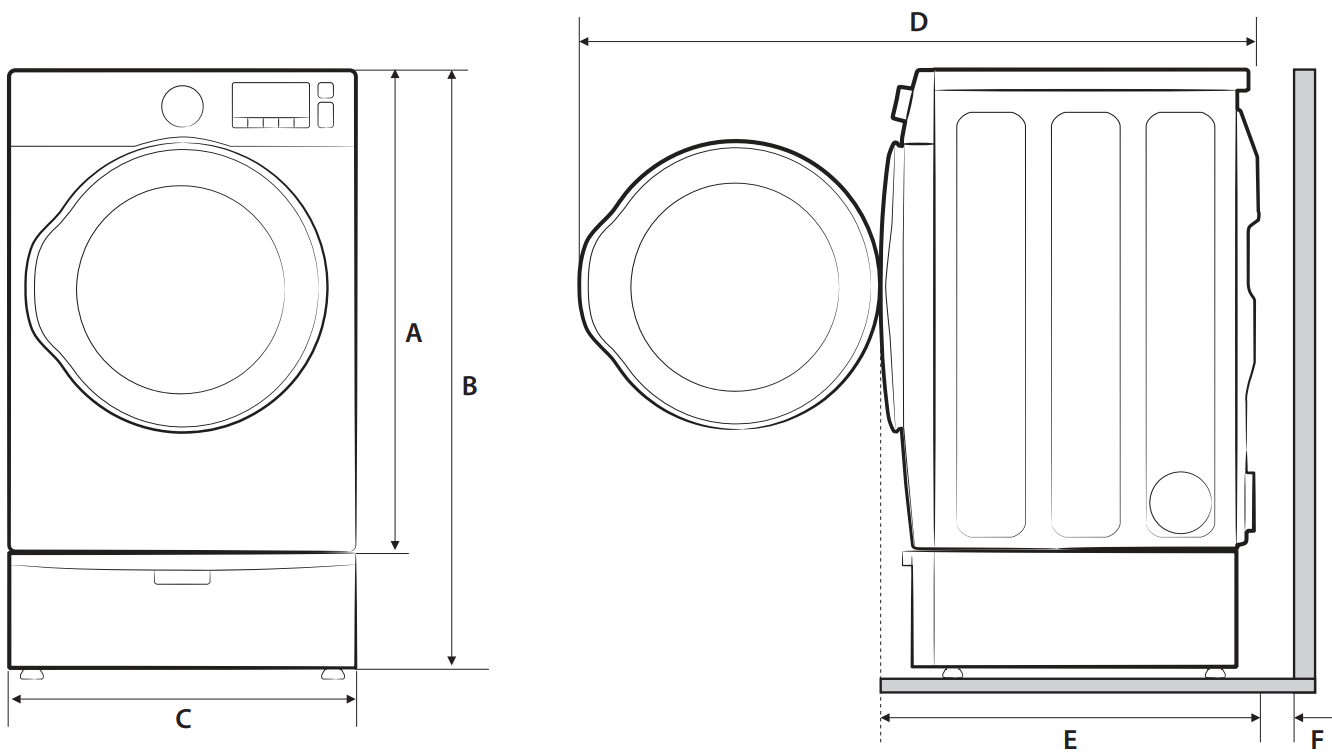
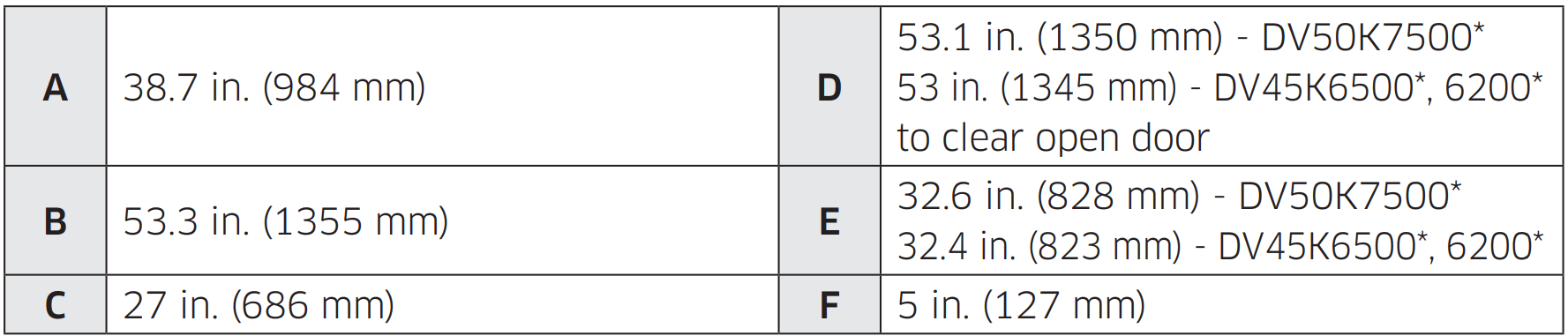
Installation with stacked washing machine and dryer
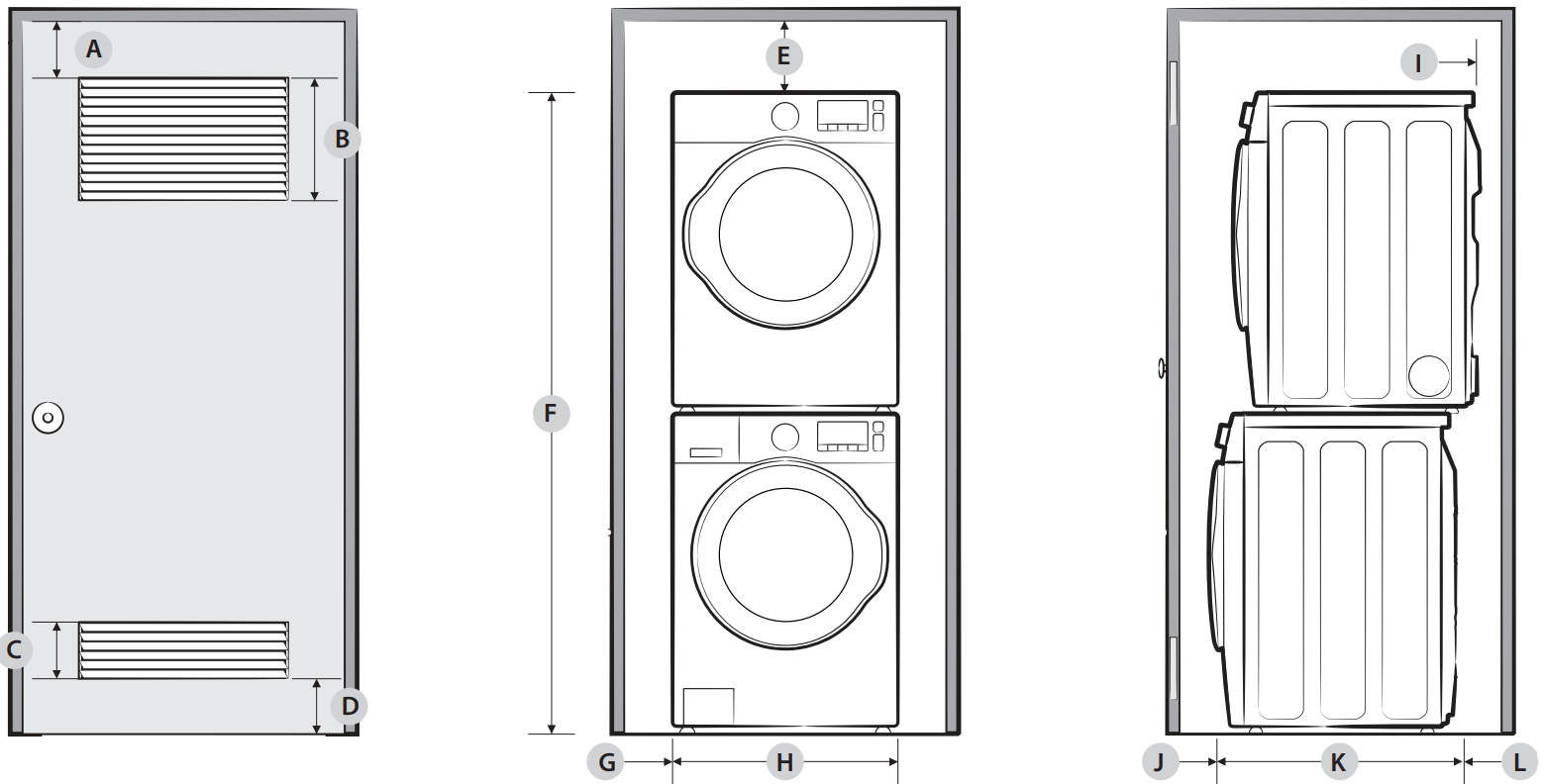
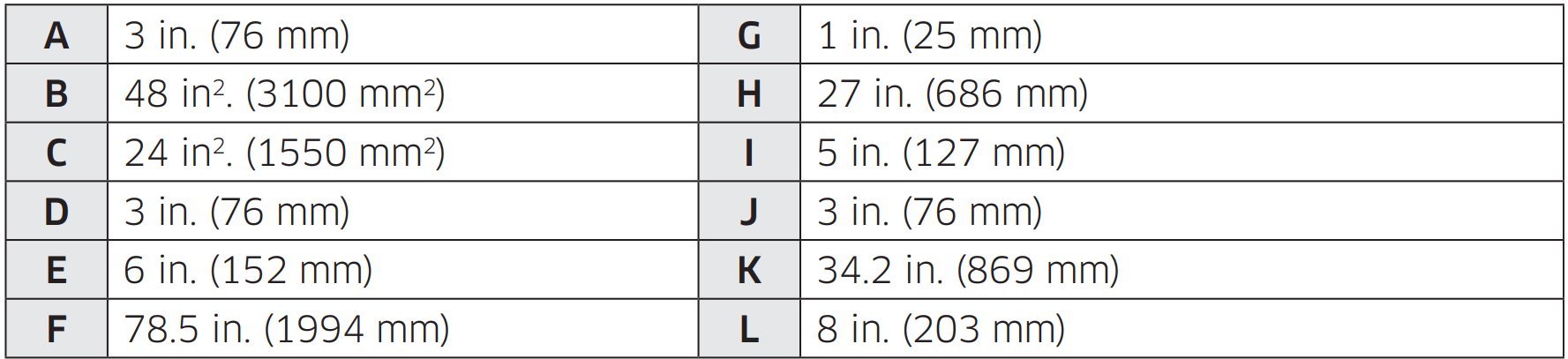
NOTE
- The front of the closet must have two unobstructed air openings (B, C) for a combined minimum total area of 72 in2 (465 cm2) with a minimum clearance of 3 in. (7.6 cm) at the top (A) and bottom (D).
- External exhaust elbow requires additional space (L).
NOTE
Stacking (MODEL NO: SKK-7A)
Samsung’s Washer and Dryer can be stacked to maximize usable space.
The dryer legs need to be removed to stack the Washer and Dryer. You can purchase an optional stacking kit from your Samsung retailer.
Ducting requirements
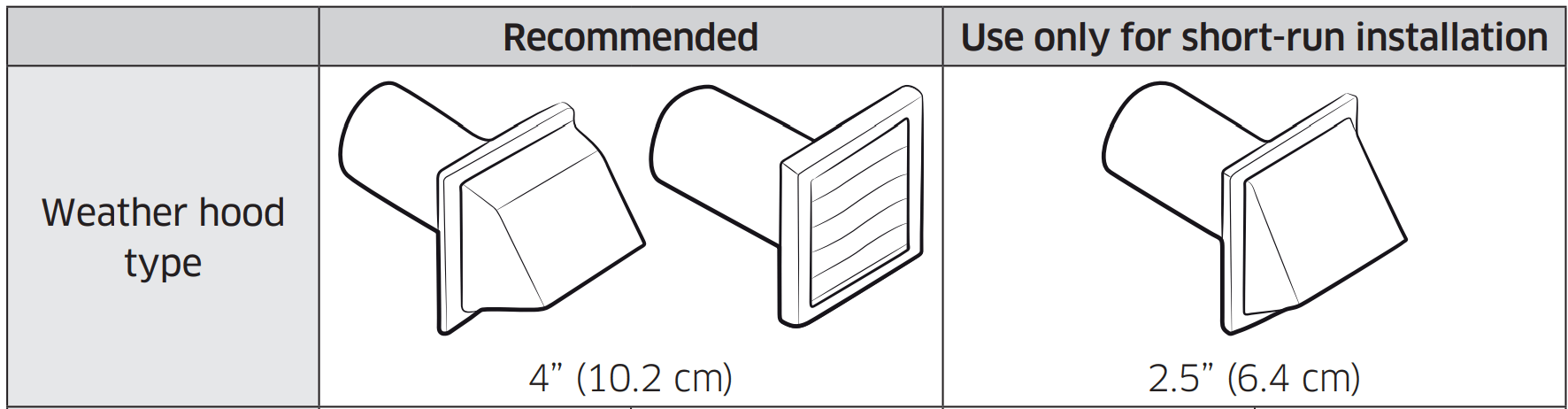
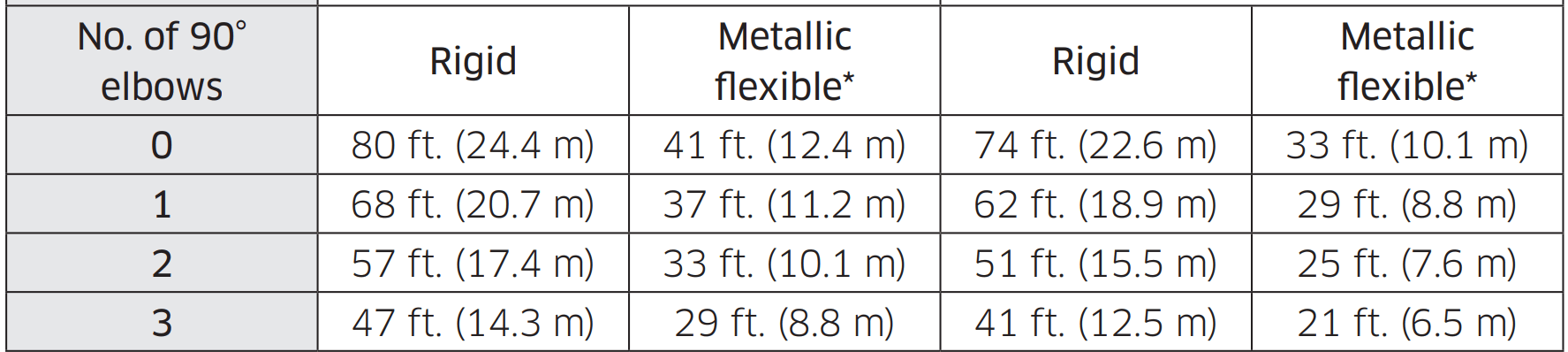
Ducting requirements
NOTE
Use a 4-inch (10.2 cm) diameter rigid aluminum or galvanized steel duct.
If you integrate the dryer’s vent system with an existing exhaust system:
- Make sure the exhaust system meets all applicable local, state, and national regulations.
- Verify you are not using flexible plastic duct.
- Make sure to check for and remove all lint buildup from inside the existing ducts.
- Confirm the duct is not kinked or crushed.
- Make sure the exhaust hood damper opens and closes freely.
Manometer measurements
The static pressure in any exhaust system must not exceed 0.83 inches of water column or be less than 0. Note that these values are measured with the dryer running with a manometer presented to the exhaust duct that connects to the dryer. The dryer tumbler must be empty and lint filter clean.
Exhausting requirements
The dryer must not be exhausted into a chimney, a wall, a ceiling, an attic, a crawl space, or a concealed space of a building.
Exhausting the dryer to the outside will prevent large amounts of lint and moisture from being blown into the room.
Step-by-step installation
STEP 1 Install the exhaust system
- Select a location and move the dryer to the site. For easy access, we recommend you install the dryer in the same location as your washer.
- To change the door direction, see “Door reversal”.
- Install the exhaust system as instructed in the “Exhaust ducting guide” section.
NOTE
- To move the dryer easily, lay two of the carton cushions from the packaging on the floor. Tip the dryer on its side so it lies across both cushion-tops. Push the dryer so that it is near its final location, and then set the dryer upright.
- Secure room around the dryer to facilitate ducting and wiring.
STEP 2 Connect the gas line
First, read through the “Gas requirements” section, and follow these steps.
- Remove the protective cap from the gas pipe.
- Apply a LPG (Liquefied Petroleum Gas)-safe compound or 1.5 wraps of Teflon tape to all threaded connections.
- Connect the gas supply to the dryer. An additional fitting is required to connect the 3/4” (1.9 cm) female thread end of a flexible connector to the 3/8” (1 cm) male threaded end on the dryer. Tighten up the fitting over all threads.
- Turn on the gas supply, and check for any leaks using a soap solution. If a leak is found, tighten the connections and try again. DO NOT use an open flame to check for gas leaks.
STEP 3 Connect the electrical wiring
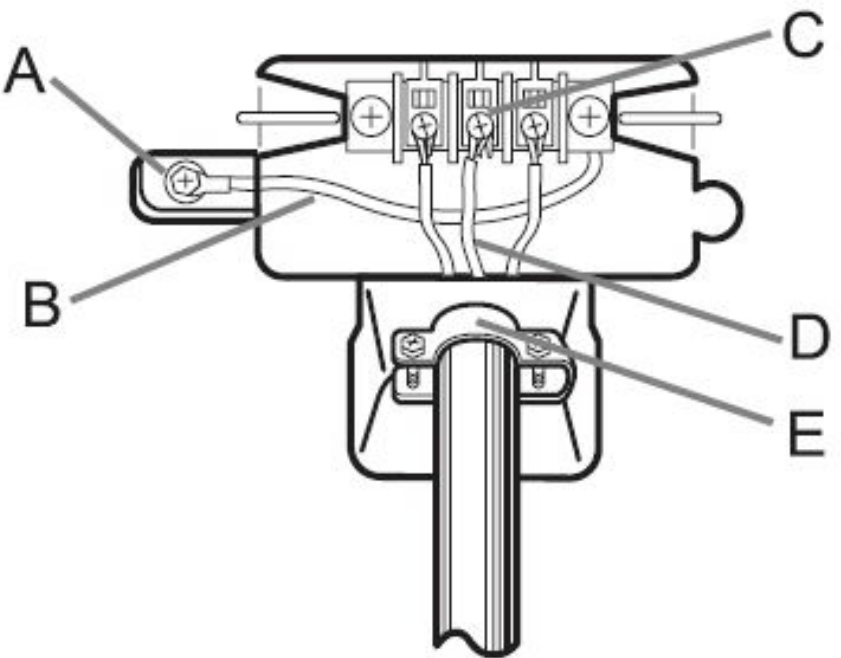 A. External ground connector |
|
CAUTION
- To convert from the 4-wire system to 3-wire system, connect the ground strap to the terminal block support to ground the dryer frame to the neutral conductor.
- Ring-type terminals are recommended. If using strap terminals, make sure they are tightened.
4-wire system
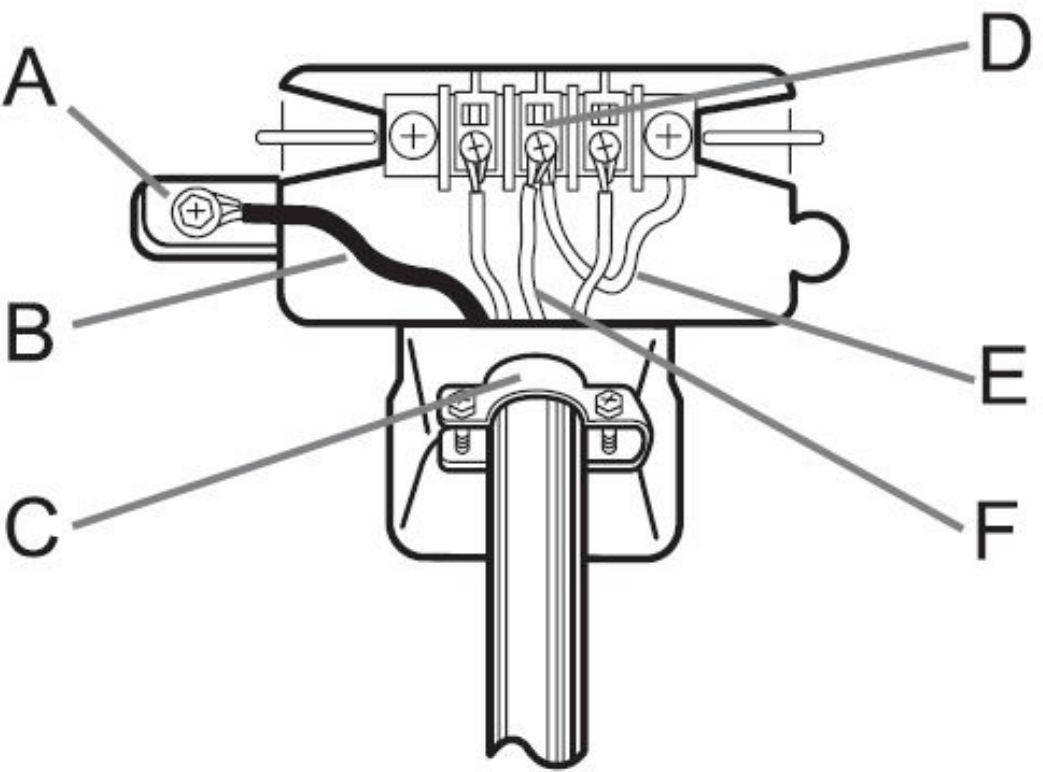 A. External ground connector |
|
WARNING
- All U.S. models are designed for a 3-wire system connection. The dryer frame is grounded to the neutral conductor at the terminal block. A 4-wire system connection is required for new or remodeled construction, mobile homes, or if local codes do not permit grounding through neutral. If you use the 4-wire system, you cannot ground the dryer frame to the neutral conductor at the terminal block.
- Remove the terminal block cover plate. Insert the power cord with a UL-listed strain relief through the hole provided in the cabinet near the terminal block.
- A strain relief must be used. Do not loosen the nuts already installed on the terminal block. Be sure they are tight. Use a 3/8” (1 cm) deep well socket.
STEP 4 Connect the water hose (applicable models only)
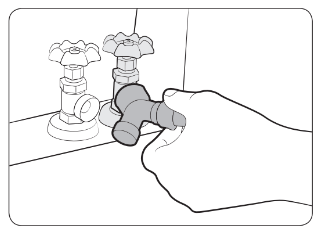 |
|
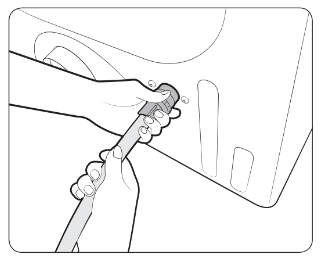 |
If the Y connector cannot be directly connected to the cold water tap, use the short hose as an extension
- Close the cold water tap. If you have a washer cold water hose attached to the cold water faucet, unscrew and remove the hose. Then, connect the short hose (B) to the cold water tap. Turn the coupling by hand until it is tight.
- Using pliers, tighten the coupling an additional two-thirds turn. Do not overtighten. You can damage the coupling.
- Connect the Y connector (A) to the brass male end of the short hose. Turn the coupling by hand until it is tight.
- Using pliers, tighten the coupling an additional two-thirds turn. Do not overtighten. You can damage the coupling.
- Connect the angled end of the water hoses (C) to the filling valve at the bottom rear of the dryer. Turn the coupling by hand until it is tight.
- Using pliers, tighten the coupling an additional two-thirds turn. Do not overtighten. You can damage the coupling.
- If you detached the cold water hose from your washer, attach the hose to the free end of the Y connector, tighten the coupling by hand until it is tight, and then, using a pliers, tighten an additional two-thirds turn.
- Open the cold water tap, and then check for any leaks.
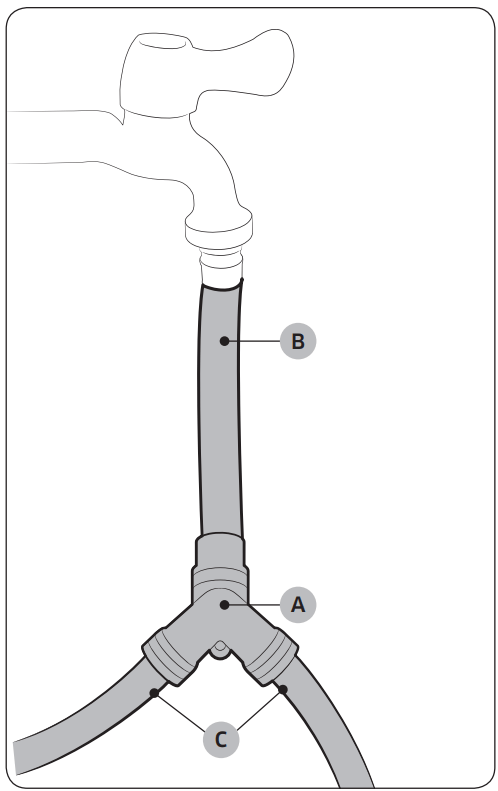
STEP 5 Level the dryer
To ensure optimal performance, the dryer must be level.
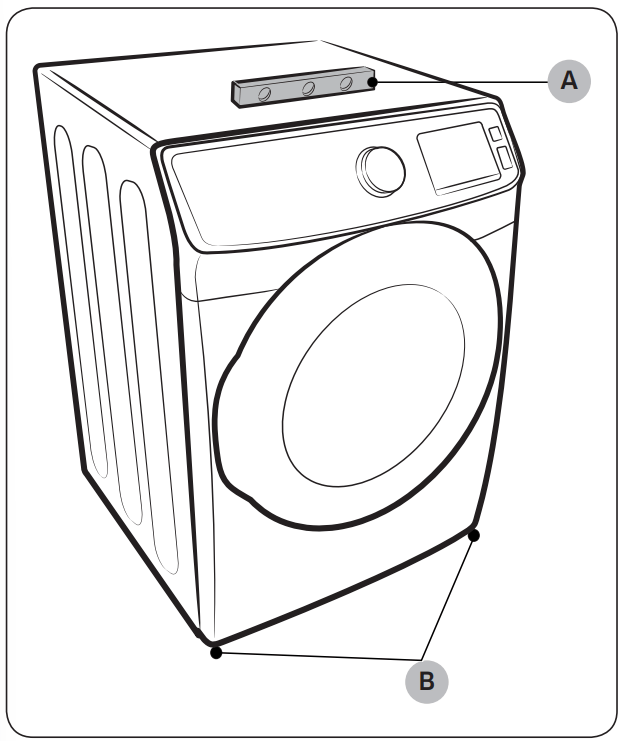 | 1. Using a level (A), check if the dryer is level side to side and then front to back. If the dryer is not level, adjust the leveling feet (B) at the bottom of the dryer. Then, check if the dryer is level again. |
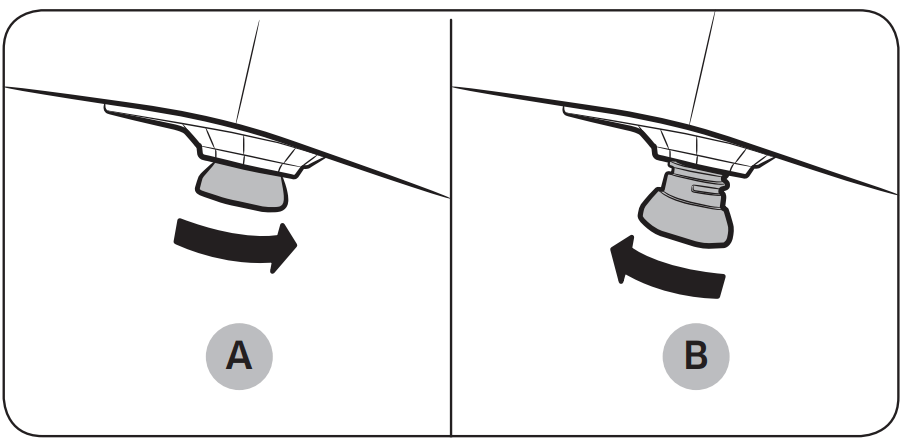 | NOTE
|
STEP 6 Power on (Gas models)
Make sure all gas connections, the exhaust line, and all wiring is connected correctly. Then, plug the power cord into a power source and check the dryer’s installation and operation using the final checklist in Step 7 below.
STEP 7 Final Check
When installation is complete, confirm that:
- The dryer is plugged into an electrical outlet and grounded properly.
- The exhaust ductwork is connected and the joints are taped.
- You have used rigid or stiff-walled flexible metal duct material, not plastic flexible duct.
- The dryer is level and is sitting firmly on the floor.
- The dryer starts, runs, heats, and shuts off properly.
- For gas models:
- Gas is supplied properly with no leaks.
CAUTION
The burner may not ignite initially due to air in the gas line. Allowing your dryer to operate on a heat setting will purge the line. If the gas does not ignite within 5 minutes, turn your dryer off and wait 5 minutes. Be sure the gas supply to your dryer has been turned on. To confirm gas ignition, check the exhaust for heat.
STEP 8 Wi-Fi connection using the Smart Home Adapter
home network, an Android or iOS smart phone, and the Samsung Smart Home app. To purchase the Smart Home Adapter, visit www.samsung.com and go to the DV50K7500 product page or search for Smart Home Adapter.
For more information about connecting the dryer to your home Wi-Fi network with the
Smart Home Adapter, see the Samsung Smart Home section of this manual.
CAUTION
There are two types of Samsung Smart Home Adapters, one that is used with Samsung
Smart TVs and one that is used with Samsung home appliances.
For your dryer, you must purchase the Adapter that is restricted to HD39J1230GW models (home appliances). Use of any other adapter can cause system failure.
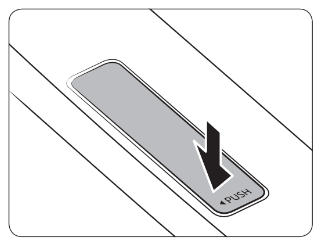 | 1. To unlock the adapter cover, press to the left of the word PUSH as shown in the illustration. |
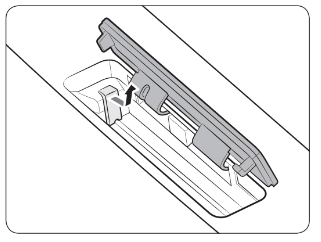 | 2. Open the adapter cover to reveal the protective cap of the adapter. Gently pull the cap to the right and lift up to remove. CAUTION To prevent accidents, keep the protective cap out of children’s reach, and away from pets. |
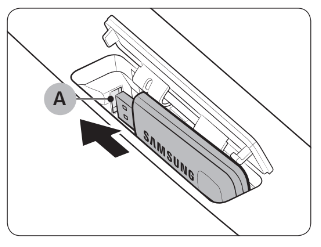 | 3. Insert the Smart Home Adapter into the Adapter port (A) in the correct direction. Make sure the Samsung logo faces forward. CAUTION Do not insert other USB devices such as USB memory sticks or USB power cables into the port. Incorrect use of the port may damage the Samsung Smart Home Adapter, causing system failure. |
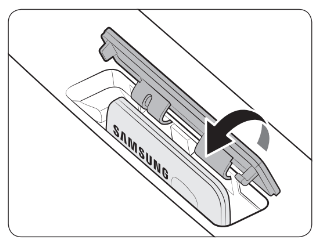 | 4. Insert the upper area of the adapter cover first, and then press to lock as shown. |
CAUTION
- To prevent device damage or system failure, moisture away from the adapter cover. If the adapter cover gets wet or stained, use a soft cloth or sponge wipe up the moisture or wipe away the stain, and then dry well.
- In a poor signal reception area such as basements, you must install an additional AP for normal connection.
Network connection (applicable models only)
You can use the optional Smart Home Adapter (sold separately) to control and monitor your dryer through the Samsung Smart Home app. For more information about Samsung
Smart Home, see the Samsung Smart Home section in this manual.
NOTE
- Recommended encryption systems include WPA/TKIP and WPA2/AES. Any newer or non-standard Wi-Fi authentication protocols are not supported.
- Wireless networks may be affected by the surrounding wireless communication environment.
- If your Internet service provider has registered the MAC address of your PC or modem for identification, your Samsung Smart dryer may fail to connect to the Internet. If this happens, contact your Internet service provider for technical assistance.
- The firewall settings of your network system may prevent your Samsung Smart dryer from accessing the Internet. Contact your Internet service provider for technical assistance. If this symptom continues, contact a local Samsung service center or retailer.
- To configure the wireless access point (AP) settings, see the user manual of the AP.
- Samsung Smart dryers featuring the Samsung Smart Home Adapter support both
- Wi-Fi 2.4 GHz with IEEE 802.11 b/g/n and Soft-AP protocols. (IEEE 802.11 n is recommended.)
- Unauthorized Wi-Fi wireless routers may fail to connect to applicable Samsung Smart dryers.
Vent blockage test
After the dryer is installed, start the Vent Blockage Test to check if the duct system is properly installed. The Vent Blockage Test automatically detects the status of the ducts and reports any blockage or problems. Proper ducting can reduce drying time and save energy.
NOTE
The Vent Blockage Test must run with the dryer in a cool state. If the dryer warms up after the installation check, run the AIR FLUFF cycle for several minutes to reduce its internal temperature.
Running the vent blockage test
- Make sure the drum is empty, and then close the door. (If there are any clothes or other items in the drum, the test will not give accurate results.)
- Press the POWER button to turn the dryer on, then simultaneously press and hold the Adjust Time
 and Dry level buttons for 3 seconds. “InS” appears in the dryer’s display. (If you have started other procedures before the Vent Blockage Test, the dryer will not enter the Vent Blockage Test mode.)
and Dry level buttons for 3 seconds. “InS” appears in the dryer’s display. (If you have started other procedures before the Vent Blockage Test, the dryer will not enter the Vent Blockage Test mode.) - Press the START/PAUSE button. The Vent Blockage Test starts immediately. During the test, the number indicator makes a circle in 6 clockwise steps. The test takes about 2 minutes. Do not open the door during the test.
- After 2 minutes, when the test is complete, the results is displayed and the dryer sounds a tone.
If status of the duct system is normal, “0” appears and the dryer sounds a completion tone.
If the duct system can not exhaust properly, “CLg” appears and the dryer sounds an alarm tone.
If there are any other problems, an information code appears in the display. For information about the code, see Information codes section.
- To stop or cancel the Vent Blockage Test, press the POWER button to turn off your dryer.
- During the test, if “dc” appears in the display, make sure the door is closed. If C1” is displayed, see if there is laundry inside drum. If there is, stop the test and remove it. Then, start the test again.
- The results remain on the display for about 5 minutes and then automatically turn off. You can turn the result off immediately by pressing the POWER button.
NOTE
- During or after the test, the internal drum is hot. Use caution to prevent burns.
The Vent Blockage Test is used to check for problems to the current duct system when the dryer is installed for the first time.
- If the test result displays “CLg” (the duct system is blocked ), refer to the “Ducting requirements” section and the “Exhaust ducting guide” section below, and then take proper measures to correct any problems.
If the test is suspended, it could result in incorrect results. Follow the proper procedures when testing the dryer.
- Even if the test result is normal (“0”), the duct system could be blocked slightly.
Properly install all duct work according to the installation instructions in this manual.
Exhaust ducting guide
Ducting
- Make sure the dryer is installed properly so the air exhausts freely.
- Use 4-inch rigid metal ducts. Tape all joints including the dryer connection. Never use lint-trapping screws.
- To facilitate the exhaust, keep the ducts as straight as possible.
Cleaning
Clean all old ducts before installing the dryer, and make sure the vent flap opens and closes freely. We recommend that you clean the exhaust system annually or on a regular basis.
WARNING
- To prevent fire, do not use plastic, thin-foil, or non-metal flexible ducts of any kind.
- Do not use a poor exhaust system because it slows down the dryer’s performance.
- Do not use excessively long ducts that have multiple elbows.
- Do not use crushed or clogged venting or ducts.
Door reversal
Type 1
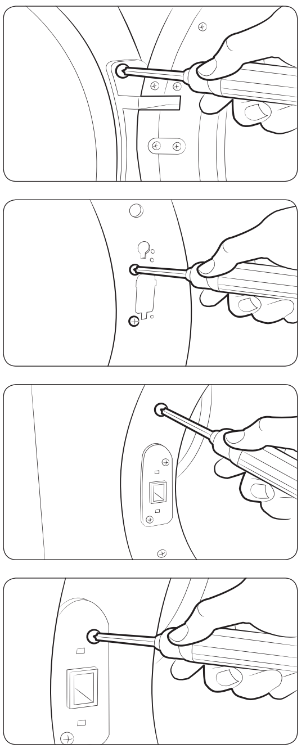 |
|
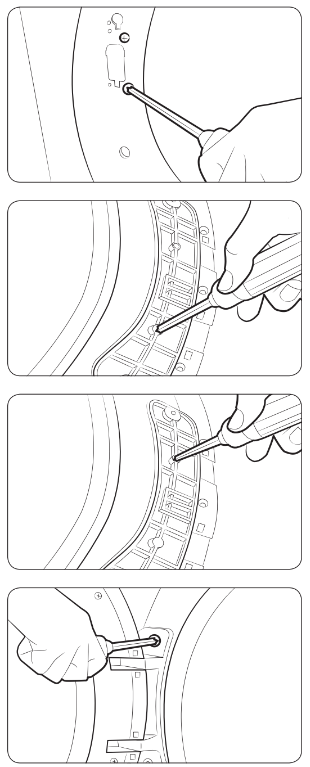 |
7. Re-insert the two screws that held the lever holder into the same screw holes, and then tighten.
8. Remove the single screw from the back of the door hinge. NOTE This is the screw that supports the door against the frame so you can unscrew or screw in the hinge without needing to support the door yourself.
9. Insert the screw you just removed into the other screw hole on the back of the door hinge, and then tighten.
10. Place the door on the other side, and then reattach it to the dryer. NOTE Insert the head of the screw on the back of the hinge into the hole above the cut out in the frame, and then slide the door hinge down until it stops. Make sure the protrusion on the back of the hinge is pressed into the cut out before you tighten the hinge screws. |
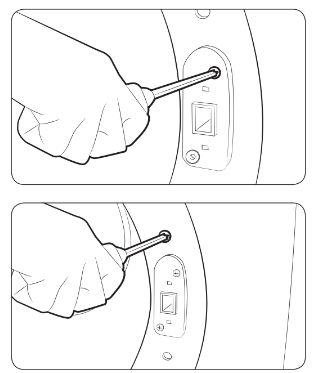 | 11. Push the lever holder into the cut out on the other side of the door opening. Insert screws, and then tighten as shown.
12. Re-attach the remaining screws to the remaining holes above and below the lever holder, and then tighten. |
Before you start
Sort and load
- Put one wash load in the dryer at a time.
- Do not mix heavy and lightweight items together.
- To improve drying efficiency for one or two items, add a dry towel to the load.
- For best results, untangle items before inserting them into the dryer.
- Overloading reduces the tumbling action, resulting in uneven drying and wrinkling.
- Unless recommended on the care label, do not dry woolens or fiberglass items.
- Avoid drying unwashed items.
- Do not dry items soiled with oil, alcohol, gasoline, etc.
Functional prerequisite
Lint filter
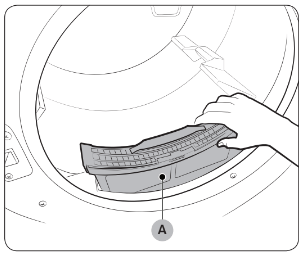 | To prevent a risk of fire, make sure to clean the lint filter before or after every load.
|
CAUTION
- Do not operate the dryer without the lint filter in place.
- Do not use a damaged or broken lint filter. This may reduce performance and/or cause fire.
Rack Dry (applicable models only)
Some models come with a drying rack which is inserted into the drum at the factory.
If your model came with a drying rack, remove the rack from the drum before you use the dryer for the first time. To remove the rack, pull the rack straight up, and then take it out of the drum. Remove the drying rack from its packaging and store the rack for later use.
If a drying rack is not provided, you can purchase it at a local Samsung service center. (Part Code : DC61-02705A)
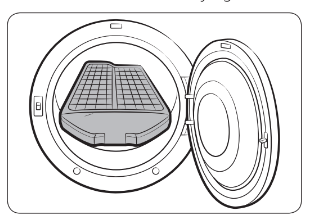 |
To use the drying rack, follow these steps:
|
Drying rack drying suggestions
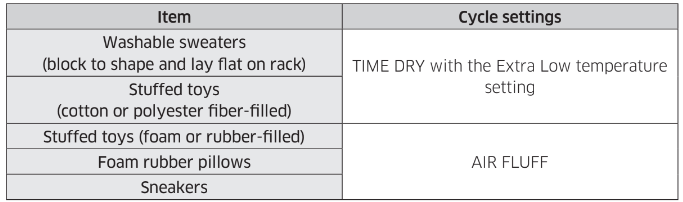
WARNING
Make sure to unpack the drying rack before using it. Otherwise, the dryer can be damaged or its performance diminished.
Drying foam rubber, plastic, or rubber on a heat setting may damage the items and create a fire hazard.
Feature panel
Electric models
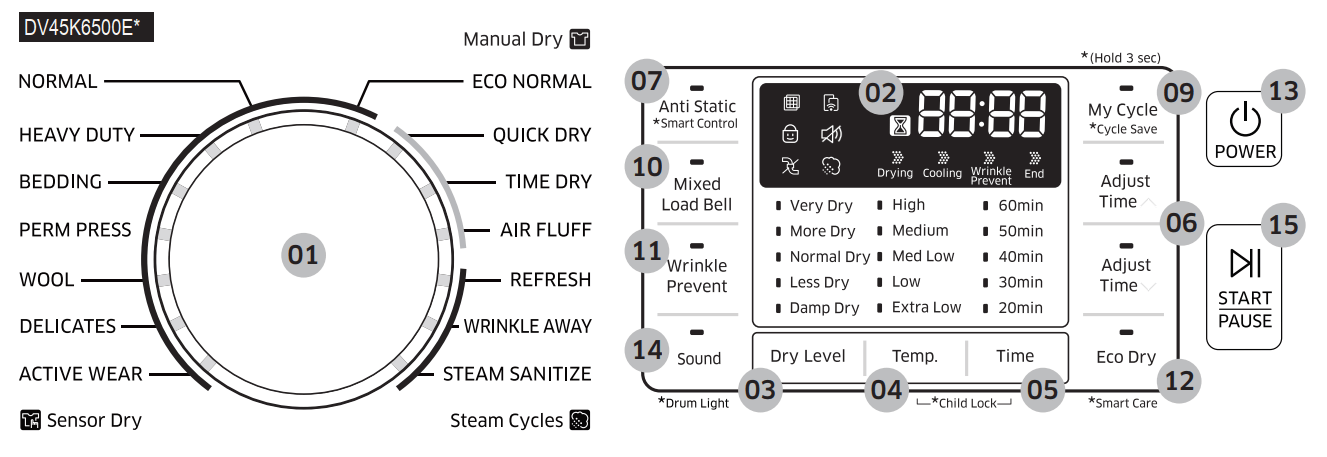
Gas models
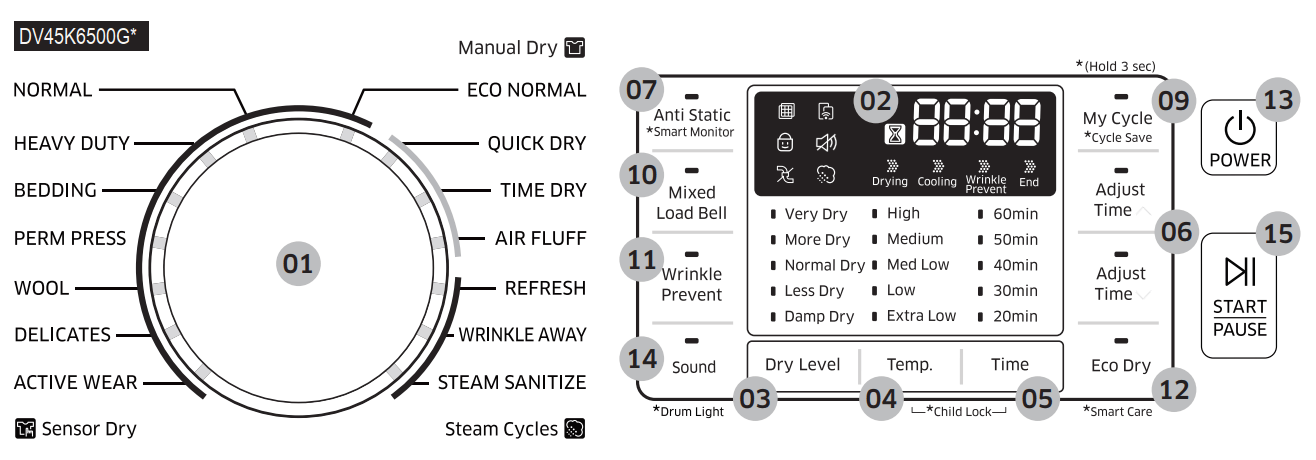
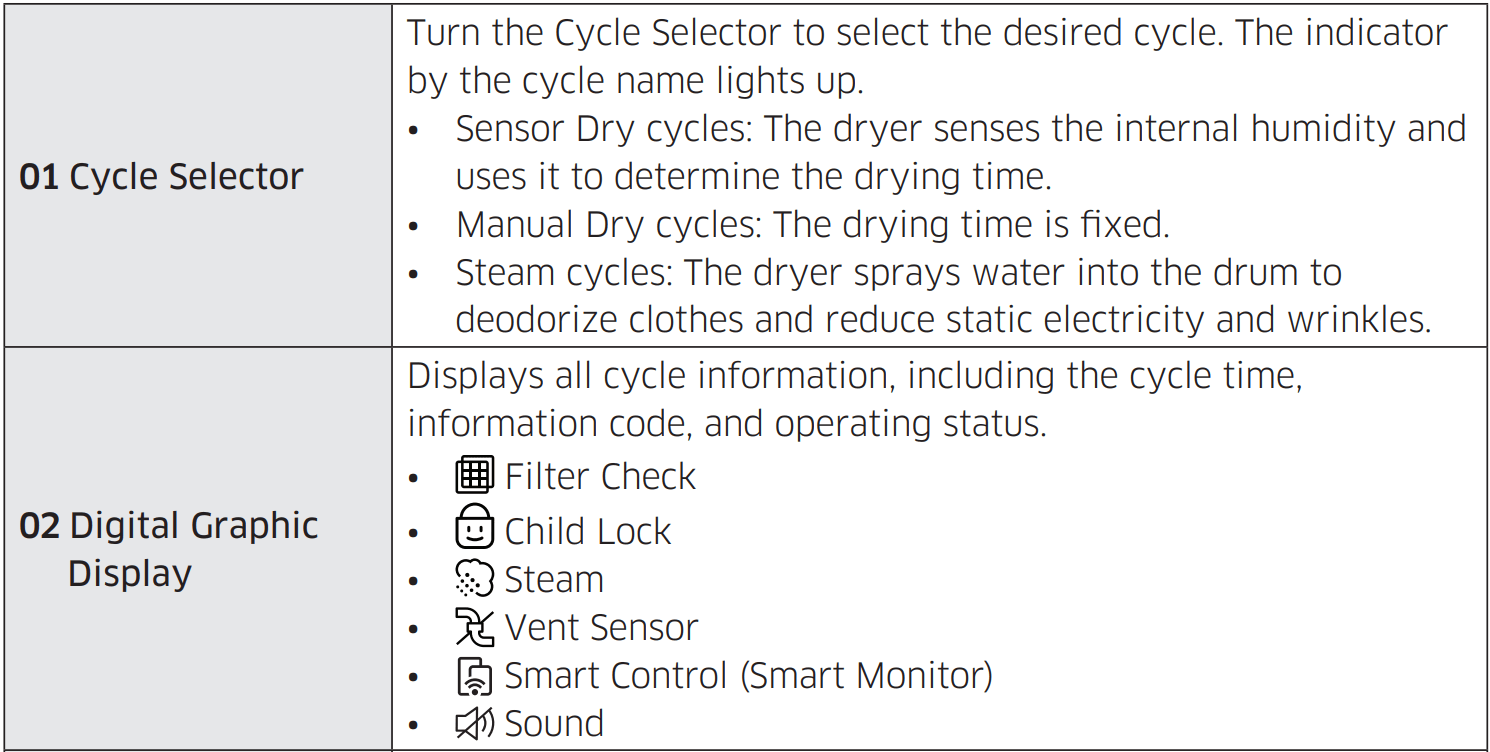
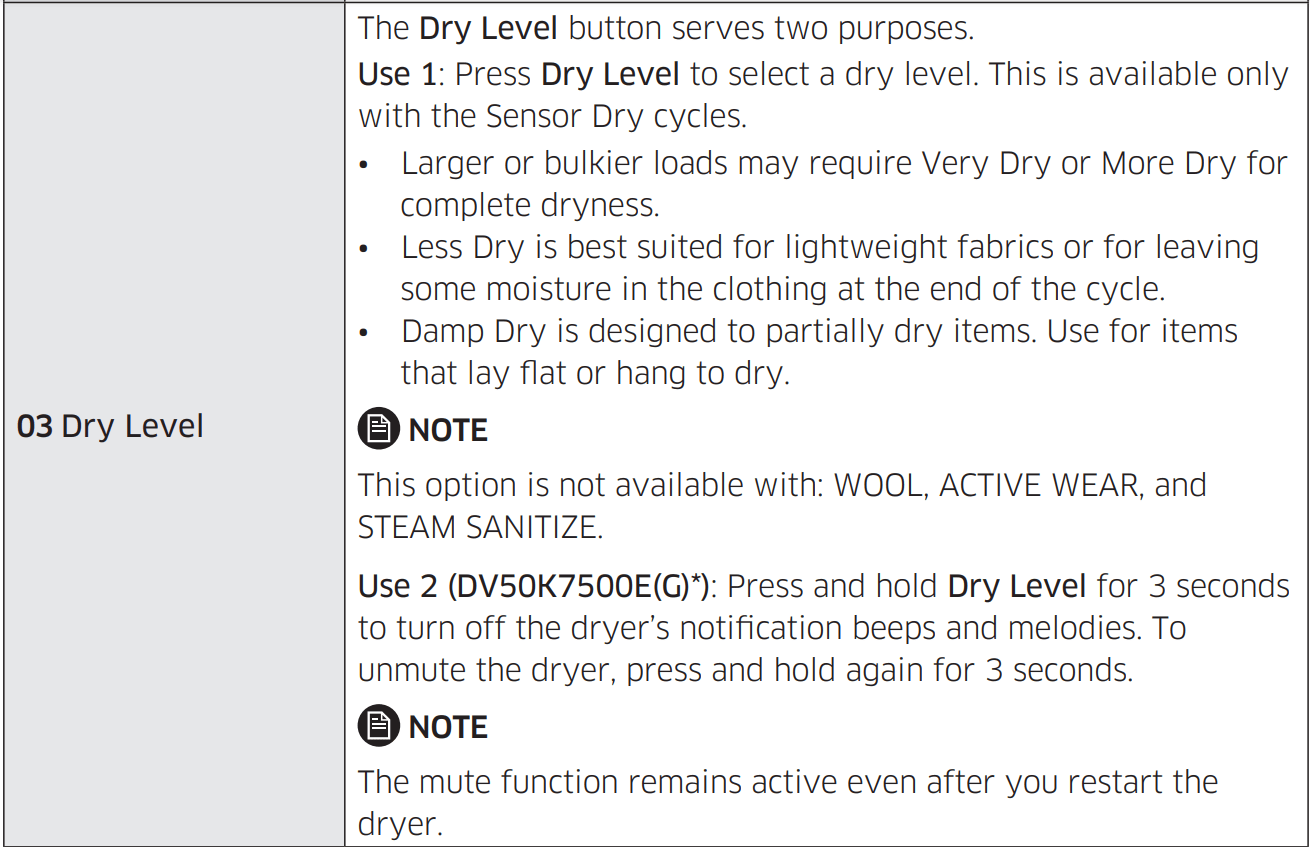
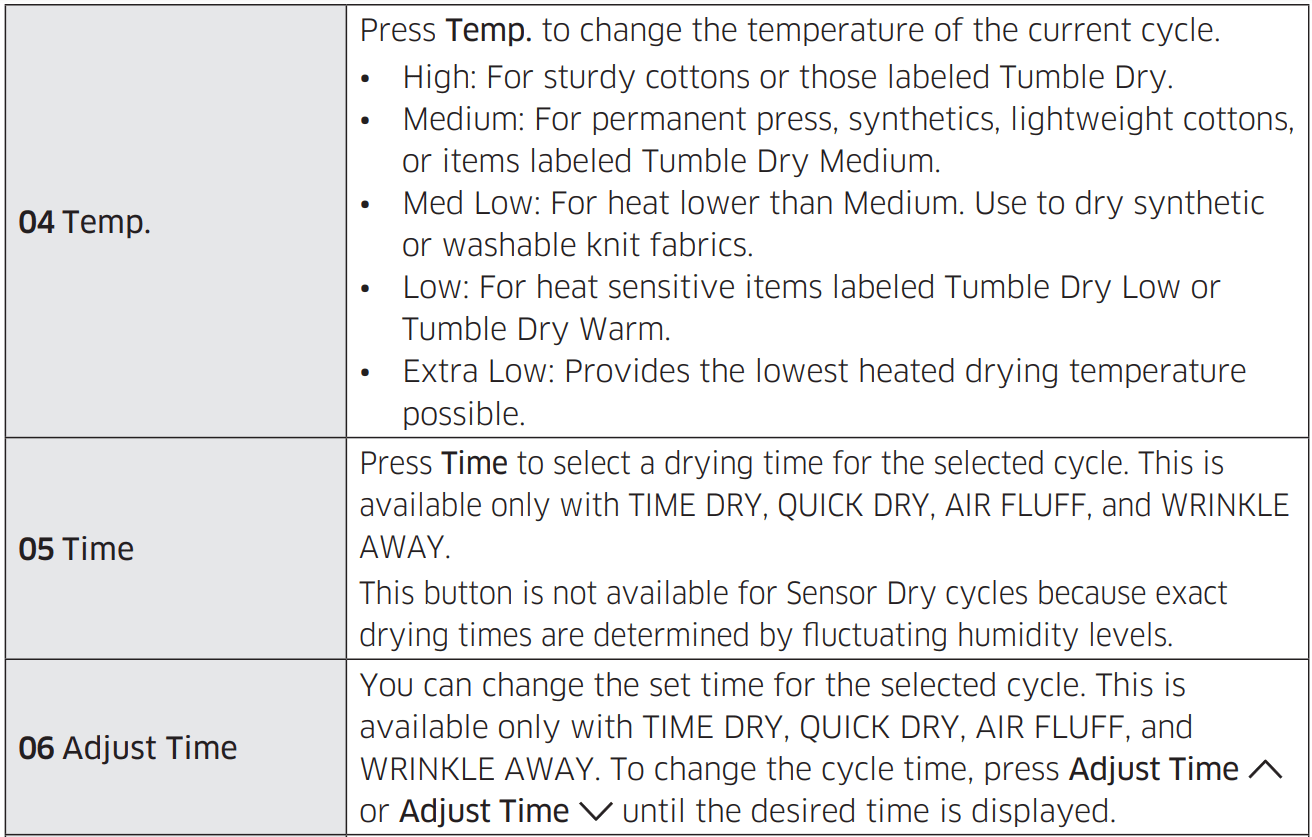
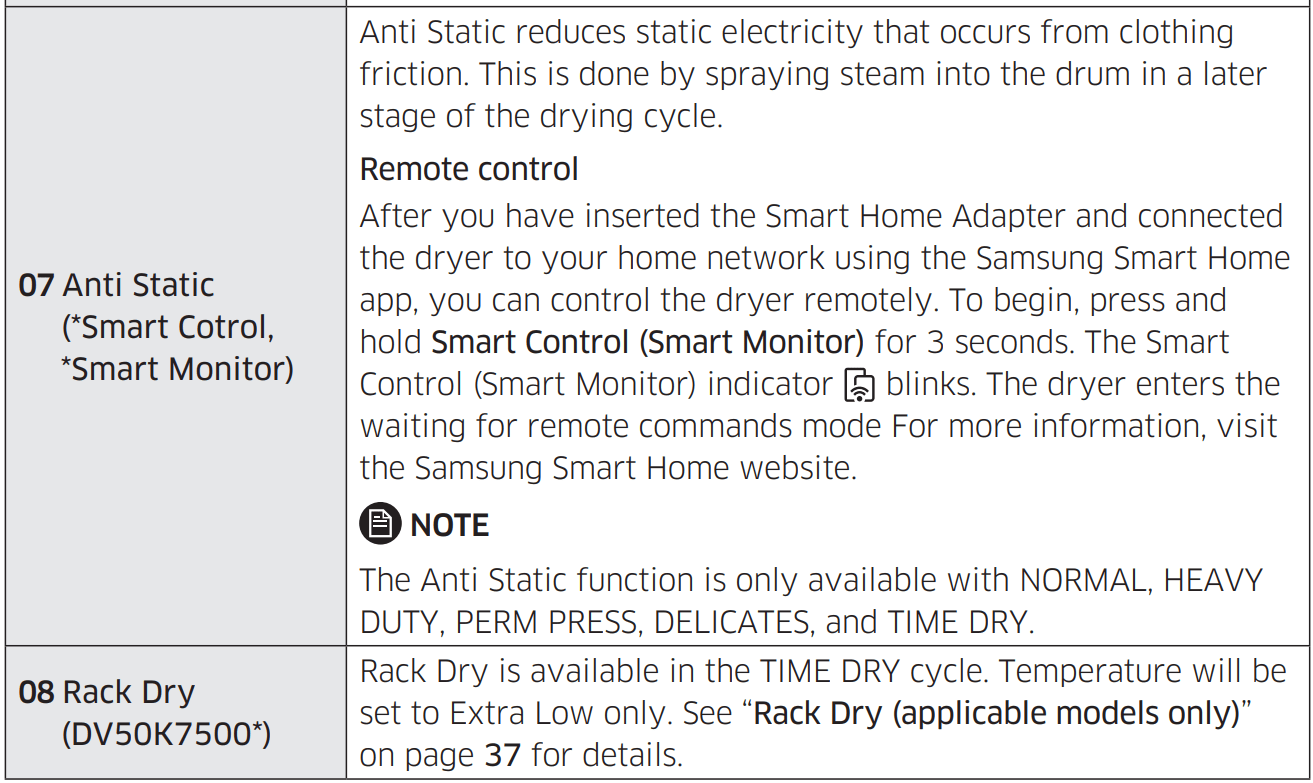
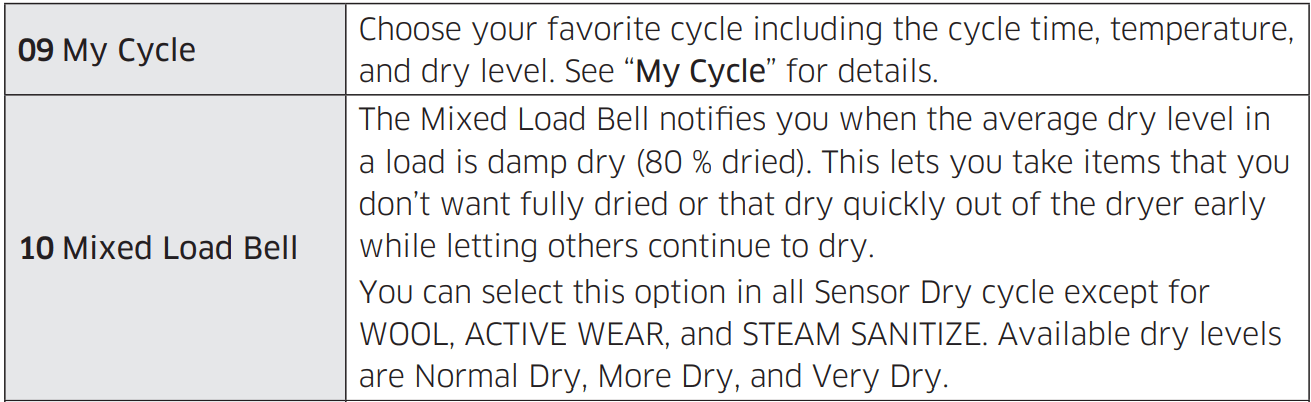
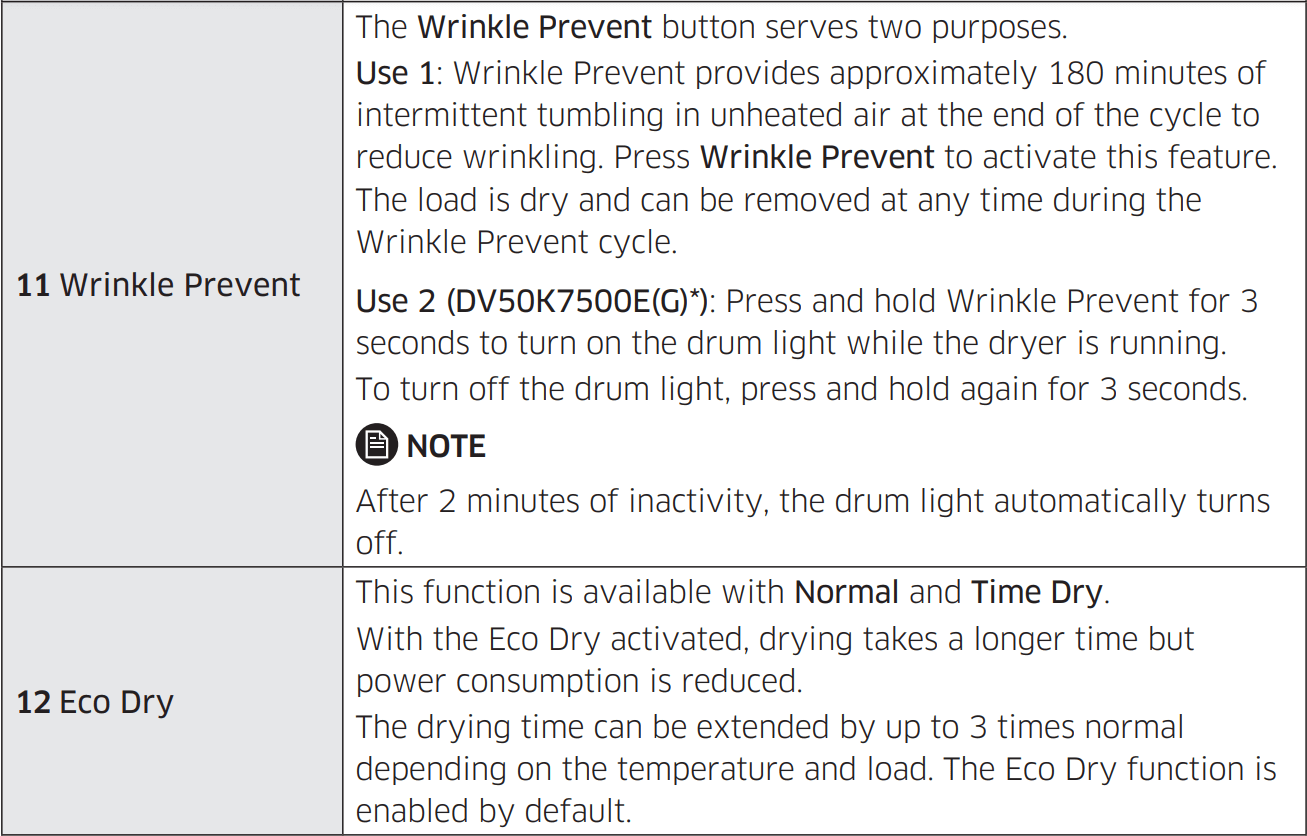
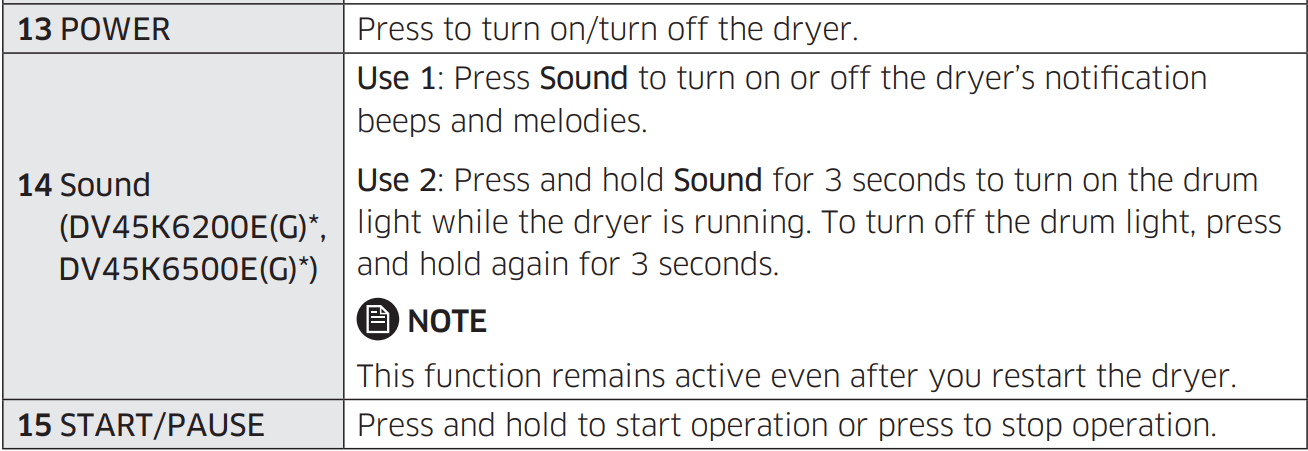
NOTE
- Extremely tangled items finished by the washer may degrade the drying efficiency or cause the door to open. We recommend that you untangle the items before drying.
- Do not put objects on the dryer, especially on the feature panel.
CAUTION
Do not spray water onto the feature panel. This may cause a system failure.
Simple steps to start
- Press POWER to turn on the dryer.
- Turn the Cycle Selector to select a cycle.
- Change the cycle settings (Dry Level, Temp. and Time) as necessary.
- Optionally, you can activate options available by pressing the relevant button (Anti Static, Drum Light, Mixed Load Bell, Wrinkle Prevent, and/or Eco Dry).
- Press and hold START/PAUSE. The dryer indicator turns on with an estimated cycle time on the display.
To change the cycle during operation
- Press START/PAUSE to stop operation.
- Select a different cycle.
- Press and hold START/PAUSE to start new cycle.
Cycle overview
- ECO NORMAL DV45K6500E(G)*, DV50K7500E(G)*)
- For reducing energy usage. This cycle adjusts the cycle time and temperature for increased efficiency.
- NORMAL
- For most fabrics including cottons and linens.
- If Normal is selected, the Eco Dry function is enabled by default. For more information, see Eco Dry in the “Feature panel“ section.
- HEAVY DUTY For drying items made out of heavy fabrics, such as jeans, corduroys, or work clothes, with high temperature heat.
- BEDDING For bulky items such as blankets, sheets, and comforters.
- PERM PRESS Dry wrinkle-free cottons, synthetic fabrics, knits, and permanent press fabrics automatically.
- WOOL DV45K6500E(G)*,DV50K7500E(G)*)
- For machine washable and tumble dryable wool only.
- DELICATES For heat-sensitive items at a low drying temperature.
- ACTIVE WEAR
- For exercise wear and outdoor wear such as sports jerseys, training pants, water-repellent jackets, and other performance clothing.
- Thick fabrics like a zipper or velcro closure of a jacket, or training socks may not be completely dried.
- QUICK DRY A quick drying cycle that runs for 30 minutes
- TIME DRY
- You can specify a cycle time in minutes.
- If Time Dry is selected, the Eco Dry function is enabled by default.
- For more information, see Eco Dry in the “Feature panel“ section.
- AIR FLUFF Tumbles the load in room temperature air.
- REFRESH
- Use to smooth out wrinkles and reduce odors in loads of one to four items. With this cycle selected, a small amount of water is sprayed into the dryer drum after several minutes of tumbling with heat.
- Before removing the laundry, confirm that the laundry load is dry.
- WRINKLE AWAY
- For best results, load 2-3 items at once. You can extend the drying time by a minimum of 20 minutes, depending on the item type or load. Before removing the laundry, confirm that the laundry load is dry.
- STEAM SANITIZE
- Use to sanitize items by applying steam and high-temperature heat to the fabric. This cycle can make items soft and reduce smells.
- Confirm that the laundry load is wet or partially before starting this cycle.
Drying guide
- Bedspreads & Comforters
- Follow the care label instructions or dry using Bedding.
- Make sure the item is thoroughly dry before using or storing.
- May require repositioning in the drum to ensure even drying.
- Blankets
- Use Normal and dry only one blanket at a time for best tumbling action.
- Make sure blankets are is thoroughly dry before using or storing.
- Curtains & Draperies
- Use Perm Press and the Medium temperature setting to help minimize wrinkling.
- Dry curtains and draperies in small loads for best results and remove as soon as possible after the cycle is complete.
- Cloth Diapers
- Use Normal and the Medium temperature setting for soft, fluffy diapers.
- Down–filled Items jackets, sleeping bags, comforters, etc.)
- Use Normal and the Medium temperature setting.
- Add a couple of dry towels to absorb moisture and shorten drying time.
- Foam Rubber (rug backs, stuffed toys, shoulder pads, etc.)
- Do not dry on a heat setting. Use AIR FLUFF.
- WARNING
- Drying a rubber item with heat may damage it or cause a fire.
- Pillows
- Use Normal.
- Add a couple of dry towels and a pair of clean sneakers to help the tumbling action and to fluff the pillows.
- Do not dry kapok or foam pillows using a heated drying cycle.
- You can dry these items in the dryer only if you use AIR FLUFF.
- Plastics (shower curtains, outdoor furniture covers, etc.)
- Use AIR FLUFF or TIME DRY and the Low or Extra Low temperature settings depending on the care label instructions.
WARNING Do not dry:
- Fiberglass items (curtains, draperies, etc.)
- Woolens, unless recommended on the label
- Items spotted or soaked with vegetable or cooking oils
Special features
Child Lock
Child Lock prevents children from playing with the dryer. When Child Lock is activated, all buttons except for the POWER button are disabled.
To activate/deactivate Child Lock, simultaneously press and hold Temp. and Time for 3 seconds.
NOTE
- Once Child Lock is activated, it will remain active even after you restart the dryer.
- If other buttons, except for the POWER button, do not respond, check the Child
- Lock indicator. If the indicator is on, follow the instructions above to turn Child Lock off.
Smart Care
If the dryer displays an information code, you can use Smart Care to check the status of the dryer on a smartphone.
To use Smart Care, you must have the Samsung Smart Care app installed on your smartphone.
NOTE
- Smart Care is optimized for Samsung Galaxy and Apple iPhones. (Not compatible with some models).
- Download the Samsung Smart Care app from the Google Play Store or Apple App store (Search term: “Samsung Smart Washer/Dryer”), and install it on your smartphone.
If an information code appears on the dryer, follow these steps:
- Press and hold Eco Dry for 3 seconds to activate Smart Care. The Smart Care indicator turns on.
- Open the Smart Care app on your smartphone.
- Put the smartphone’s camera close to the display of the dryer. The app automatically recognizes the information code, and displays suggestions on your smartphone.
- If the smartphone fails to recognize the information code more than twice, type the information code manually into the Smart Care app.
CAUTION
- If light is reflected on the display of the dryer, the smartphone may not recognize the information code.
- If you hold the smartphone at an angle to the dryer’s display, the smartphone may not recognize the information code. For best results, hold the smartphone so that the front of the panel and the smartphone are parallel or nearly parallel.
- After you use this function, the dryer will delete the record of the information code from its code log.
Installation
Visit the Google Play Store, Galaxy Apps, or Apple App Store and search for “Samsung
Smart Home”. Download and install the Samsung Smart Home app provided by Samsung
Electronics to your smart device.
NOTE
- The Samsung Smart Home app is designed for Android 4.0 (ICS) or higher, or iOS 7.0 or higher, and is optimized for Samsung smartphones (Galaxy S and Galaxy Note series).
- On other smartphone models, some functions may operate differently.
- For improved performance, the Samsung Smart Home app is subject to change without notice.
Samsung account
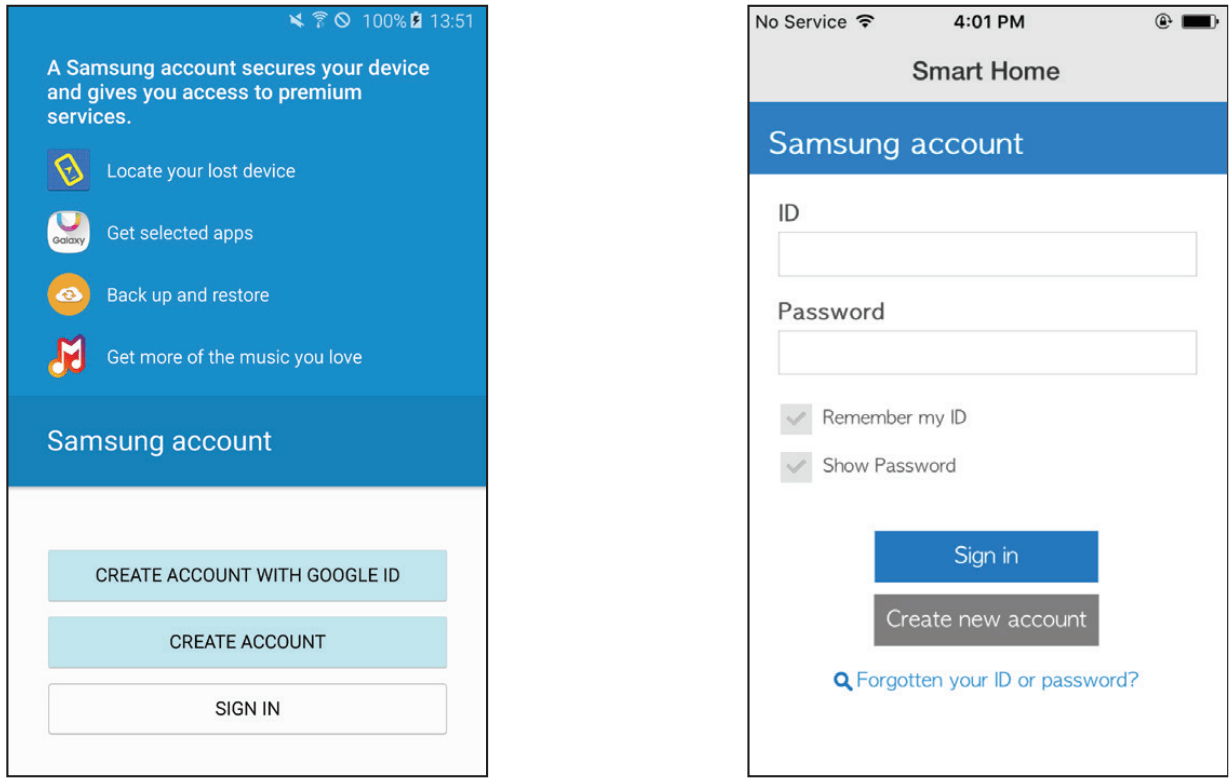 | |
Android | iOS |
You are required to register your Samsung account to use the app. If you don’t have a Samsung account, follow the app’s onscreen instructions to create a free Samsung account.
Getting started
1. Insert the Smart Home Adapter into the Smart Home Adapter port of your dryer.
2. Run the Samsung Smart Home app and log in with your Samsung account. iPhone users are required to provide the login information each time they access the app.
3. Access Device > the plus (+) icon, and then tap Washing Machine.
4. Follow the onscreen instructions to provide the necessary information about the router, and then tap Next.
5. Press and hold Smart Control on the washer for more than 5 seconds until the “AP” message appears on the display. Your dryer will be registered with the app.
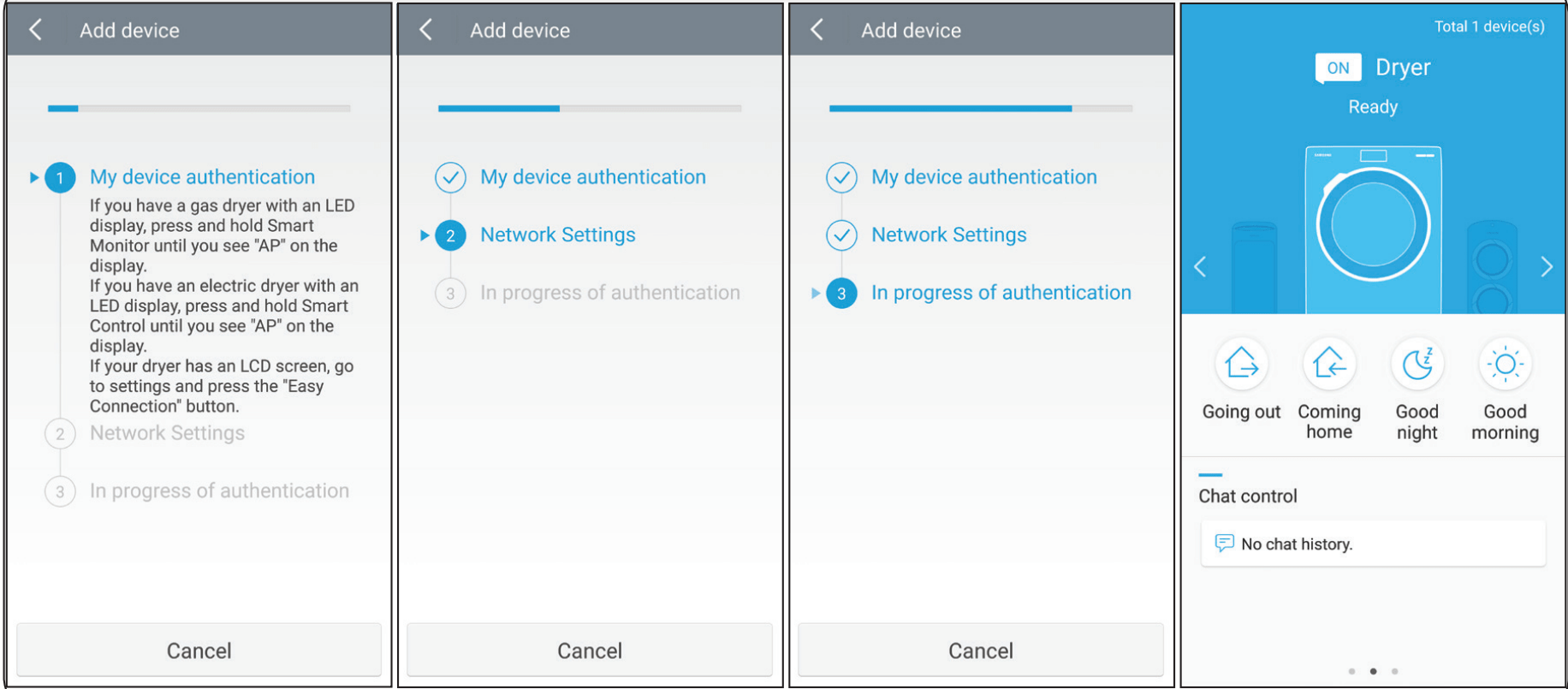
6. Once your dryer is registered properly, the App will show this message.
- Congratulations! Your dryer has been added to your Smart Home. Please complete the setup by restarting your dryer.
- You may then remotely control your dryer by turning on Smart Control.
- The remote control function is only available with electric dryers.”
7. When the device registration is complete, the dryer icon will appear in the Samsung Smart Home app.
8. Please complete the setup by restarting your dryer.
9. Press and hold Smart Control (Smart Monitor) on the washer for more than 3 seconds. The Smart Control (Smart Monitor) indicator will light up on the dryer.
NOTE
- Some options or settings of the washing machine may not be available for remote control.
- For safety reasons, Smart Control will be disabled if the Child Lock is activated. To use
- Smart Control, make sure you deactivate the Child Lock first.
Key features
You can register Samsung Smart Home appliances on the Samsung Smart Home server for
remote access.
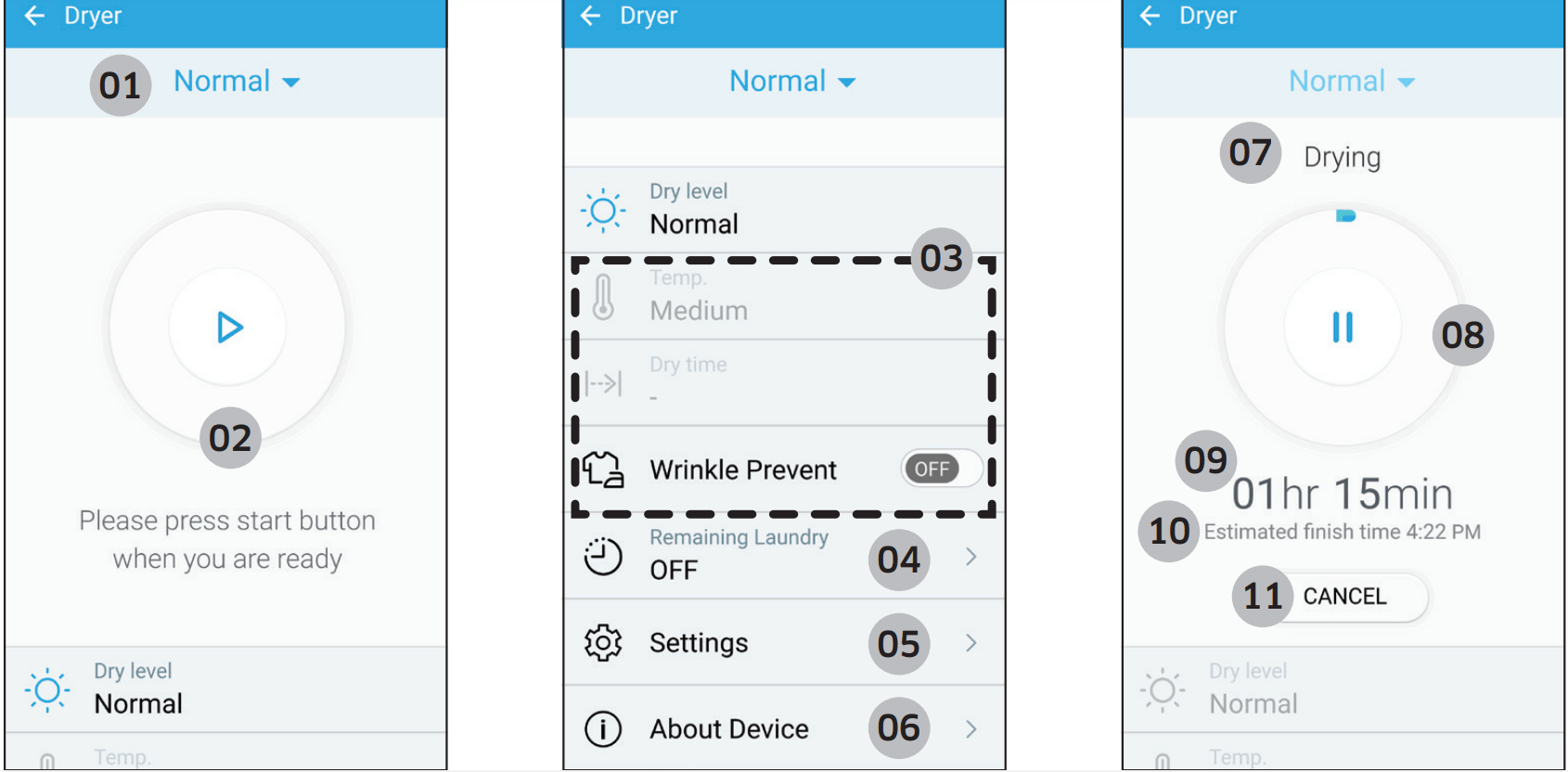
For improved performance, the content and design of the app is subject to change without
notice.
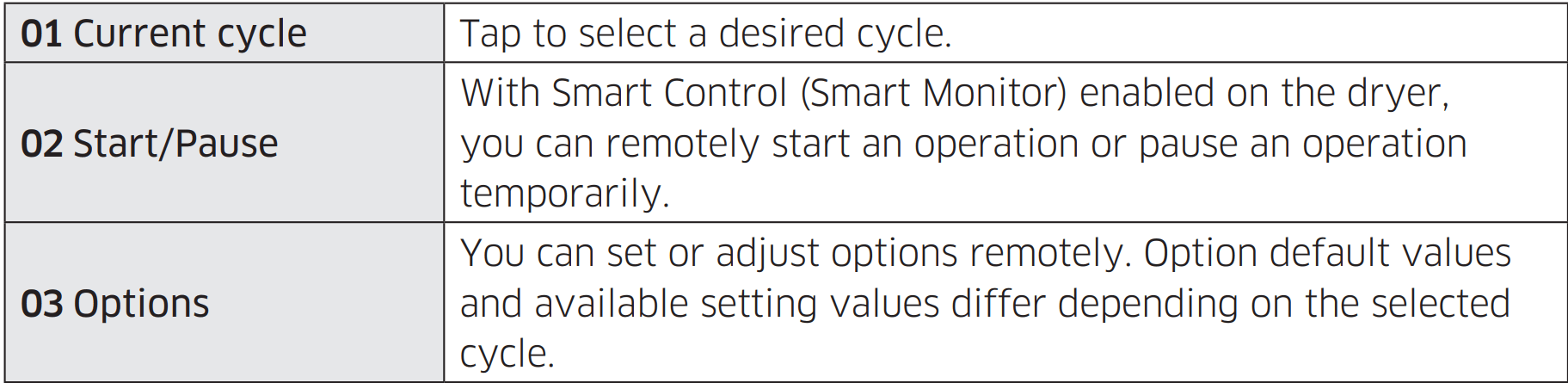
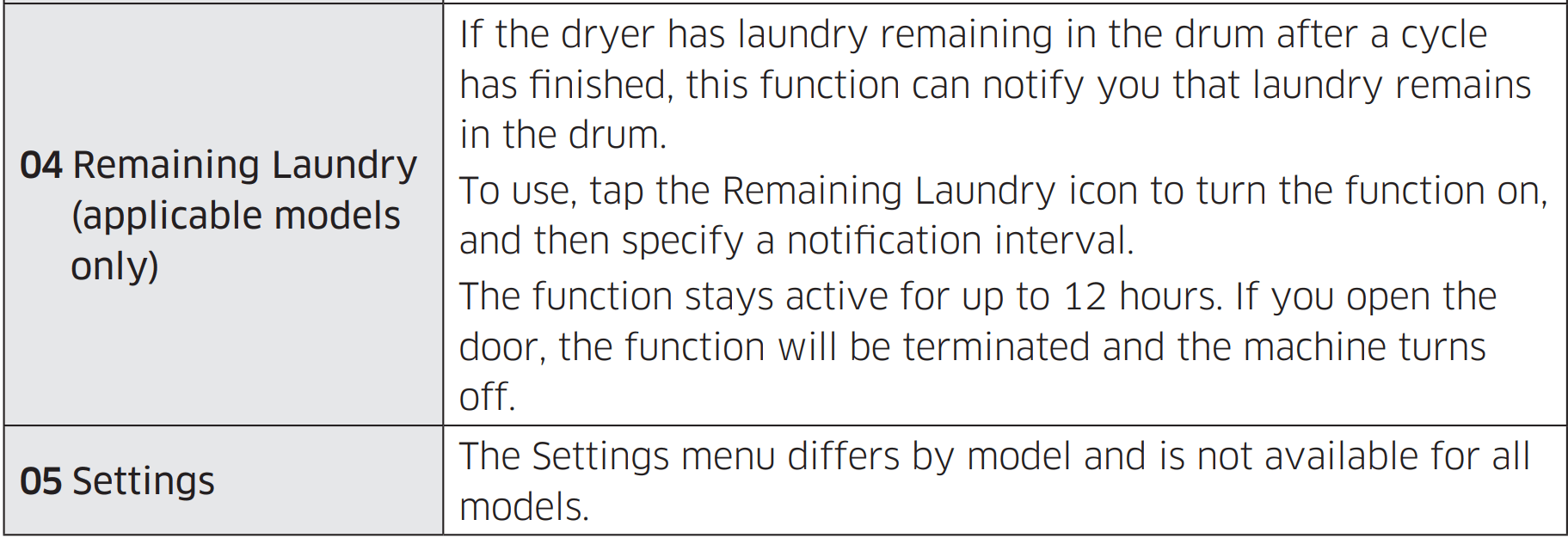
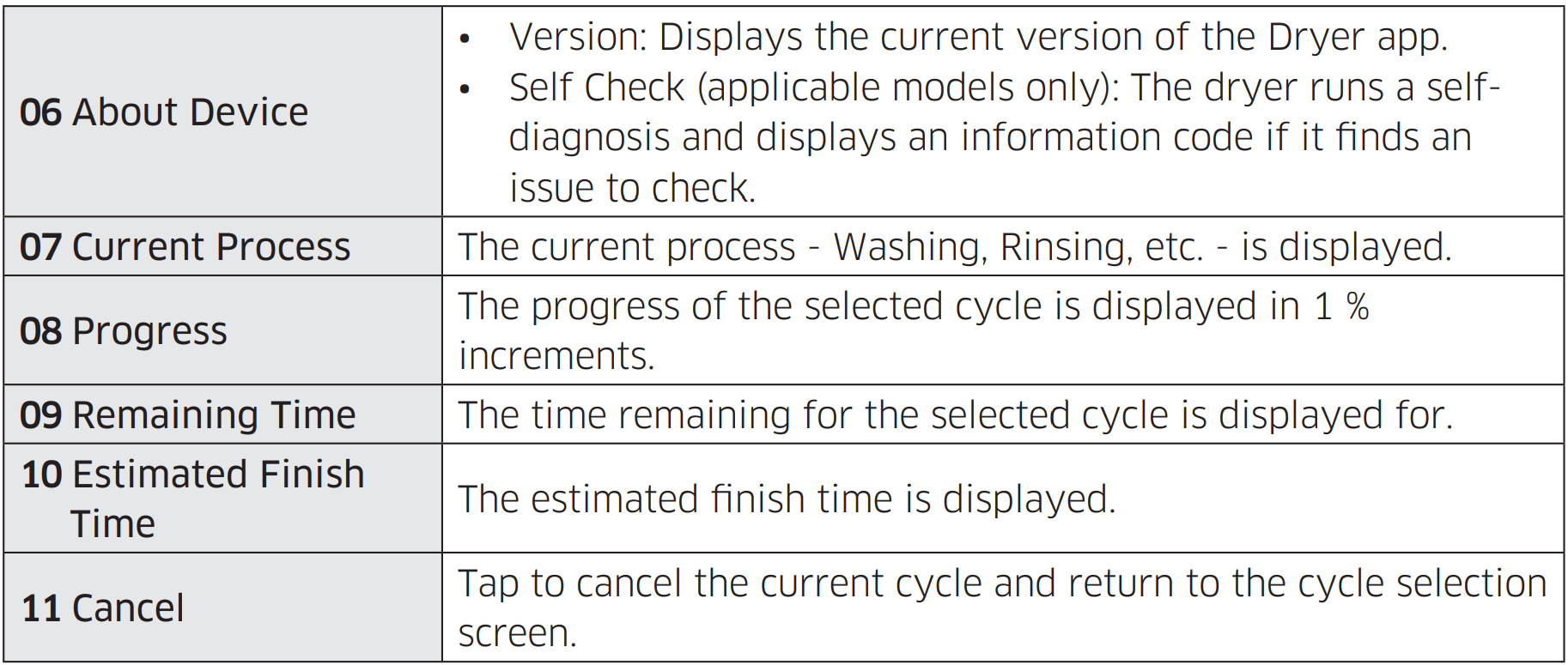
When the cycle is complete:
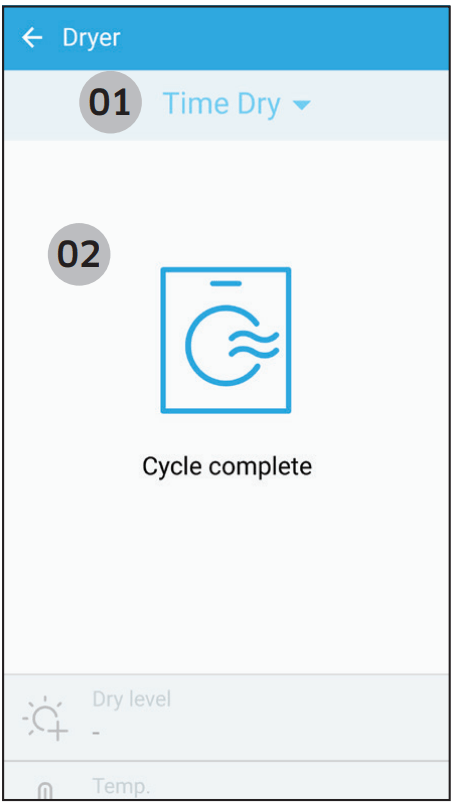
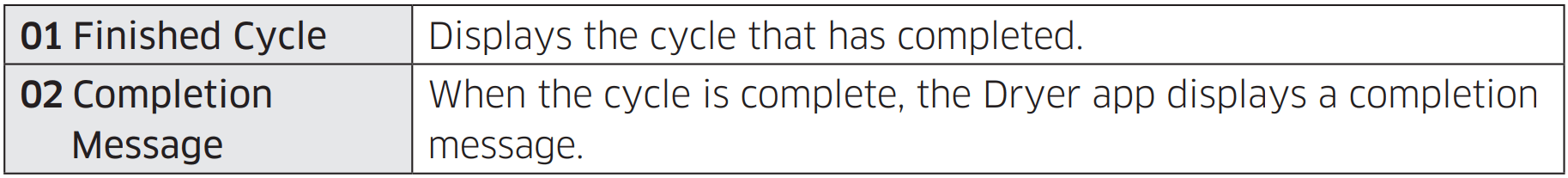
For gas models, the Dryer app only serves as a monitoring device. You cannot manipulate any of the controls available on the app.
Maintenance
Keep the dryer clean to prevent decreased performance and to lengthen its life.
WARNING
The control board and inlet valve are intentionally not grounded and may present a risk of electric shock only during servicing.
Service personnel - Do not contact these parts while the dryer is energized.
Vent sensor
The dryer features a vent sensor that detects and notifies you when it is time to clean the ductwork. The 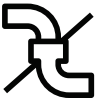 indicator lets you know the status of the duct.
indicator lets you know the status of the duct.
| Level | 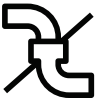 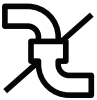 Indicator Indicator | Status | Action |
|---|---|---|---|
| 0 | Off | Off The ductwork is not clogged. | |
| 1 | On |
|
|
| 2 | Blinking |
|
|
If the dryer is in the Level 2 state, the 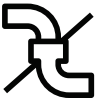 indicator blinks for 3 hours after the completion of the current cycle. If you press POWER or open the door, the dryer powers off immediately.
indicator blinks for 3 hours after the completion of the current cycle. If you press POWER or open the door, the dryer powers off immediately.
NOTE
- The dryer may keep running even if the duct is clogged, but the drying time will be extended.
- If the indicator turns on for the first time and is solid (not blinking), check and clean the lint filter and/or duct.
- If the indicator turns on again later, it is because the duct is installed or connected with some restrictions (it’s too long or has too many bends). This is not a system failure.
- However, drying time may be extended or the drying performance may be degraded.
Cleaning
Feature panel
- Clean with a soft, damp cloth. Do not use abrasive substances.
- Do not spray liquid cleaning agents directly on the display of the dryer.
- Some laundry pre-treatment soil and stain removers may damage the feature panel.
- When using liquid cleaning agents, apply them to the cleaning cloth. Do not apply them directly to the dryer. Wipe up any spills or overspray immediately.
Tumbler
- Remove any stains from the tumbler with an all-purpose cleaner.
- Tumble old towels or rags to remove any remaining stains or cleaning substances. Stains may still be visible, but will not affect subsequent loads.
Stainless steel tumbler
- To clean the stainless steel tumbler, use a damp cloth with a mild, non-abrasive cleaner suitable for easily marred surfaces.
- Remove cleaner residue and dry with a clean cloth.
Dryer exterior
- Clean with a soft, damp cloth. Do not use abrasive substances.
- Protect the surface from sharp objects.
- Do not place any heavy or sharp objects or a detergent container on the dryer. They can scratch or damage the top cover of the dryer.
- The dryer has a high-gloss finish on the entire surface. Be careful not to scratch or damage the surface.
Exhaust system
- Check and clean the exhaust system on a yearly or regular basis to maintain optimum performance.
- The external exhaust hood must be cleaned more frequently to ensure proper air flow.
Troubleshooting
- Does not run.
- Make sure the door is latched shut.
- Make sure the power cord is plugged into a live electrical outlet.
- Check your home’s circuit breakers or fuses.
- Press or tap START/PAUSE again if the door was opened during a cycle.
- Clean the lint filter.
- Does not heat.
- Check your home’s circuit breakers or fuses.
- Some cycles do not require heat. Check the selected cycle again.
- For a gas dryer, make sure the gas supply is on.
- Clean the lint filter and exhaust duct.
- The dryer may have moved into the cool-down phase of the cycle.
- Does not dry.
- Check all of the above, plus...
- Make sure the exhaust hood outside your home can open and close freely.
- Check the exhaust system for lint buildup. Ducting should be inspected and cleaned annually.
- Use a 4” rigid metal exhaust duct.
- Do not overload. 1 wash load = 1 dryer load.
- Dry heavy items and light weight items separately.
- Large, bulky items, such as blankets or comforters, may require repositioning to ensure even drying.
- Make sure that your washer is draining properly and extracting adequate water from the load.
- The load may be too small to tumble properly. Add a few towels and restart the dryer.
- The load may be too large to tumble properly. Remove some items and restart the dryer.
- Clean the lint filter.
- Is noisy.
- Check the load for objects such as coins, loose buttons, nails, etc. Remove promptly.
- It is normal to hear the dryer gas valve or heating element cycle on and off during the drying cycle.
- Make sure the dryer is leveled properly as outlined in the installation instructions.
- It is normal for the dryer to hum due to the high velocity of air moving through the dryer drum, fan, or exhaust system.
- Dries unevenly.
- Seams, pockets, and other similarly heavy areas may not be completely dry when the rest of the load has reached the selected dryness level. This is normal. You can choose a higher dryness level or a cycle that involves a higher dryness level.
- If one heavy item is dried with a light weight load, such as one towel with sheets, it is possible that the heavy item will not be completely dry when the rest of the load has reached the selected dryness level.
- For the best drying results, dry heavy items and light weight items separately.
- Has odors.
- Household odors from paint, varnish, strong cleaners, etc. may enter the dryer with the surrounding room air. This is normal as the dryer draws the air from the room, heats it, pulls it through the tumbler, and exhausts it outside.
- When these odors linger in the air, completely ventilate the room before using the dryer.
- Use a cycle featuring the Refresh function. If odors persist, wash and dry the items again.
- Lint on clothes.
- Make sure the lint filter is cleaned before every load. For clothes that naturally build up lint, clean the filter during the cycle.
- Some fabrics are lint producers (for example, a fuzzy white cotton towel) and they must be dried separately from clothes that are lint trappers (for example, a pair of black linen pants).
- Divide larger loads into smaller loads for drying.
- Check pockets thoroughly before drying, then dry clothes.
- Remove lint inside the drum before drying a load.
- Items still wrinkled after Wrinkle Prevent Wrinkle Away, Wrinkle Release).
- Small loads of 1 to 4 items work best.
- Load fewer items. Load similar-type items.
- Take out the items immediately after drying is complete.
- Water drips from the nozzle when the Steam cycles starts.
- This is steam condensation. The dripping water will stop after a short time.
- Sprayed water is not visible during Steam cycles.
- Sprayed water is difficult to see when the door is closed.
- Extended time.
- Sensor Dry automatically senses the moisture in the load and shuts the dryer off when the selected dryness level is reached. The drying time can change according to the type and amount of laundry. See the cycle chart for reference.
Samsung Smart Home
- I could not find Samsung Smart Home” in the app market.
- The Samsung Smart Home app is available for smartphones that run Android 4.0 (ICS) or higher, or iOS 7.0 or higher.
- The Samsung Smart Home app fails to operate.
- The Samsung Smart Home app is available for applicable models only.
- The old Samsung Smart Dryer app cannot connect with Samsung Smart Home models.
- The Samsung Smart Home app is installed but is not connected to my dryer.
- You must log into your Samsung account to use the app.
- Make sure that your router is operating normally.
- Make sure that the Smart Home Adapter is inserted properly.
- If the Smart Control (Smart Monitor) indicator on the dryer’s display is off, this indicates that no network connection has been established. Use the Samsung Smart Home app to connect and register the dryer with your home network access point (AP).
- Could not log into the app.
- You must log into your Samsung account to use the app.
- If you don’t have a Samsung account, follow the app’s onscreen instructions to create one.
- An error message appears when I try to register my dryer.
- The connection may fail due to the distance from your access point (AP) or electrical interference from the surrounding environment. Wait a moment and try again.
- The Samsung Smart Home app is successfully connected to my dryer but does not run.
- Exit and restart the Samsung Smart Home app or unplug your router and then reconnect it.
- Remove the Smart Home Adapter, and reconnect it properly. Then, try again.
Information codes
| Code | Action |
|---|---|
| DC | Operating the dryer with the door open.
|
| FC | Invalid power source frequency
|
| AC | Electronic control problem (Invalid Communication).
|
| HC | High temperature heating check
|
| 9C1 | The electronic control needs to be checked.
|
| tC | The Thermistor1 resistance is very low or high.
|
| tC5 | The Thermistor2 resistance is very low or high.
|
| dF | Incorrect door switch.
|
See other models: DVG60M9900V/A3 DVG60M9900W/A3 DVG60M9900W/A3 DVE60M9900W/A3 DVG55M9600V/A3
