Loading ...
Loading ...
Loading ...
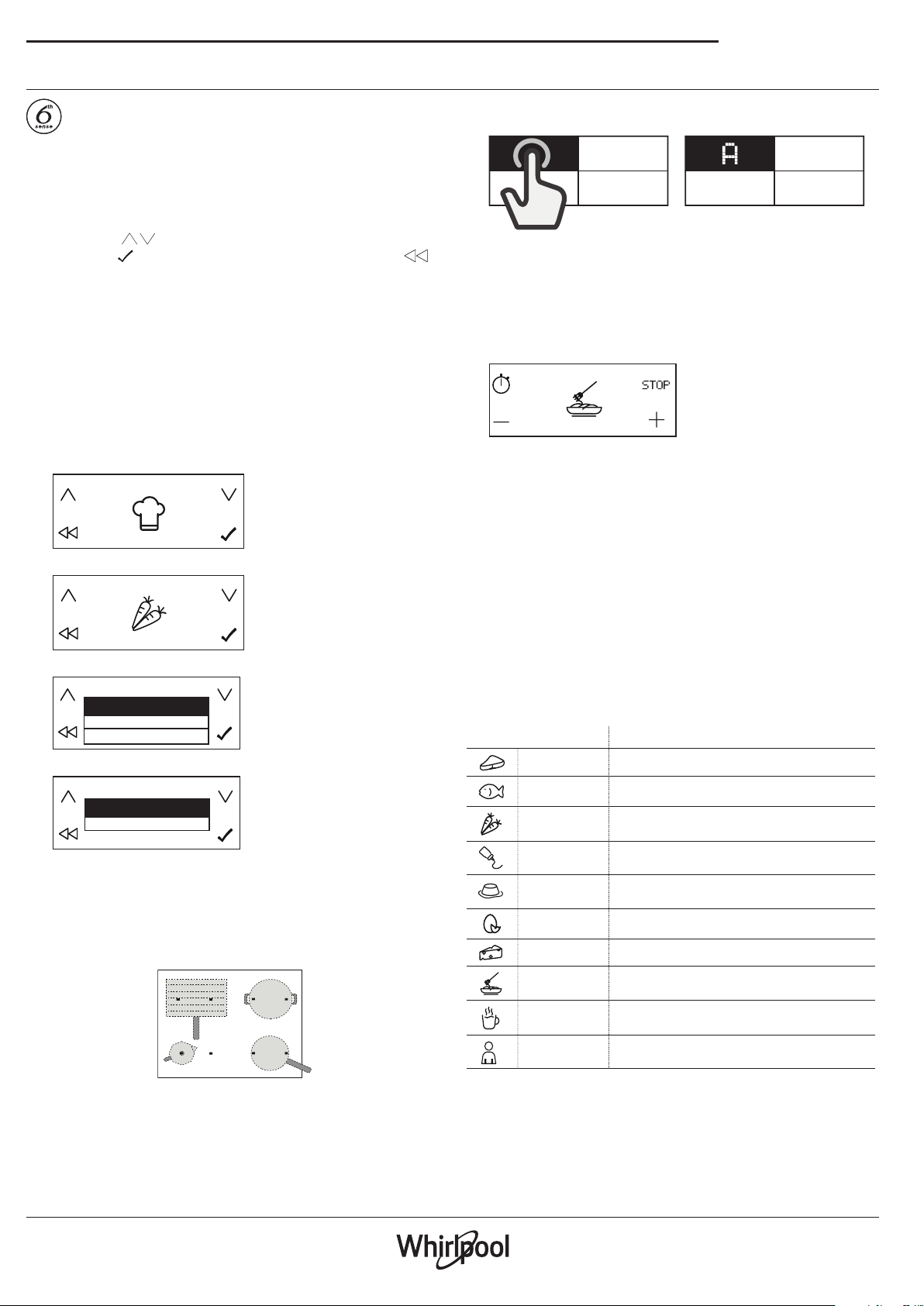
8
Use & Care guide
SPECIAL FUNCTIONS
6
th
SENSE
The 6
th
Sense button allows users to access a number of special features:
• Assisted Cooking
• Chef Control
• Flexifull
In the right-hand manage functions display, you can navigate between
the special functions and select the option you want.
With the arrows,
you can scroll through the available options.
Use the button
to conrm your choice, and the double arrow to
return to the previous menu.
ASSISTED COOKING
This function allows you to select one of the pre-set functions which
help you to cook a range of dierent types of food in the best possible
manner.
The hob assists the user by providing ideal conditions for heating and
seasoning the pot. It also provides instructions to be followed during
the dierent stages of cooking, in order to achieve optimum results.
To activate the Assisted Cooking function:
1. Press the 6
th
Sense button.
2. Select “Assisted Cooking” from the manage functions display and
conrm.
6TH SENSE MENU
Assisted Cooking
3. Select the category of food that you plan to cook and conrm.
SELECT FOOD
Vegetables
4. Select the cooking method and conrm.
SELECT MODE
Grilling
Pan frying
Boiling
5. Select the cooking conditions and conrm.
SELECT THICKNESS
Thick
Thin
6. Four cooking zones will now be available. Place the pot in position,
ensuring that it is covering at least two of the reference points on
the surface of the hob.
The “Moka” cooking mode is the only one which allows just one
reference point to be covered.
Below is an example of positioning for a number of accessories.
7. Select the desired cooking zone from the left-hand display. An “A”
will appear in the selected zone.
8. In the right-hand display, the instructions to follow will appear
(e.g.”Add Oil” or “Add food”). At the end of each stage, the user must
conrm in order to proceed with cooking.
9. If necessary, the pre-set power level can be changed at any time,
using the + and - buttons.
10. When cooking is complete, press the “STOP” button to turn o the
cooking zone. If multiple zones have been used during cooking,
you must rst select the cooking zone you want to switch o.
Pasta
Boiling
Please note: The “Assisted Cooking” function can be activated even when
one or more cooking zones are already active.
To activate the Assisted Cooking function for more than one cooking
zone:
After activating the “Assisted Cooking” function for the rst cooking
zone, press the 6
th
Sense button again, and repeat the activation process
for a new cooking zone. Zones that are already active cannot be selected.
Please note: You can use up to 4 zones with the “Assisted Cooking” function,
provided that the power level setting selected allows for this.
The zones cannot be combined to form a larger area.
To cook traditionally when the Assisted Cooking function is active:
When the “Assisted Cooking” function is active, you can select the
cooking zone that you wish to activate from the left-hand display, and
set the power level for this zone, before proceeding with using this in
the normal way.
Selectable options
FOOD CATEGORYCOOKING METHOD
Meat Grilling, pan frying, boiling
Fish
Grilling, pan frying, boiling
Vegetables Grilling, pan frying, boiling
Sauces, gravies,
soups
Sauces (Tomato, creamy soups, bechamelle)
Soups (searing, no preheat)
Desserts
Custard, panna cotta, melted chocolate,
pancakes, rice pudding
Eggs
Fried eggs, omelette, boiling (boiled eggs, à la coque),
frittata, scramble
CheeseGrilling, pan frying, fondue
Pasta and Rice Boiling, pan frying, rice
Beverages Simmering (milk), water (boiling, simmering), moka
Custom Boiling, grilling, pan frying, simmering, melting
Loading ...
Loading ...
Loading ...