Loading ...
Loading ...
Loading ...
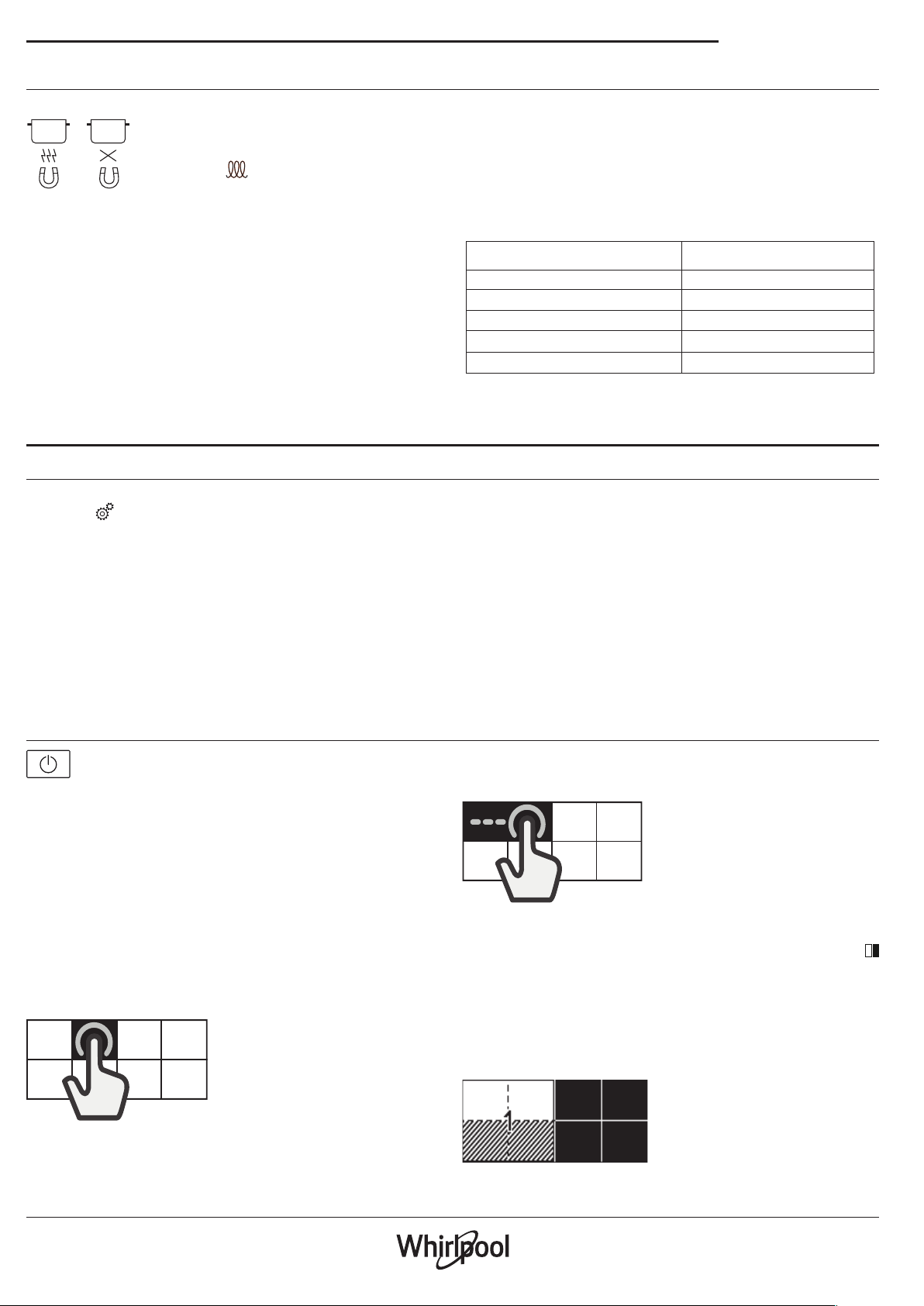
6
Use & Care guide
FIRST TIME USE
DAILY USE
HOW TO USE THE APPLIANCE
ACCESSORIES
POTS AND PANS
Only use pots and pans made from ferromagnetic
material which are suitable for use with induction
hobs. To determine whether a pot is suitable,
check for the
symbol (usually stamped on the
bottom).A magnet may be used to check whether
pots are magnetic.
The quality and the structure of the pot base can alter cooking
performance. Some indications for the diameter of the base do not
correspond to the actual diameter of the ferromagnetic surface.
EMPTY POTS OR POTS WITH A THIN BASE
Do not use empty pots or pans when the hob is on.
The hob is equipped with an internal safety system that constantly
monitors the temperature, activating the “automatic o” function
where high temperatures are detected. When used with empty pots
or pots with thin bases, the temperature may rise very quickly, and the
“automatic o” function may be triggered with a slight delay, damaging
NOOK
the pot or pan. If this occurs, do not touch anything, and wait for all
components to cool down.
If any error messages appear, call the service centre.
MINIMUM DIAMETER OF POT/PAN BASE FOR THE DIFFERENT
COOKING AREAS
To ensure that the hob functions properly, the pot must cover one or
more of the reference points indicated on the surface of the hob, and
must be of a suitable minimum diameter.
Positioning of accessoryMinimum diameter
centred on 1 point
2 points covered
3 points covers
4 points covered (horizontal)
4 points (2 + 2) covered (vertical)
10 cm
19 cm
sh kettle/wire rack
sh kettle/wire rack
26 cm
The hob settings can be changed at any time. To change the settings,
click on the
symbol that appears on the manage functions display.
From the settings menu, you can:
• select the language;
• adjust the brightness;
• adjust the volume of the sound alerts;
• adjust the button tones;
• adjust the power of the hob;
• restore the factory settings of the hob;
• check the software version installed.
If a power failure occurs, the settings are maintained.
ADJUSTING THE POWER OF THE HOB
The maximum power level of the hob can be set from the settings menu,
in accordance with requirements, or with the timer duration.
The power levels available are: 2.5kW – 4.0kW – 6.0kW – 7.4kW.
SWITCHING THE HOB ON/OFF
To switch the hob on, press the on button for approx. 1second until the
displays light up.
The hob will be automatically deactivated after 10seconds if you do not
select a function within this time.
The hob turns o if you press any button for more than 10 seconds.
To switch o, press the same button until the displays switch o. All the
cooking zones are deactivated.
If the hob has been in use, when you switch it o, all cooking zones will
be deactivated, and the residual heat indicator “H” will remain lit until
the cooking zones have cooled down.
SELECTING THE COOKING ZONE
The desired cooking zone can be selected from the left-hand display, by
pressing the corresponding pane. On all the not selecetd zones a lightly
stripe will appear.
SELECTING THE FLEXIBLE AREA
The exible area is the area in which several of the cooking zones overlap,
and can be used as a single cooking zone.
To create a exible area:
Select multiple panes or slide your nger across, gradually joining the
panes together.
To divide a exible area:
Press and hold the pane corresponding to the zone that you want to
separate for 3 seconds. Alternatively, press the “divide zone” button
that appears in the manage functions display.
When the cooking zone is divided, the same level of power is set for
each of the separate zones.
If all the selected cooking zones are not covered by the pot in 30 seconds,
a dense striped will appear on the left-hand display. It’s possible to
reactivate that area with the “place a pot” command usign the right-
hand display.
Loading ...
Loading ...
Loading ...