Loading ...
Loading ...
Loading ...
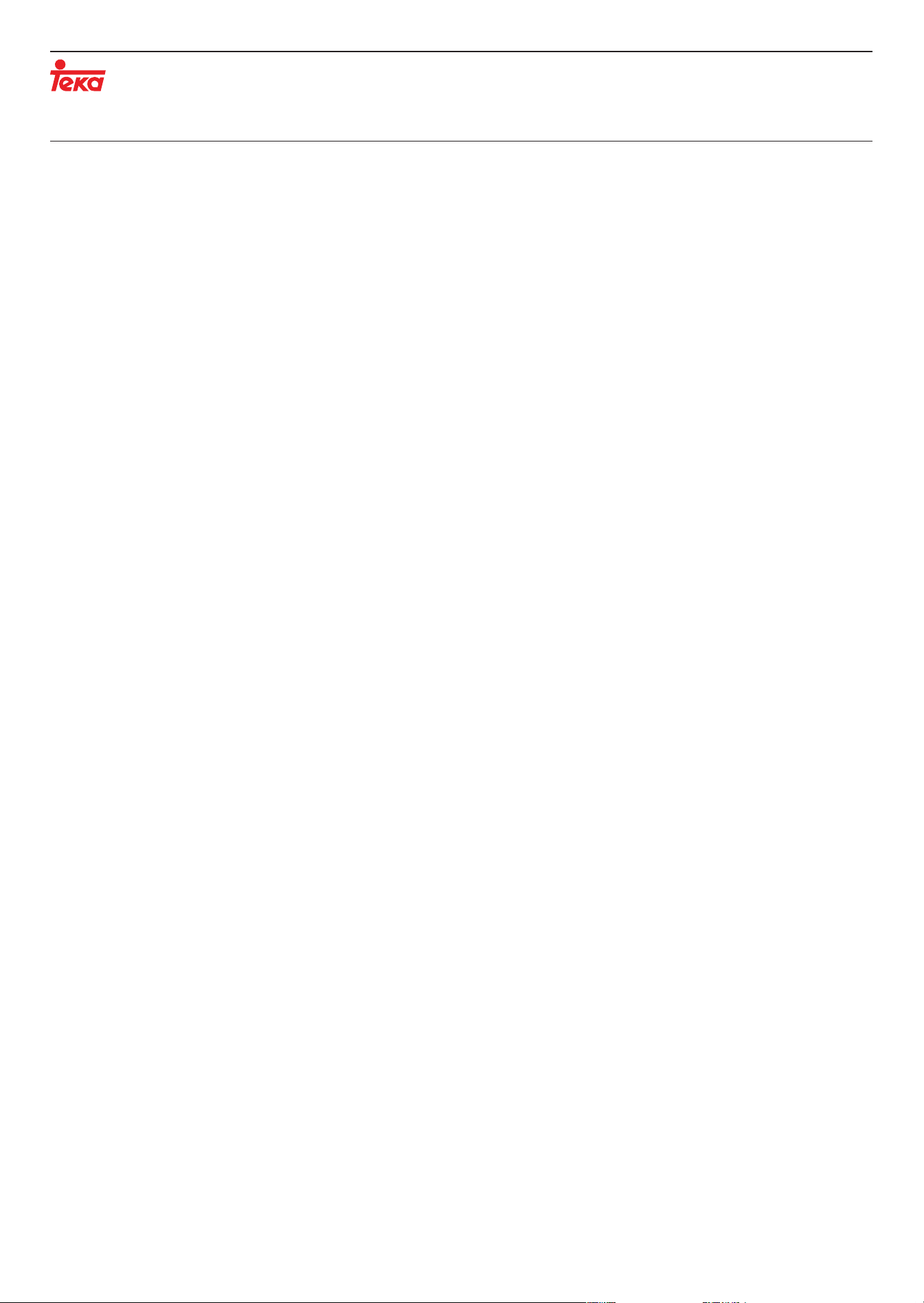
12
TFLW75
Delay Function
The Delay function can be set with this button, where the delay is 0-24 Hrs.
To set the Delay function:
— Select a wash programme;
— Press the Delay button to choose the time;
— Press Start/Pause to commence the delay operation.
To Cancel the Delay function:
— Press the Delay button until the display shows 0H. It should be pressed
prior to starting the program. If the program has already started, press the
On/Off button to reset.
Reload (Add a Garment) Function
This function can be executed during operation of a washing programme.
When the drum of the machine is still in motion and/or there is a large
amount of water inside, the machine will not allow the door to be opened.
To use the Reload function:
— Press and hold the Start/Pause button for 3 seconds.
— Once the drum stops rotating, the door will unlock and allow you to open.
— Add your additional clothing items and close the door.
— Press the Start/Pause button once again to continue the wash
programme.
Child Lock To avoid the washing procedure being altered by children, you can activate
the child lock function. All buttons and dials won’t alter the machines
settings, however the On/Off button will still function.
Note:
If the machine is switched off when Child Lock is active, it will remain in
Child Lock mode when switched back on.
To activate or deactivate the Child Lock:
— Press and hold the “Rinse” and “Pre Wash” buttons together at the same
time for 3 seconds, whilst the machine is operating.
— The machine will make an audible tone to let you know that the Child Lock
is activated or deactivated.
Note:
At the completion of a wash programme, the child lock will become
deactivated automatically.
Bubble Removal Function
When excessive detergent is used, excessive bubbles may occur, effecting
your wash results. Your washing machine will automatically check for
excessive bubbles and work to remove them as required.
Signal Function
This function allows you to turn the audible tone on or off, to indicate that
your washing programme is complete. By default the audible signal is set
to On.
When the Signal function is on, your appliance will make an audible tone
when:
— The extra function buttons are pressed (i.e. Speed Wash, Anti-Crease).
— If the washing machine is operating and the programme selector knob is
turned, the appliance will make an audible tone to alert the user that an
invalid choice has been made.
— At the completion of a washing programme, an audible tone will sound.
To activate or deactivate the Signal function:
— Press and hold the “Temp” and “Spin” buttons together for 3 seconds.
Loading ...
Loading ...
Loading ...