Documents: Go to download!
- Owner's manual - (English, Spanish)
- YOUR MICROWAVE OVEN
- USING YOUR MICROWAVE OVEN
- TROUBLESHOOTING
Table of contents
User manual Microwave
YOUR MICROWAVE OVEN
SPECIFICATIONS
| Power Supply | 120V AC, 60 Hz |
| Rate Power Consumption | 1,560 W |
| Microwave Output | *1,200 W |
| Rated Current | 13.8 A |
| Overall Dimensions ( WxHxD) | 21 7/8 x 12 ½ x 17 1/8 |
| Oven Cavity Dimensions ( WxHxD) | 14 11/16 x 9 5/8 x 15 5/8 |
| Capacity of Oven Cavity | 1.2 Cu. Ft. |
INSTALLATION
1. Remove your Kenmore microwave oven and all packing materials from the shipping carton.
2. Place the oven on a level surface that provides at least 4 inches of space at the left, right, top, and rear sides for proper ventilation.
4. Place the turntable roller rest in the circle on the oven floor and then place the glass turntable on the top of the turntable roller rest.
NOTE: Never place the glass turntable in the oven upside down. Blocking the inlet and/or outlet openings can damage the oven.
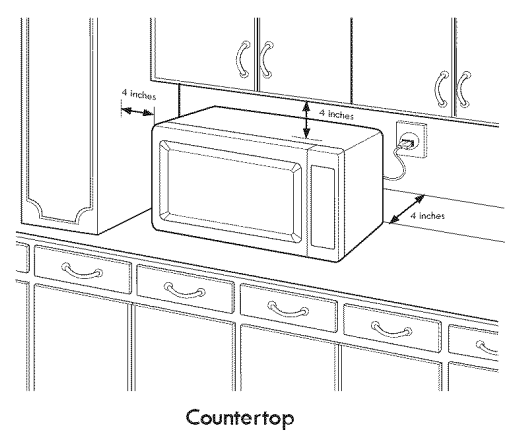
PARTS AND ACCESSORIES
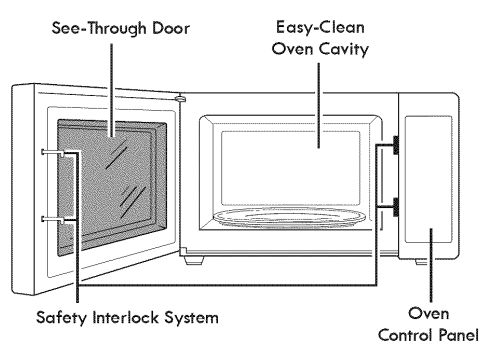
Your oven comes with the following accessories:
1 Use and Care Guide
1 Glass Turntable
1 Turntable Roller Rest
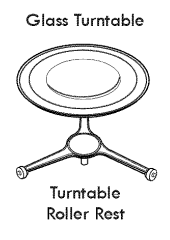
CONTROL RANEL
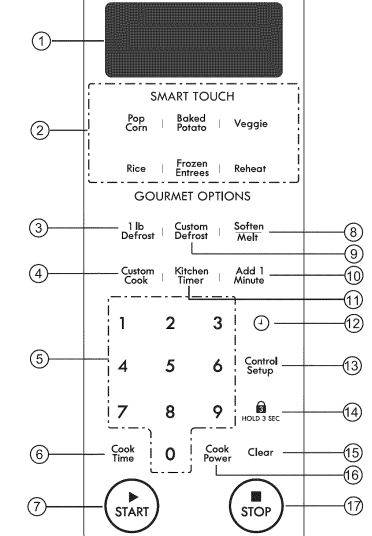
1. DISPLAY. The display includes a clock and indicators that tell you time of day, cooking time settings, and cooking functions selected.
2. SMART TOUCH. This pad allows you to cook most of your favorite foods without having to select cooking times and power levels.
3. 1 LB DEFROST. This pad provides you with the quick defrosting method for 1.0 pound frozen foods.
4. CUSTOM COOK Touch this pad to select programming food items.
5. NUMBER PADS. Touch Number Pads to enter cooking time, power level, quantities, or weights.
6. COOK TIME. Touch this pad to set a cooking time.
7. START. Touch this pad to start all entries (except the Smart Touch, 1 Lb Defrost and Addl Minute function which start automatically) and to turn Child Lock on or off.
8. SOFTEN/ME LT. Touch this pad to melt chocolate, cheese, butter, or marshmallows while you chose "MELT" or soften ice cream, cream cheese, butter,or frozen juice while you chose "SOFTEN" function.
9. CUSTOM DEFROST. This pad is an accurate defrosting method for frozen meat, poultry and fish up to 6.0 lbs.
10. ADD 1 MINUTE. Touch this pad to cook at 1 00% cook power for 1 minute up to 99 minutes 59 seconds.
11. KITCHEN TIMER. Touch this pad to use your microwave oven as a kitchen timer.
12. CLOCK Touch this pad to enter the time of day.
13. CONTROL SETUP. Touch this pad to change the oven’s default settings for sound, clock, scroll speed and Lbs/kg.
14. HOLD 3 SEC. Touch this pad for 3 seconds to lock or unlock the oven.
15. CLEAR. Touch this pad to clear the oven entries.
16. COOK POWER. Touch this pad to set a cooking power.
17. STOP. Touch this pad to stop the oven.
COOKWARE GUIDE
Most heat-resistant, non-metallic cookware is safe for use in your microwave oven. However, to test cookware before using, follow these steps:
1. Place the empty cookware in the microwave oven.
2. Measure 1 cup of water in a glass measuring cup and place it in the oven beside the cookware.
3. Microwave on 1 00% power for 1 minute. If the dish is warm, it should not be used for microwave cooking.
USE | DO NOT USE |
Ovenproof Glass • Glass treated for use in high-intensity heat includes utility dishes, bread dishes, pie plates, cake plates, liquid measuring cups, casseroles, and bowls without metallic trim. China • Bowls, cups, serving plates, and platters without metallic trim can be used in your oven. Plastic • When using plastic wrap as a cover, make sure that the dish is deep enough so the plastic wrap does not touch the food. As the food heats, it may melt the plastic wrap wherever the wrap touches the food. • Place plastic wrap loosely over the top of the dish and secure it by pressing the wrap to the sides of the dish. • Vent by turning back one corner of the plastic wrap. This will allow excess steam to escape. • Use plastic dishes, cups, semi-rigid freezer containers, and plastic bags only for short time cooking. Use these with care because the plastic may soften from the heat of the food. Paper • Microwave-safe paper towels, waxed paper, paper napkins, and paper plates with no metallic trim or design can be used in your oven. • Refer to the manufacturer’s label for use of any paper product in the microwave oven. | Metal Utensil • Metal shields food from microwave energy and produces uneven cooking. Avoid metal skewers, thermometers, or foil trays. • Metal utensils can cause arcing, which is a discharge of electric current. Arcing can damage your microwave oven. Metal Decoration • Do not use metal-trimmed or metal-banded dinnerware, casserole dishes, etc. Centura™ Tableware • The Corning Company recommends that you do not use Centura tableware and some Corelle™ closed-handle cups for microwave cooking. Aluminum Foil • Avoid large sheets of aluminum foil because they hinder cooking and may cause arcing. • Use small pieces of foil to shield poultry legs and wings. • Keep all aluminum foil at least 1 inch from the walls and door of the oven. Wood • Wooden bowls, boards, and baskets will dry out and may split or crack when you use them in the microwave oven. Tightly Closed Containers • Tightly closed cookware can explode. Be sure to leave an opening for steam to escape from covered cookware. Brown Paper • Avoid using brown paper bags. They absorb heat and could burn. Metal Twist Ties • Always remove metal twist ties as they can become hot and cause a fire. |
TIPS FOR MICROWAVE COOKING
BROWNING
Meat and poultry with high fat content that are cooked for 1 0 or 1 5 minutes or longer will brown lightly. Foods cooked a shorter time can be brushed with a browning agent, such as Worcestershire sauce, soy sauce, or barbecue sauce.
COVERING
A cover traps heat and steam and causes the food to cook more quickly. Use a lid or microwave-safe plastic wrap with one corner folded back to vent the excess steam. Lids on glass casseroles can become hot during cooking. Handle carefully. Waxed paper will prevent the food from splattering in the oven and help retain heat. When warming bread items, use waxed paper, napkins, or paper towels. To absorb extra moisture, wrap sandwiches and fatty foods in paper towels.
SPACING
Arrange individual foods, such as baked potatoes, cupcakes, and hors d’oeuvres in a circle and at least 1 inch apart. This will help the food cook more evenly.
STIRRING
Stirring blends flavors and redistributes the heat in foods. Always stir from the outside toward the center of the dish.
Food at the outside of the dish heats first.
TURNING
Large foods, such as roasts and whole poultry, should be turned so that the top and bottom cook evenly. Also turn over chicken pieces and chops.
CLEANING
Wipe the oven inside and outside with a soft cloth and a mild detergent solution. Then rinse and wipe dry. This should be done weekly or more often, if needed. Never use cleaning powders or rough pads. Excessive oil splatters on the inside top will be difficult to remove if left for many days. Wipe splatters with a wet paper towel, especially after cooking chicken or bacon.
REMOVABLE PARTS
The turntable and turntable roller rest are removable. They should be hand-washed in warm (not hot) water with a mild detergent and a soft cloth. Once they are clean, rinse well and dry with a soft cloth. Never use cleaning powders, steel wool, or rough pads.
USING YOUR MICROWAVE OVEN
CLOCK
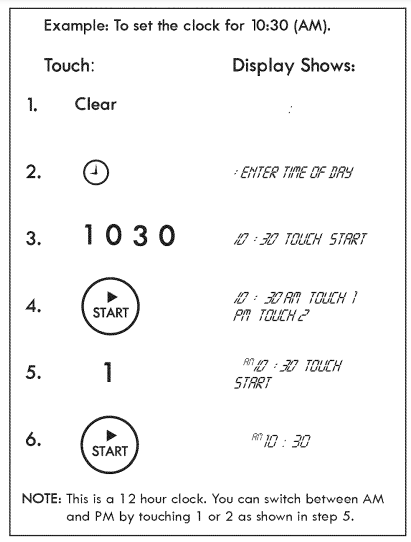
CHILD LOCK
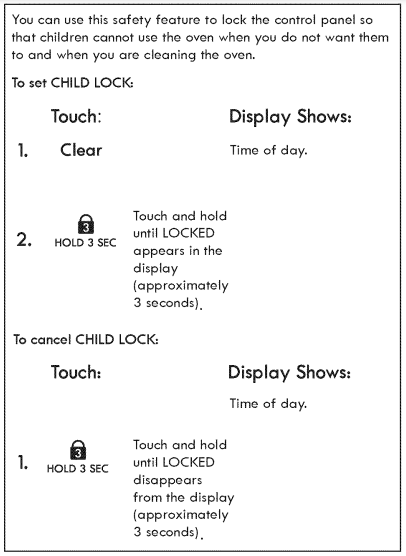
KITCHEN TIMER
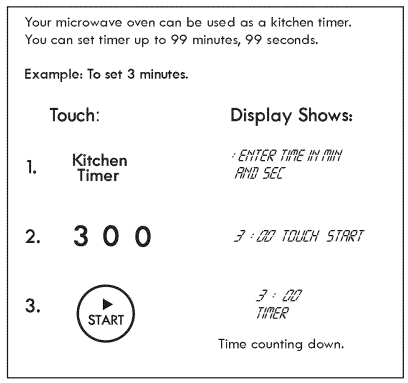
SMART TOUCH OPERATION INSTRUCTION
Smart touch cooking is an exciting feature that makes micowaving easier. The Sensor menu contains popular food choices to help you heat or reheat perfectly, because the Sensor automatically enters the correct cooking time for the type and amount of food.
Categories: Reheat, Baked Potato, Rice, Popcorn Frozen Entrees, Veggie
For most Smart Touch Cooking programs, a table with specific food examples and cooking instructions is provided in the next few pages.
• The Sensor Touch system works by detecting a build-up of vapor.
• Make sure the door remains closed.
• Once the vapor is detected, two beeps will sound.
• Opening the door or touching the STOP or CLEAR pad before the vapor is detected will abort the process. The oven will stop.
• Before using Smart Touch, make sure the exterior of the heating container and the interior of the oven are dry, to assure the best results.
• Room temperature should not exceed 95°F.
• Oven should be plugged in at least 5 minutes before sensor cooking.
BAKED POTATO (EXAMPLE)
SENSOR COOK allows you to cook most of your favorite foods without having to select cooking times and power levels. This oven automatically determines required cooking times for each food item.
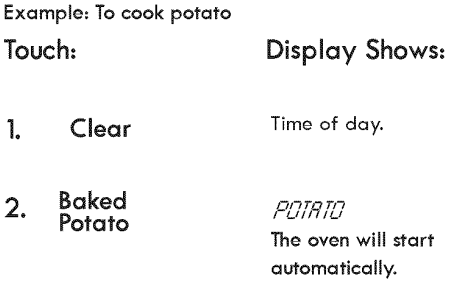
SMART TOUCH TABLE
CATEGORY | DIRECTION | AMOUNT |
Reheat | Press 1 for dinnerplate:place foods to be heated on dinner plate or similar dish. Cova with plastic wrap. | Approx.1 6 oz |
Press 2 for soup/souce:Place foods to be heated in an appropriately sized microwave container. Cover with plastic wrap. | 1 ~4 cups | |
Press 3 for casse-role: Cover dish containingthe casserole with plasticwrap. | 1 ~4 cups | |
Baked Potato | Pierce each potato with a fork and place on the oven tray around the edge, at least one inch apart. | 1 -4 medium approx. 1 0 oz. each |
Rice | Place rice and twice as much liquid (water or chicken or vegetable stock) in a 2-quart microwavable dish. Cover with plastic wrap. When cooking is complete, allow 10 minutes standing time. Stir for fluffier rice. | 1 -2 cups Use medium or long grain rice. Cook instant rice according to directions on the package. |
Popcorn | Place only bag of prepackaged microwave popcorn on the center of turntable | Regular size. Use one fresh bag of popcorn. |
Veggie | Press “1 ” for Fresh Vegetable Prepare as desired, wash, and leave residual water on the vegetables. Place in an appropriately-sized microwave container,cover with plastic wrap and vent. | 1 - 4 cups |
Press “2” for Frozen Vegetable Remove from package, rinse off frost under running water. Place in an appropriately-sized microwave container, cover with plasticwrap and vent. | 1 - 4 cups | |
Frozen Entree | Remove from outer display package. Slit cover. If not in microwave-safe container, place on plate, cover with plastic wrap, and vent. | 10-21 oz. |
NOTE: If you open the door or press STOP during sensing, the process will be canceled.
REHEAT
This feature allows you to reheat precooked room- temperature or refrigerated foods without selecting cooking times and power levels. This feature has 3 categories : dinner plate, soup/sauce and casserole. See follow table for more information. Example : To reheat casserole. |
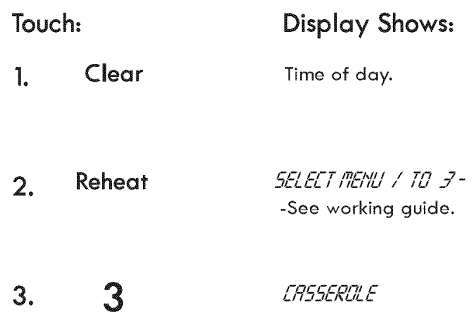
The oven will reheat food automatically by sensor system.
ADD 1 MINUTE
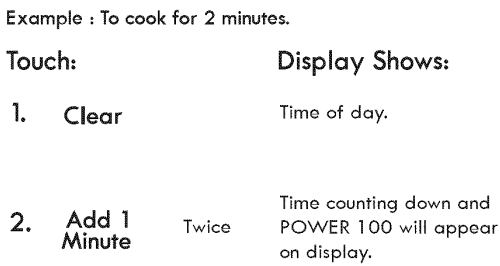
A time-saving pad, this simplified control lets you quickly set and start microwave cooking at 1 00% power without the need to touch START.
By using the add 1 minute key, all of the Soften , Melt, Timed Cooking, Custom Cook can be adjusted to cook food for a longer period of time.
TROUBLESHOOTING
QUESTIONS AND ANSWERS
Operation
Question | Answer |
Why is the oven light not on during cooking? | There may be several reasons why the oven light is not on. Have you: • Set a cooking time? • Touched START? |
Why does steam come out of the air exhaust vent? | Steam is normally produced during cooking. The microwave oven has been designed to vent this steam. |
Will the microwave oven be damaged if it operates empty? | Yes. Never operate the oven empty or without the glass turntable. |
Does microwave energy pass through the viewing screen in the door? | No. The metal screen bounces the energy back to the oven cavity. The holes (or ports) allow only light to pass through. They do not let microwave energy pass through. |
Why does a tone sound when a pad on the control panel is touched? | The tone tells you that the setting has been entered. |
Can my microwave oven be damaged if food is cooked for too long? | Like any other cooking appliance, it is possible to overcook food to the point that the food creates smoke and even possibly fire, and damage to the inside of the oven. It is always best to be near the oven while you are cooking. |
When the oven is plugged into the wall outlet for the first time, and it does not work properly. What is wrong? | The microcomputer controlling your oven may temporarily become scrambled and fail to function as programmed when you plug in for the first time or when power resumes after a power interruption. Unplug the oven from the 1 20 volt household outlet and then plug it back in to reset the microcomputer. |
Why do I see light reflection around the outer case? | This light is from the oven light which is located between the oven cavity and the outer wall of the oven. |
What are the various sounds 1 hear when the microwave oven is operating? | The clicking sound is caused by a mechanical switch turning the microwave oven’s magnetron ON and OFF. The heavy hum and clunk is from the change in power the magnetron draws as it is turned ON and OFF by a mechanical switch.The change in blower speed is from the change in line voltage caused by the magnetron being turned ON and OFF. |
Food
Question | Answer |
What is wrong when baked foods have a hard, dry, brown spot? | A hard, dry, brown spot indicates overcooking. Shorten the cooking or reheating time. |
Why do eggs sometimes pop? | When baking, frying, or poaching eggs, the yolk may pop due to steam build-up inside the yolk membrane. To prevent this, simply pierce the yolk with a wooden toothpick before cooking. CAUTION: Never microwave eggs in the shell. |
Why are scrambled eggs sometimes a little dry after cooking? | Eggs will dry out when they are overcooked, even if the same recipe is used each time. The cooking time may need to be varied for one of these reasons: • Eggs vary in size. • Eggs are at room temperature one time and at refrigerator temperature another time. • Eggs continue cooking during standing time. |
Is it possible to pop popcorn in a microwave oven? | Yes, if using one of the two methods described below: (1) Microwave-popping devices designed specifically for microwave cooking. (2) Prepackaged commercial microwave popcorn that is made for specific times and power output needed. Follow exact directions given by each manufacturer for its popcorn popping product and do not leave the oven unattended while the corn is being popped. If corn fails to pop after the suggested time, discontinue cooking. Overcooking could result in an oven fire. CAUTION: • Never use a brown paper bag for popping corn or attempt to pop leftover kernels. |
Why do baked apples sometimes burst during cooking? | The peel has not been removed from the top half of each apple to allow for expansion of the interior of the apple during cooking. As in conventional cooking methods, the interior of the apple expands during the cooking process. |
Why do baked potatoes sometimes burn during cooking? | If the cooking time is too long, food can burn in the oven. At the end of the recommended cooking time, potatoes should be slightly firm. CAUTION: Do not overcook. |
Why is a standing time recommended after microwave cooking time is over? | Standing time allows foods to continue cooking evenly for a few minutes after the actual microwave oven cooking cycle. The amount of standing time depends upon the density of the foods. |
Why is additional time required for cooking food stored in the refrigerator? | As in conventional cooking, the initial temperature of food affects total cooking time. You need more time to cook food taken out of a refrigerator than for food at room temperature. |
BEFORE CALLING FOR SERVICE
You can often correct operating problems yourself. If your microwave oven fails to work properly, locate the operating problem in the list below and try the solutions listed for each problem.
If the microwave oven still does not work properly, contact the nearest Sears Parts & Repair Service Center. Sears Parts & Repair Service Centers are fully equipped to handle your service requirements.
Problem | Possible Causes |
Oven does not start | • Is the power cord plugged in? • is the door closed? • Is the cooking time set? |
Arcing or Sparking | • Are you using approved cookware? • Is the oven empty? |
Incorrect time of day | • Have you tried to reset the time of day? |
Unevenly Cooked Foods | • Are you using approved cookware? • is the glass turntable in the oven? • Did you turn or stir the food as directed while it was cooking? • Were the foods completely defrosted? • Was the time/cooking power level correct? |
Overcooked Foods | • Was the time/cooking power level correct? |
Undercooked Foods | • Are you using approved cookware? • Were the foods completely defrosted? • Was the time/cooking power level correct? • Are the ventilation ports clear? |
Improper Defrosting | • Are you using approved cookware? • Was the time/cooking power level correct? • Did you turn or stir the food as directed during the defrosting cycle? |
FEDERAL COMMUNICATIONS COMMISSION RADIO FREQUENCY INTERFERENCE STATEMENT (U.S.A. ONLY)
WARNING:
This equipment generates and uses ISM frequency energy and if not installed and used properly, that is in strict accordance with the manufacturer's instructions, may cause interference to radio and television reception. It has been type tested and found to comply with limits for ISM Equipment pursuant to part 1 8 of FCC Rules, which are designed to provide reasonable protection against such interference in a residential installation.
However, there is no guarantee that interference will not occur in a particular installation. If this equipment does cause interference to radio or television reception, which can be determined by turning the equipment off and on, the user is encouraged to try to correct the interference by one or more of the following:
• Reorient the receiving antenna of the radio or television.
• Relocate the Microwave Oven with respect to the receiver.
• Move the microwave oven away from the receiver.
• Plug the microwave oven into a different outlet so that the microwave oven and the receiver are on different branch circuits.
The manufacturer is not responsible for any radio or TV interference caused by unauthorized modification to this microwave oven.
It is the responsibility of the user to correct such interference.
See other models: 22742 153326360 21042 12902 12402
