Loading ...
Loading ...
Loading ...
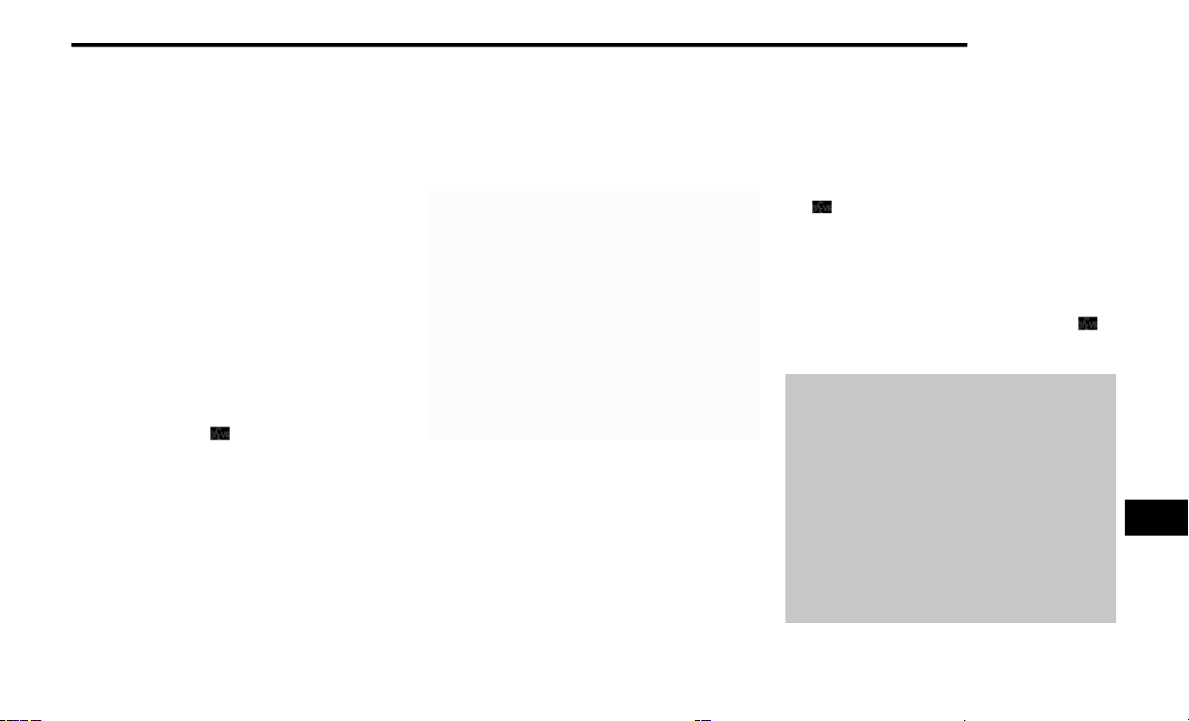
MULTIMEDIA 313
Apple® iPhone® iOS 6 or later supports reading
incoming text messages only. For further infor-
mation on how to enable this feature on your
Apple® iPhone®, refer to your iPhone’s® “User
Manual”.
TIP:
Voice Text Reply is not compatible with
iPhone®, but if your vehicle is equipped with
Siri® Eyes Free, you can use your voice to send
a text message.
Climate
Too hot? Too cold? Adjust vehicle temperatures
hands-free and keep everyone comfortable
while you keep moving ahead. (If vehicle is
equipped with climate control).
Push the VR button . After the beep, say one
of the following commands:
“Set driver temperature to 70 degrees”
“Set passenger temperature to 70 degrees”
TIP:
Voice Command for Climate may only be used
to adjust the interior temperature of your
vehicle. Voice Command will not work to adjust
the heated seats or steering wheel if equipped.
Uconnect 4C/4C NAV Climate
Navigation (4C NAV)
The Uconnect navigation feature helps you save
time and become more productive when you
know exactly how to get to where you want to go.
1. To enter a destination, push the VR button
. After the beep, say: “Find address
800
Chrysler Drive Auburn Hills, Michigan.”
2. Then follow the system prompts.
TIP:
To start a POI search, push the VR button .
After the beep, say: “Find nearest coffee shop”.
Uconnect 4C NAV With 8.4-inch Display Navigation
9
20_LX_OM_EN_US_t.book Page 313
Loading ...
Loading ...
Loading ...