Loading ...
Loading ...
Loading ...
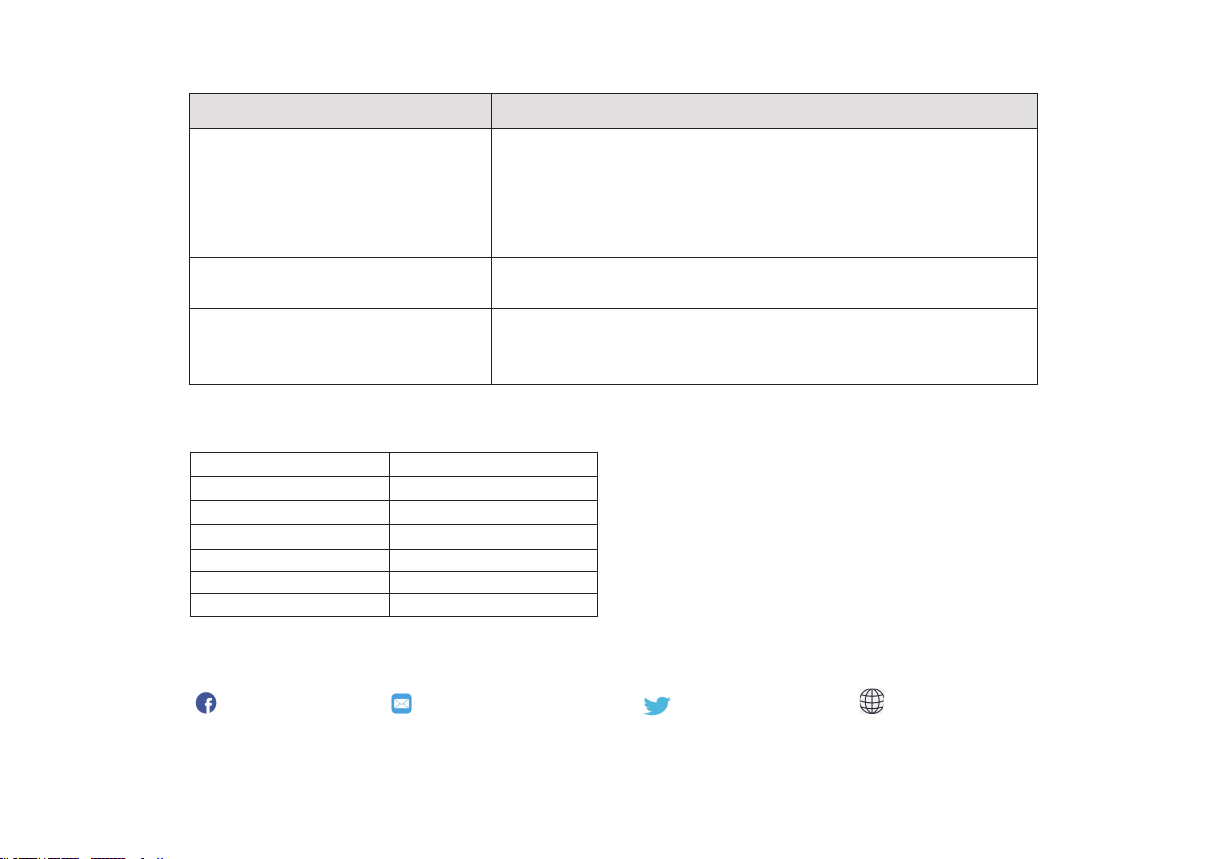
amarey Customer Care
Robot can not be charged.
• Ensure the charging cord is plugged into the dock and wall outlet, and the light
on the Charging Dock is white.
• Clean the charging conection points on both the charging dock and bottom
of the cleaner with a dry cloth.
Problems Solutions
Robot can not dock.
• Ensure the charging cable is plugged into the dock and wall outlet, and the light
on the Charging Dock is white.
•The Charging Dock has clearance 3 feet on both side and 6 feet in front of it.
• Position the Charging Dock on a hard level surface (not on a dark-colored
surface or high-pile carpet. ) and in an area where Robot has a clear path to
return at the end of a cleaning cycle, not hidden behind a kitchen or other furniture
• Clean the Charging Contact Points.
Side Brush fell from Robot when Robot is working.
• The Side Brush probably installed incorrectly. Attach Side Brush to the bottom of Robot
by pressing a brush into slot until you hear the voice “click”.
17
Specifications
A800
Robot Model
Input 19 V 0.6 A
Battery 14.4 V Li-ion 2600 mAh
Power Consumption 28 W
Dust Bin Capacity 0.5L
Max Cleaning Time 100 mins
Charging Time 300 - 360 mins