Loading ...
Loading ...
Loading ...
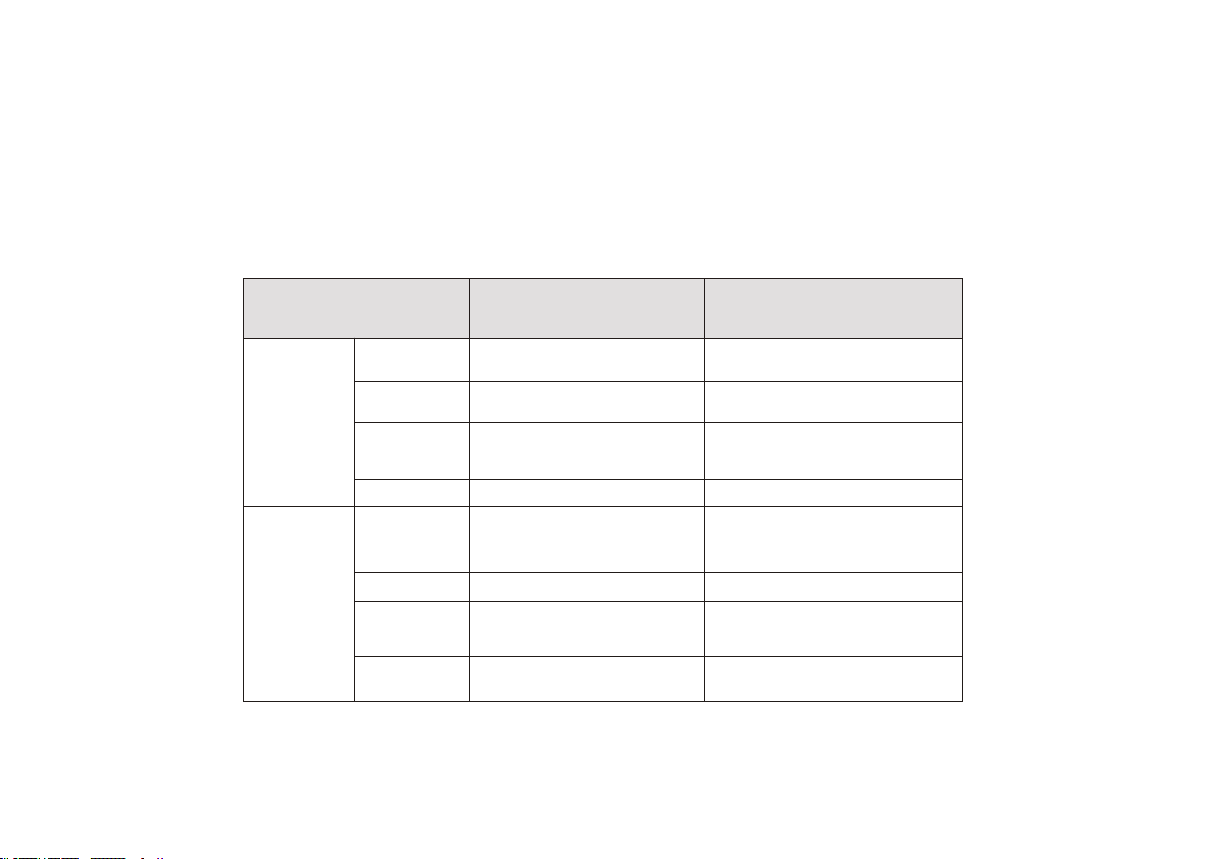
Error Tones
Troubleshooting
Robot Blinks and Says Likely Cause What to Do
Blink red
indicator light
BEEP Once
BEEP Twice
BEEP Triple
BEEP Twice
BEEP Triple
Robot's Anti-drop Sensors are dirty, it is
hanging over a drop, or it is stuck on a
dark surface.
Robot power level is too low.
BEEP Quartic
BEEP Quartic
Robot’s left or right Wheel is stuck.
Bumper is stuck.
Clean the left or right Wheel and press the
power button to restart the Robot.
Clean the Side Brush and press the power
button to restart the Robot.
Remove and empty Robot's Dust Bin. Clean
Robot's filter. Then, briskly tap the Dust Bin to
loosen any remaining trapped debris.
If Robot is hanging over a drop, or on a dark
surface, start in a new location. Otherwise,
wipe its Anti-drop Sensors with a dry cloth.
Bring the Robot back to the Charging Dock
to recharge.
Robot's Side Brush probably is stuck.
Robot's vacuum fan is stuck or its filter is
clogged.
Robot's Rolling Brush is stuck. Remove and clean Robot's Rolling Brush.
Check whether the bumper is flexible.
Solid red
indicator light
Robot may tell you something is wrong with tone distress sound. The indicator may also blink or lit red. Refer to the chart as below to resolve Robot’s problem. If the
problem is not resolved, please contact our amarey Customer Service Center for more assistance.
BEEP Once
Restart the Robot in another environment.
Robot is stuck, one side of the wheel is
hanging or Robot is in a large but empty
enviroment, the Anti-collision Sensor is
unable to sense the obstacle.
15
Loading ...
Loading ...