Loading ...
Loading ...
Loading ...
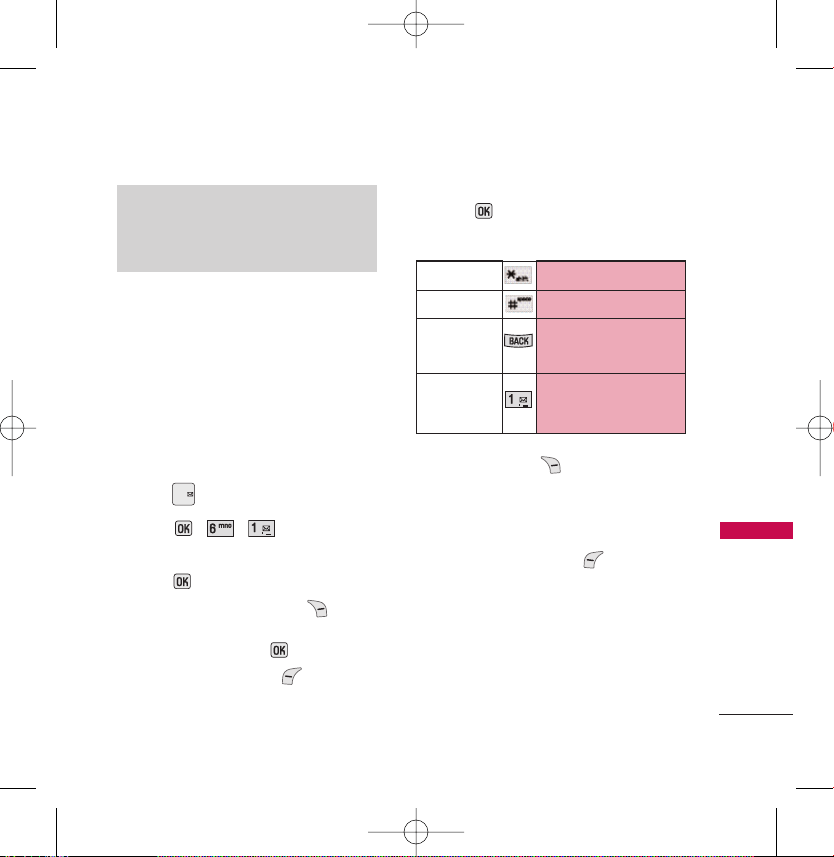
1. Send message
Allows you to send text messages, pages,
and e-mail transmissions. Each message
has a destination (up to 10 recipients per
message) and information (Message).
These are dependent upon the type of
message you want to send.
Sending a Text Message
1. Press OR
Press , , .
2. Enter the recipient's address, then
press .
Or press right option button Options
to select From contacts/ From group/
Recent list and press .
Press left option button Next to
access the message screen.
3. Type your message (text or e-mail), then
press .
Using Text Input Modes
Right option button ( ) To choose
T9Word/ Abc/ 123/ Symbols/ Smileys/
Settings/ Add recipient/ Auto text/ Preset
suffix.
4. Press left option button Send.
A confirmation message is displayed.
Note
If you receive the same message twice, your
phone deletes the older one and the new one
is stored as a Duplicate.
45
Messaging
SHIFT Key
To change capitalization.
SPACE Key
To insert a space.
BACK Key
To delete the previous
character; hold it to delete
entire words.
Punctuation
Key
To insert punctuation in a
word or to complete a
sentence in T9 Mode.
LX165_Virgin_Eng.qxd 1/22/08 5:26 PM Page 45
Loading ...
Loading ...
Loading ...