Loading ...
Loading ...
Loading ...
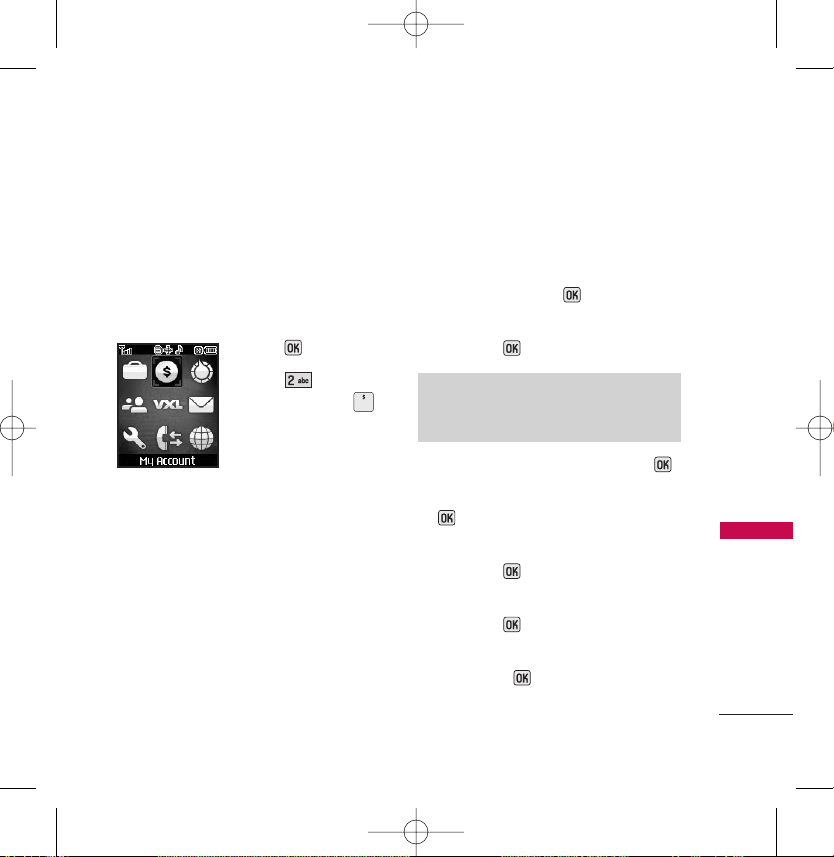
My Account
The My Account menu allows you to
manage your Virgin Mobile services.
Check your balance and
Top-Up here.
Access and Options
1. Press .
2. Press My
Account or Press
in standby mode.
Top-Up
Top-Up is how you add money to your
Virgin Mobile account. You can Top-Up
your Virgin Mobile account right from your
phone. First, buy a Top-Up card at the
thousands of retailers that carry them; or
register your debit card, credit card, or
PayPal account at
www.virginmobileusa.com.
When your balance is low, you can Top-Up
your account from your phone.
Top-Up with a Top-Up card
1. Press the left option button to select
"Menu" from standby mode.
2. Using the Navigation key, scroll to My
Account" and press .
3. Scroll down to select the "Top-Up" link
and press .
4. Enter your Account PIN and press .
5. Scroll down to select "Login" and press
.
6. Enter your Top-Up card's PIN number
and press .
7. Scroll down to select “Top-Up Now”
and press .
8. At the confirmation screen, select “Yes”
by pressing .
9. At the “Approved” screen scroll to OK
Note
You can tell it's selected because it's
highlighted.
My Account
25
My Account
LX165_Virgin_Eng.qxd 1/22/08 5:26 PM Page 25
Loading ...
Loading ...
Loading ...