Loading ...
Loading ...
Loading ...
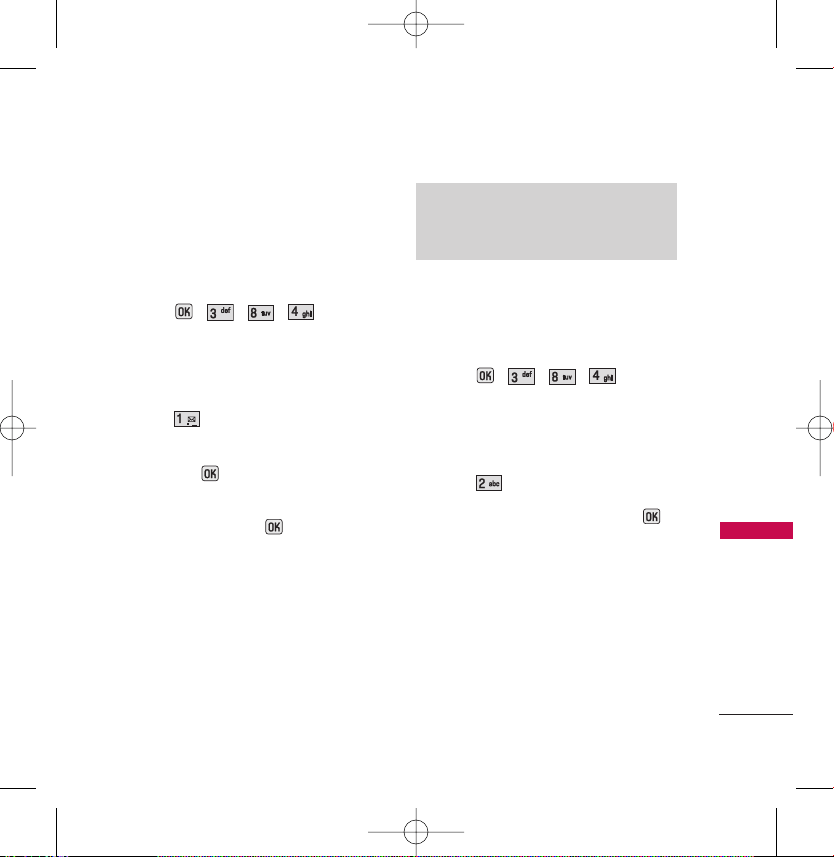
8.4 Restrict and lock
8.4.1 Restrict voice
Allows you to restrict incoming and/or
outgoing calls.
1. Press , , , .
2. Enter the four-digit lock code.
The default lock code is commonly the
last 4 digits of your phone number.
3. Press Restrict voice.
4. Select Incoming calls or Outgoing calls
and press .
5. Select Contacts only, Special #'s only,
or Unlock and press .
Contacts only allows you to call only the
entries saved in the Contacts list.
Special #'s only allows you to call only
the 10 numbers stored in the Special
Number section in the Security Menu.
Unlock allows all calls to be made
without any restrictions (default
setting).
8.4.2 Lock data
Allows you to set your phone to prevent
unauthorized data calls from being made.
1. Press , , , .
2. Enter the four-digit lock code.
The default lock code is commonly the
last 4 digits of your phone number.
3. Press Lock data.
4. Select Unlock or Lock and press .
8.4.3 Lock my phone
Keeps your phone from unauthorized use.
Once the phone is locked, it is in restricted
mode until the lock code is entered. You
can still receive phone calls and make
emergency calls.
You can modify the lock code by using the
Change lock code feature in the Security
menu.
Note
Lock Code is displayed when your restriction is
set to Contacts Only and you make a call to a
saved number or try to edit an existing entry.
35
Settings
LX165_Virgin_Eng.qxd 1/22/08 5:26 PM Page 35
Loading ...
Loading ...
Loading ...