Loading ...
Loading ...
Loading ...
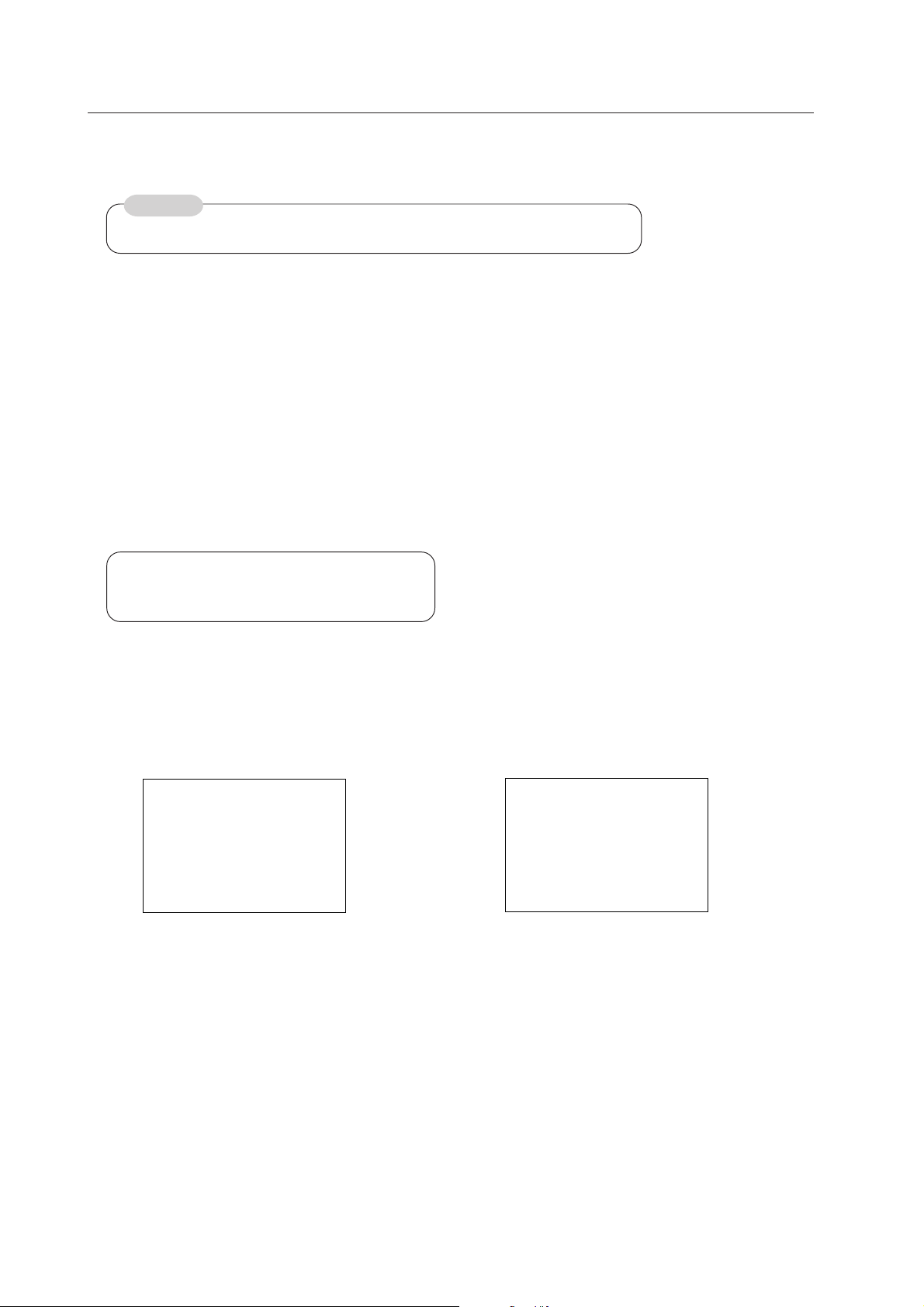
98
Menu Mode
2) Setting the color system
INPUT 1 and 2 support all the various formats used in worldwide, which they distinguish between automatically.
Normally, COLOR SYSTEM:AUTO is set for distinguishing automatically, but occasionally there may be instances of
faulty playback, “no color”, etc., as in cases of VTR signals from multifold-generated copy of VTR signals.
In such a case, set as follows, according to the input signal.
Carry out the setting for either INPUT 1 or 2.
For NTSC signal input = set COLOR SYSTEM : NTSC.
For PAL signal input = set COLOR SYSTEM : PAL.
For SECAM signal input = set COLOR SYSTEM : SECAM
For 4.43 NTSC signal input = set COLOR SYSTEM : 4.43 NTSC
If you know what the previously input signal was, a fixed setting can be used for smooth signal handling; this can
shorten signal-switching time and prevent errors in distinguishing signals.
SCREEN
MAIN MENU
ALL RESET
PICTURE
POWER SAVE
3SET UP
BRIGHT
:
0
COLOR
:
0
TINT
:
0
SHARP
:
0
RESET
SET : NEXT
CONTRAST
:
0
MENU : MENU OFF
5∞ 3 : SELECT
SET UP
SET : CHANGE
EXIT
5∞ 3 : SELECT
3D Y/C MODE : MOTION
HIGH CONTRAST : OFF
3COLOR SYSTEM : AUTO
1 Select SET UP.
Screen 1
2 Move the cursor to COLOR SYSTEM, and press
the SET button to change the setting.
Pressing the SET button moves the settings
through the sequence AUTO=NTSC=PAL=
SECAM=4.43 NTSC=···.
Screen 2
Set-able condition: INPUT 1 or 2
Factory preset: INPUT 1 : AUTO
INPUT 2 : AUTO
CAUTION
This unit is not compatible with PAL-M or PAL-N.
Loading ...
Loading ...
Loading ...