Loading ...
Loading ...
Loading ...
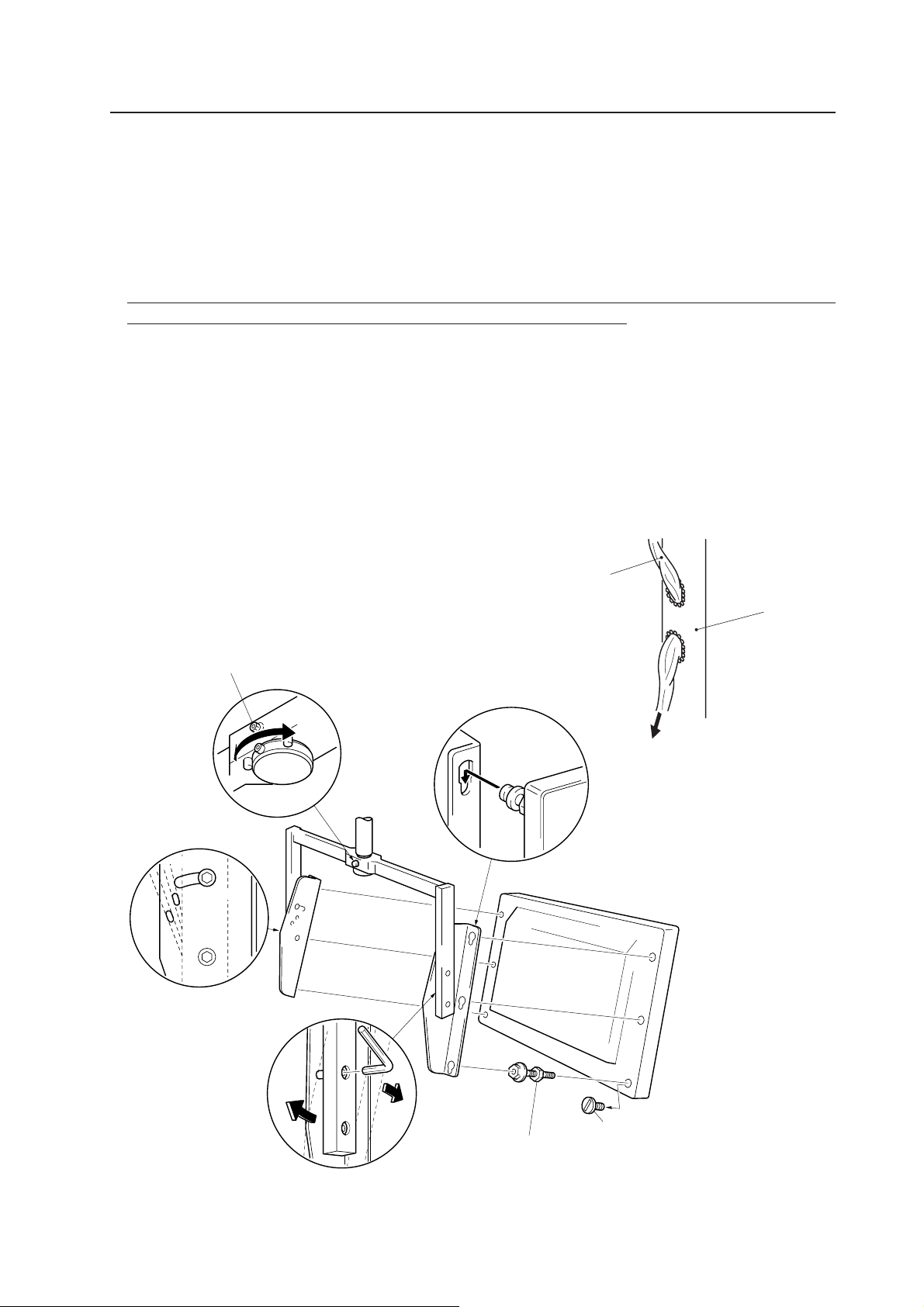
59
1 Hole rivet
7
4
6
3
Connection cable
Post COMP
To connector on the main unit
Hexagonal socket head bolt
(vibration preventive)
(M6 x 30)
[SME60H300FZK]
Holes serving
as angle
marks
2 Monitor mount bolt assembly
Plasma Display Ceiling Suspension Hardware (one-side type): PDK-5002
3) Mounting the plasma display
1 Remove the hole rivets (six, in a vertical line), from the rear of the plasma display.
2 Mount the supplied monitor mount bolt assembly (three per side) to the mount opening at the rear of the display.
3 Loosen the upper mount screws securing the left and right monitor brackets, and tilt the brackets to full extension.
(Do NOT loosen the lower screws.)
4 Lift the plasma display, and insert the monitor mount bolt assemblies into the monitor brackets.
5
To avoid twisting and deforming the plasma display, always tighten the nut for the monitor mount bolt assembly
(three per side) after loosening the upper mount screws of the monitor brackets.
6 Adjust the tilt of the plasma display (tiltable 25 degrees from horizontal).
Determine the desired angle, then re-tighten the upper mount screws for both the left and the right monitor brackets.
Holes in the monitor brackets serve as angle marks (in 5-degree increments).
7 Adjust the left and right rotational angle of the plasma display (panning over a range of 45° on each side).
Hold the monitor frame and rotate the display to the desired angle, then secure the display assembly by tightening
the vibration-preventing hexagonal socket head bolts (M6 × 30).
8 Connect cables to the display by running them through cable opening in the post COMP. If the cables are too thick
to pass through the cable openings in the post COMP, connect them to the display directly, or replace with thinner
cables.
Loading ...
Loading ...
Loading ...